L4 Route, Filter / L7
Ex. Filter, Route
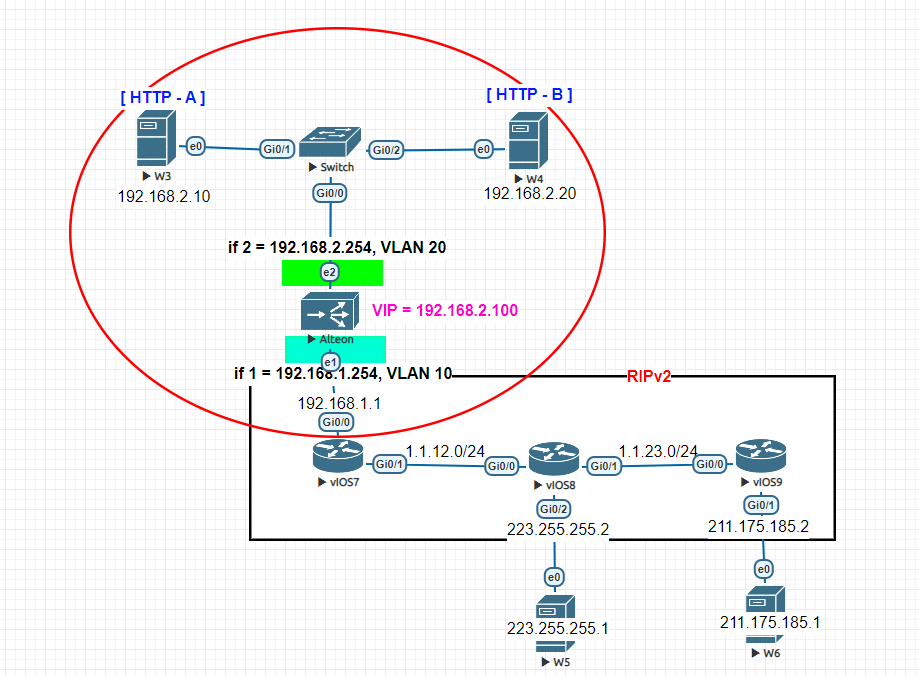
RIPv2 구성 방법
Alteon)
/cfg/l3/rip/if 1/version 2/ena
/cfg/l3/rip/if 2/version 2/ena
/cfg/l3/rip/vip/ena
/cfg/l3/rip/on
apply
Filter 구성 방법
형광색)
/cfg/slb
filt 10
proto icmp
action deny
ena
filt 20
action allow
ena
port 2
add 10/add 20
filt -> ena
apply
민트색)
/cfg/slb
filt 100
sip 223.255.255.1
smask 255.255.255.255
dip 192.168.2.100
dmask 255.255.255.255
proto tcp
dport 80
act deny
ena
filt 200
action allow
ena
port 1
add 100/add 200
filt -> ena
apply
결과
W5)
ping 192.168.2.100 - O
ping 192.168.2.10 - X
ping 192.168.2.20 - X
http://192.168.2.100 - X
W6)
ping 192.168.2.100 - O
ping 192.168.2.10 - X
ping 192.168.2.20 - X
http://192.168.2.100 - O
사진첨부
User define port 지정하기
사진첨부
- ACL : disable
방법 01
- 사용자의 Destination Port가 80이고 실제 Service Port(8001)가 다를 경우
사진첨부
/cfg/slb/virt 1
del
/cfg/slb/virt 1
vip -> 192.168.2.100
ena
service 80
rport -> 8001
group 1
apply
결과)
사진첨부
방법 02
- 사용자의 Destination Port가 실제 Service Port(8001)와 같은 경우
/cfg/slb/virt 1
del
/cfg/slb/virt 1
vip -> 192.168.2.100
enable
service 8001
http
group 1
apply
방법 03
- 사용자의 Destination Port가 80이고, 실제 Service Port가 다양한 경우
사진첨부
/cfg/slb/virt 1
del
/cfg/slb/virt 1
vip -> 192.168.2.100
enable
service 80
rport 8001
group 1 -> 수정하기 : /cfg/slb/group 1 -> add 1
/cfg/slb/virt 2
vip -> 192.168.2.200
enable
service 80
rport 8002
group 2 -> 수정하기 : /cfg/slb/group 2 -> add 2
apply
Alteon L7 기능 구성
사진첨부
Step. 01
- L2 VLAN 구성 및 IF에 IP 주소 입력
/cfg/l2/vlan 10/add 1/ena
/cfg/l2/vlan 20/add 2/ena
/cfg/ip/if 1/add 192.168.1.254/vlan 10/ena
/cfg/ip/if 2/add 192.168.2.254/vlan 20/ena
apply
Step. 02
- URL Load Balancing을 위한 String 정의
/cfg/slb/layer7/slb
addstr .bmp
addstr .html
apply
cur
1:any
2:.bmp
3:.html
Step. 03
- 실제 서버 등록
/cfg/slb/real 1
rip → 192.168.2.10
enable
layer7 → addlb 2
apply
/cfg/slb/real 2
rip → 192.168.2.20
enable
layer7 → addlb 3
apply
Step. 04
- 그룹으로 묶기
/cfg/slb/group 1
add 1
add 2
health → tcp
metric → roundrobin
apply
Step. 05
- VIP 설정
/cfg/slb/virt 1
vip → 192.168.2.100
enable
service http
group 1
dbind enable
http
httpslb → urlslb → none
apply
Step. 06
- DAM를 활성화
/cfg/slb/adv/direct
→ enable
apply
참고
/cfg/slb/port 7
server enable
cfg/slb/port 8
server enable
cfg/slb/port 1
client enable
/cfg/slb/on
결과
http://192.168.2.100 -> X
http://192.168.2.100/sample.bmp → O : F5
http://192.168.2.100/start.html → O : F5
사진첨부
사진첨부
사진첨부
47일차 build up.
사진첨부