Syslog, AAA서버, Port Security
Syslog
Syslogis an excellent toll for system monitoring and is almost always included in your distrubution.- UDP port
514 0이 가장긴급하고, 7이 가장 덜 위험하다.
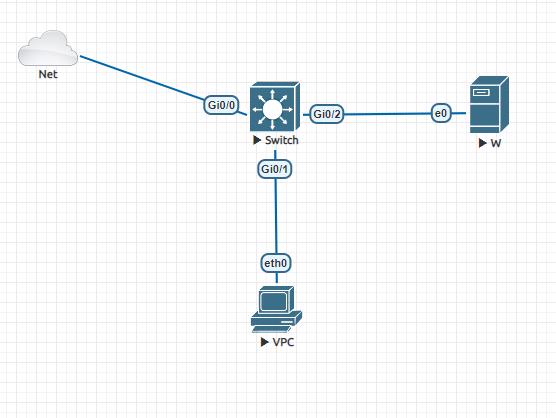
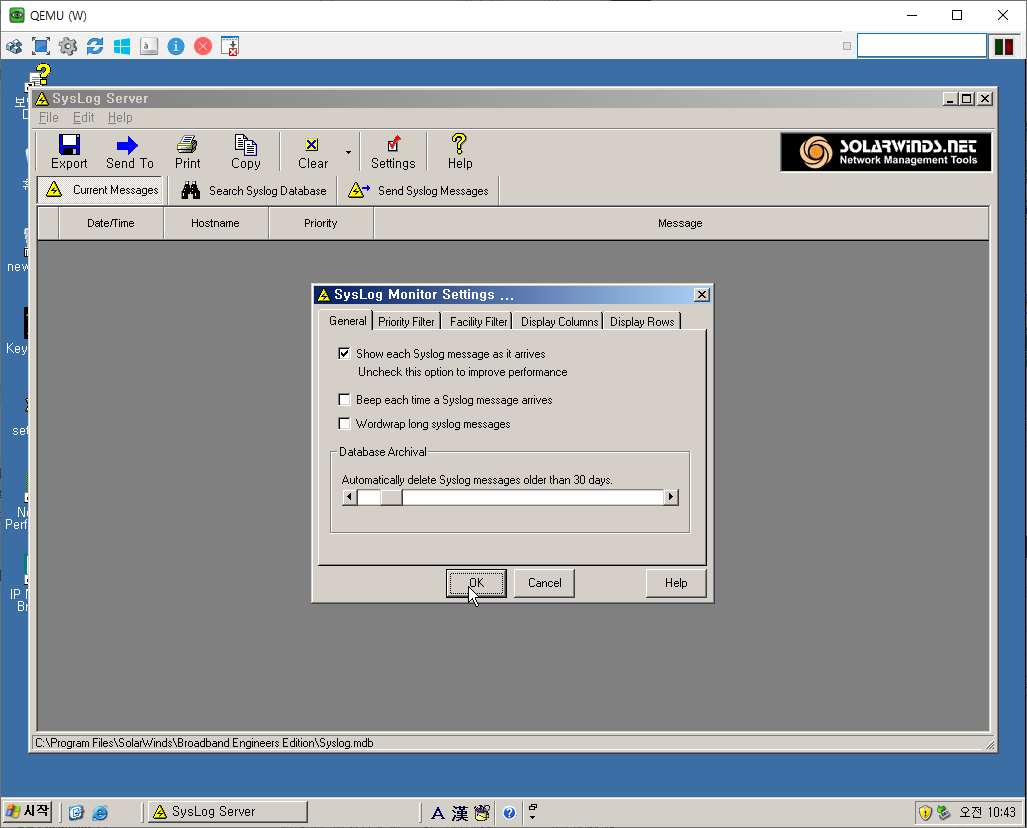
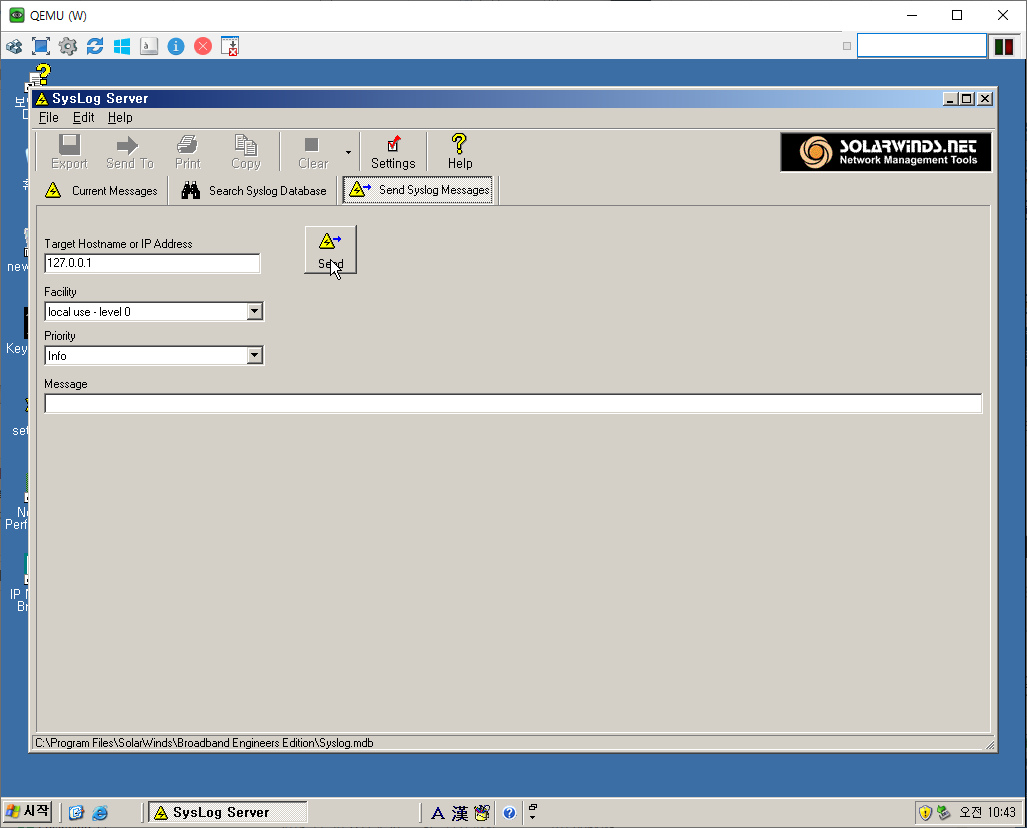
메시지를 보내보자.
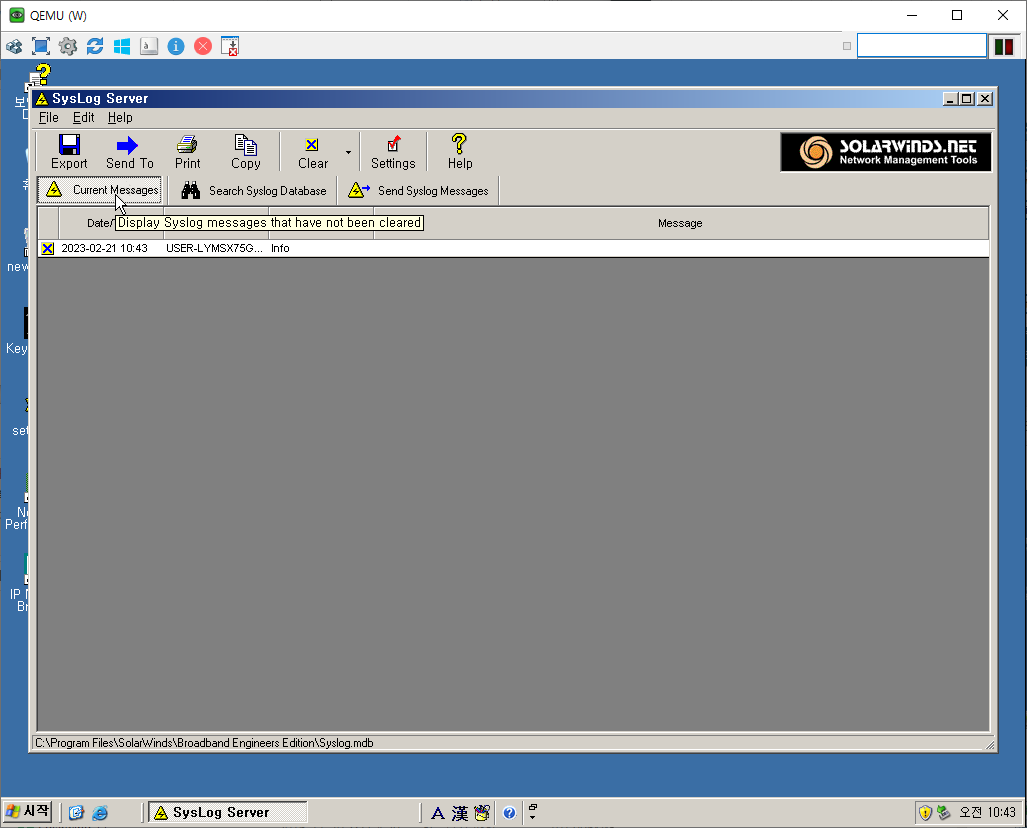
메시지가 오는 것을 확인할 수 있다.
Ex. Syslog
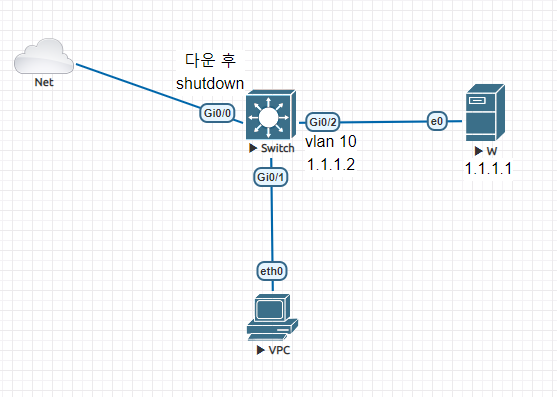
구성 명령어
Switch)
logging 1.1.1.1
logging trap 7 <- 0에서 7까지
Ex. 01
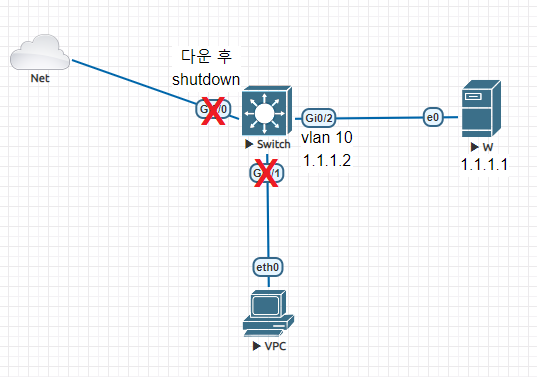
결과
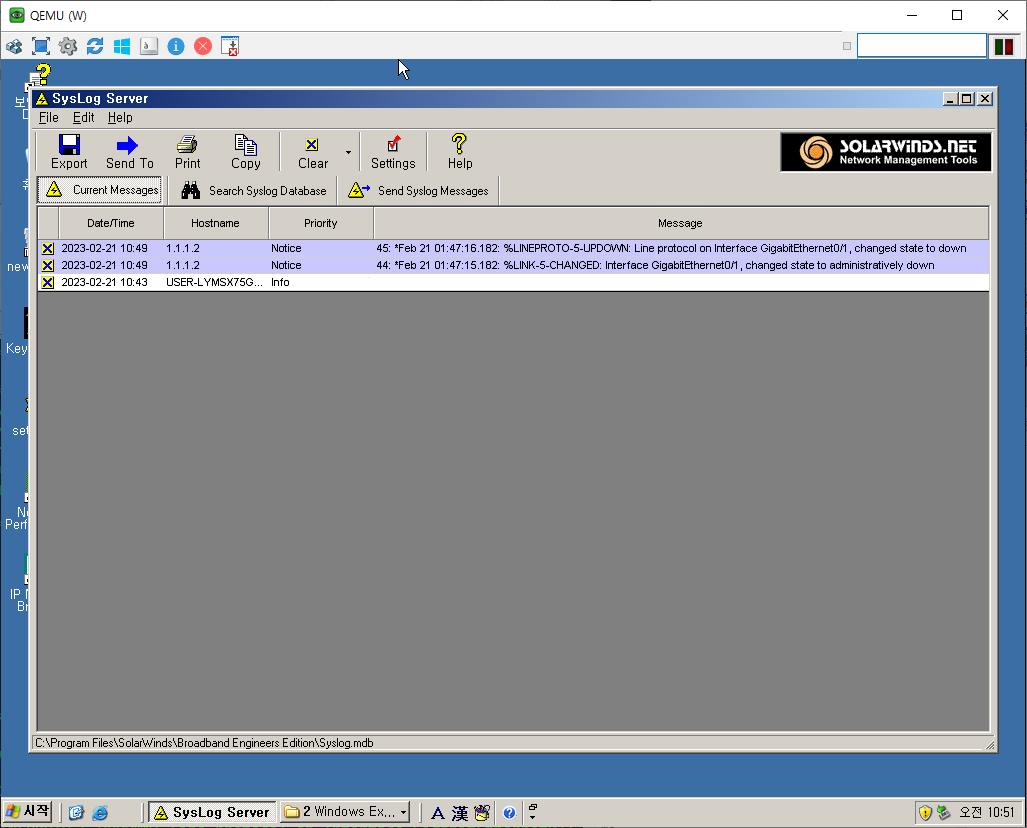
PC에서 down 됐다는 것을 확인할 수 있다.
Ex. 02
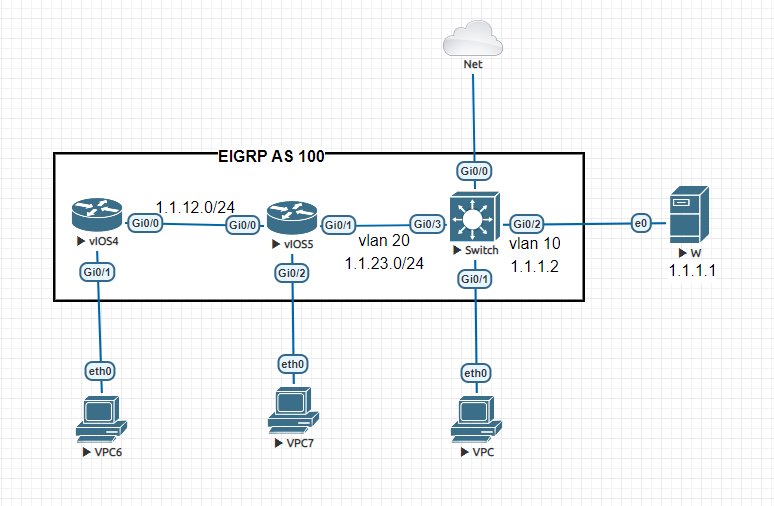
방법
Switch)
logging 1.1.1.1
logging trap 7
vIOS4)
logging 1.1.1.1
logging trap 7
Ex. 03
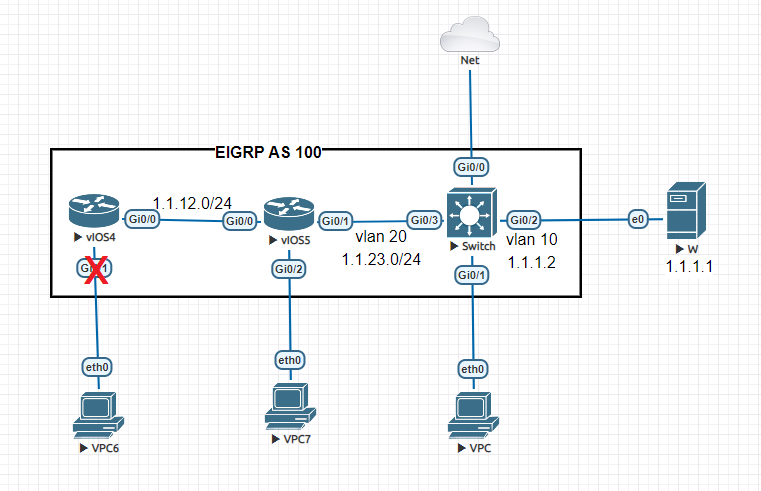
결과

down 되는 것을 확인할 수 있다.
AAA 서버
- Authentication(인증), Authorization(권한부여), Accounting(계정관리) 서버
Ex. AAA 서버
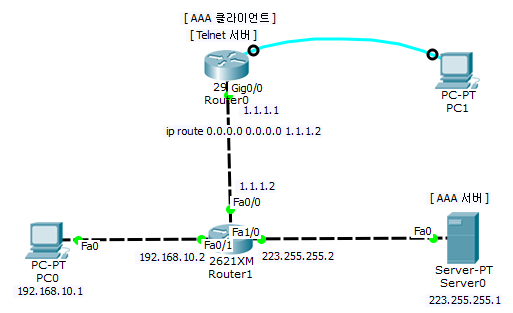
AAA 서버 설정
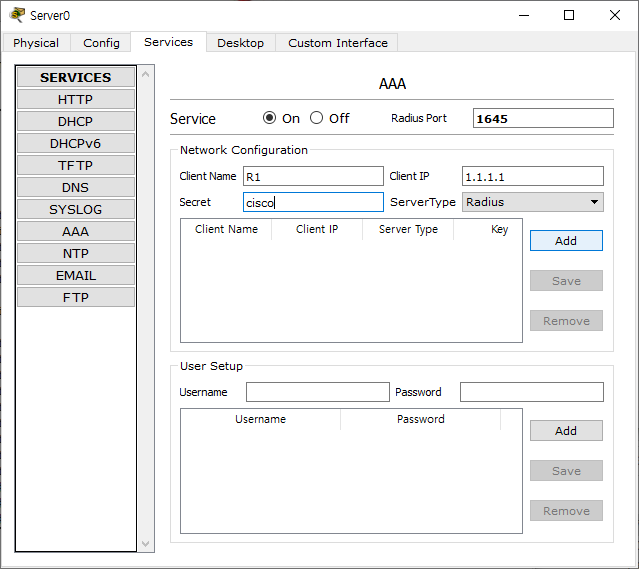
ADD
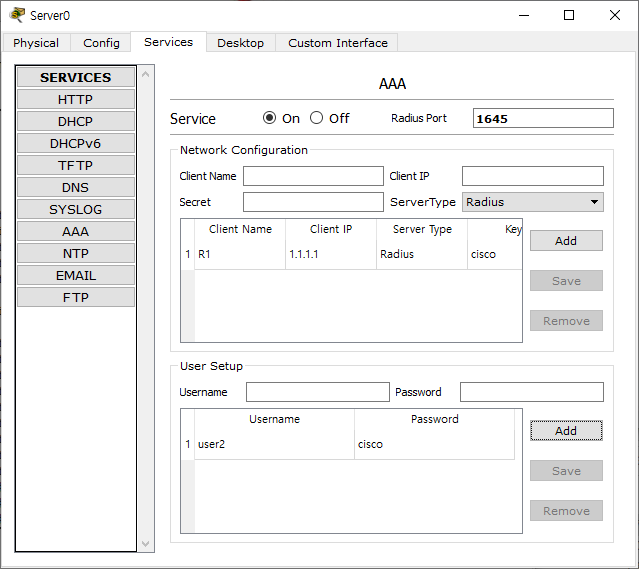
명령어 01
Router0)
hostname R1
username user1 password cisco
aaa new-model
aaa authentication login default group radius local
radius-server host 223.255.255.1
radius-server key cisco
line console 0
login authentication default
line vty 0 4
login authentication default
01 결과
PC) console 접속
- user2/cisco 로그인 되는지 확인하기.
- AAA 실패 시 user1/cisco 로그인 가능해야 함.
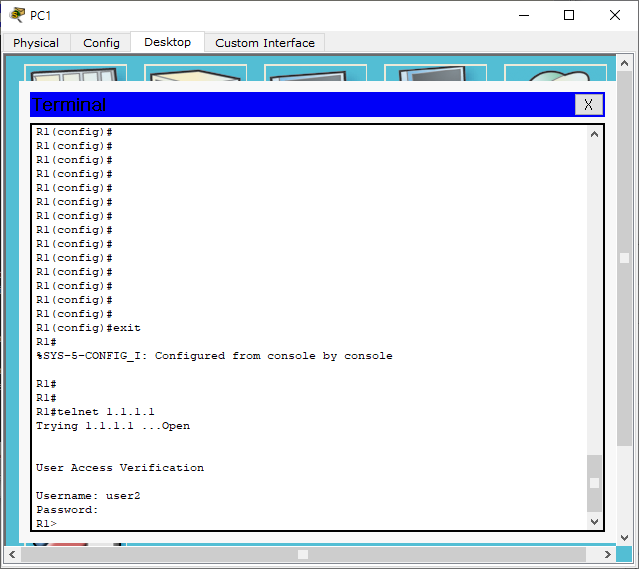
user2/cisco로 로그인이 가능하다.
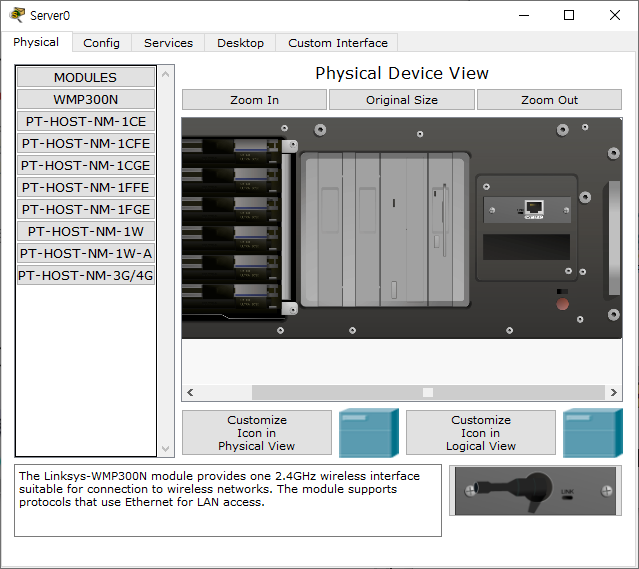
AAA 서버가 꺼졌을 경우,
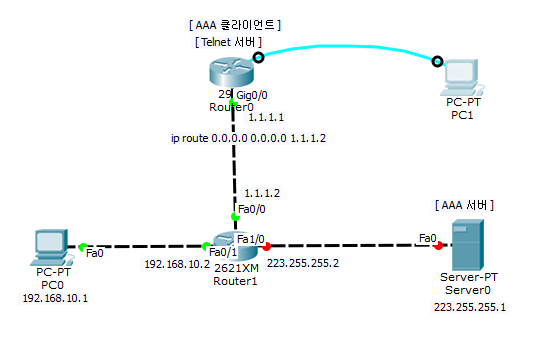
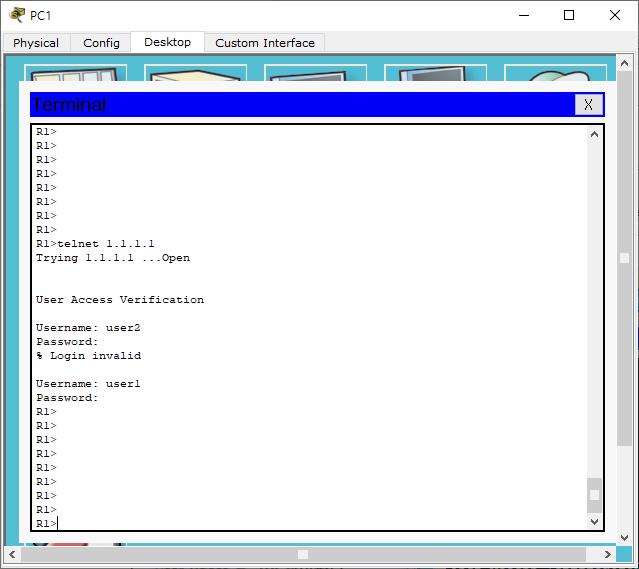
user1로 접근이 가능함.
02 결과
PC) Telnet 접속
- user2/cisco 로그인 되는지 확인하기.
- AAA 실패 시 user1/cisco 로그인 가능해야 함.
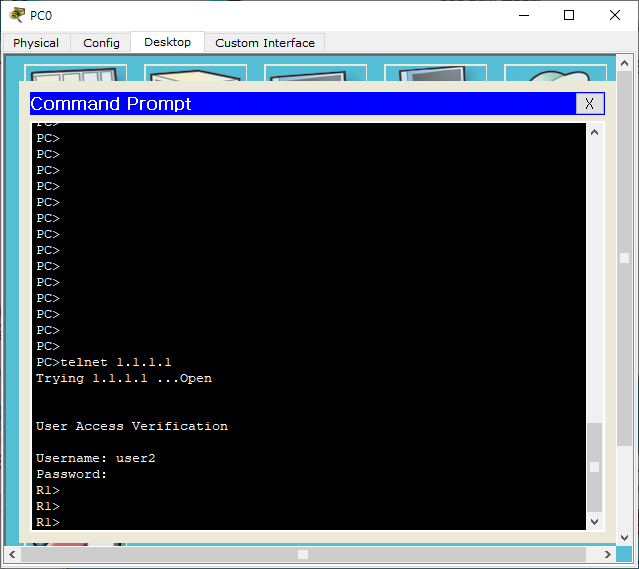
user2/cisco로 로그인이 가능함.
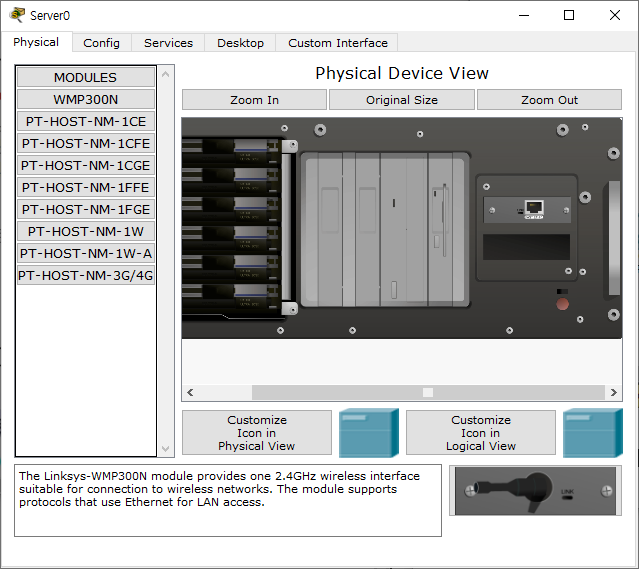
AAA 서버가 꺼졌을 경우,
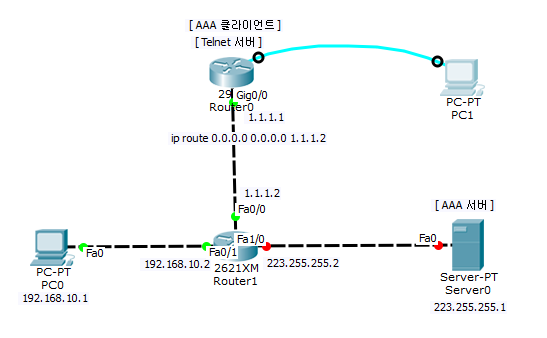
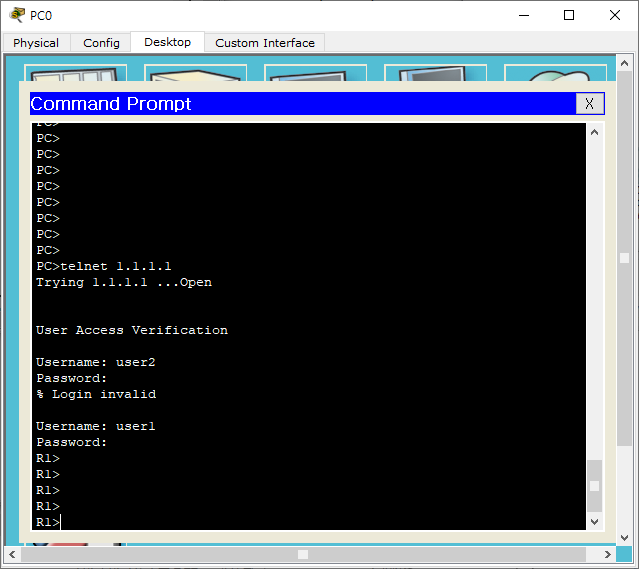
user1로 접근이 된다.
Port Security
- 동적 보안, 정적 보안, sticky 보안
동적 보안 명령어
- SecureDynamic Type
int fa0/1
switchport mode access
switchport port-security <- 활성화 ON
switchport port-security maximum 2
switchport port-security violation (shutdown / protect / restrict)
# show port-security address
# copy run star
-> 순서 O
정적 보안 명령어
- SecureConfigured Type
int fa0/1
switchport mode access
switchport port-security
switchport port-security mac-address 0000.0000.0001
switchport port-security maximum 2
switchport port-security violation (shutdown / protect / restrict)
# show port-security address
# copy run star
-> 순서 X
sticky 보안 명령어
- SecureSticky Type
int fa0/1
switchport mode access
switchport port-security
switchport port-security mac-address sticky
switchport port-security maximum 2
switchport port-security violation (shutdown / protect / restrict)
-> 순서 O - > 순서 X
Ex. 동적 보안 01
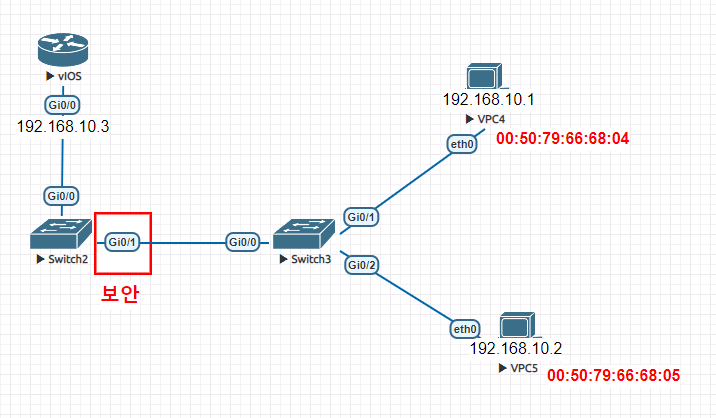
방법
Switch 2)
interface g0/1
switchport mode access
switchport port-security
switchport port-security maximum 2
switchport port-security violation protect
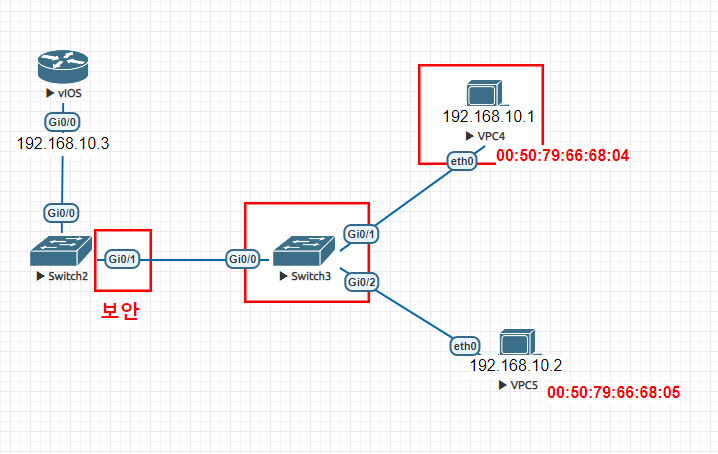
결과
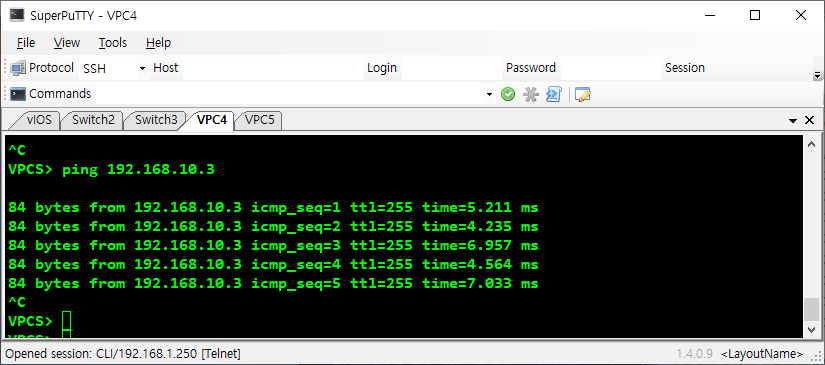
먼저 10.1에서 ping을 보낸다.
-> 물리적으로 2개 충족함.
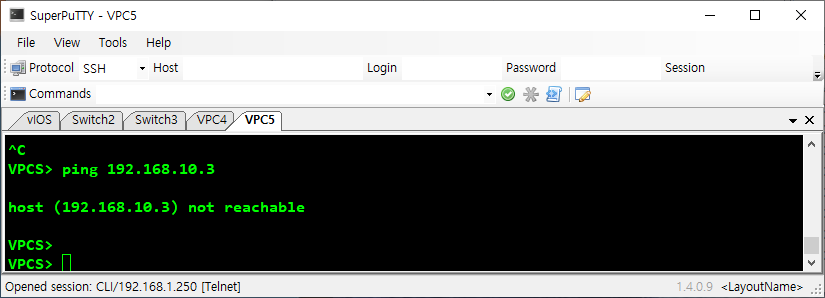
그럼 3번째 물리적인 것은 10.2는 ping이 되지 않는다.
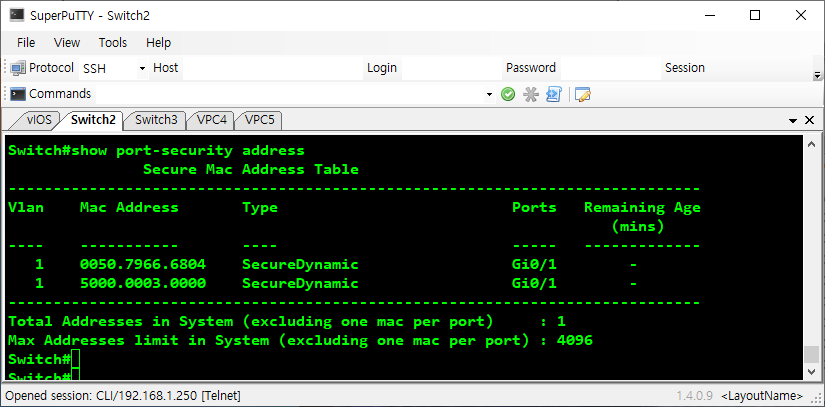
SecureDynamic으로 나타나는 것을 확인할 수 있다.
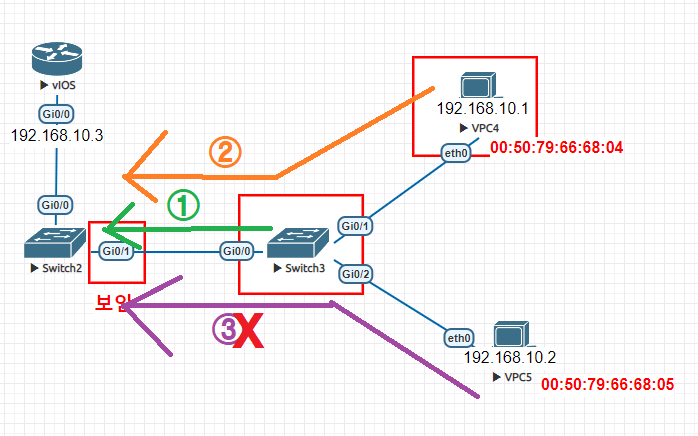
Ex. 동적 보안 02
Switch 2를 write하고 껐다가 켰을 경우,
10.2를 먼저 ping하고
10.1을 그 다음 ping하면 어떻게 되는지 살펴보자.
결과
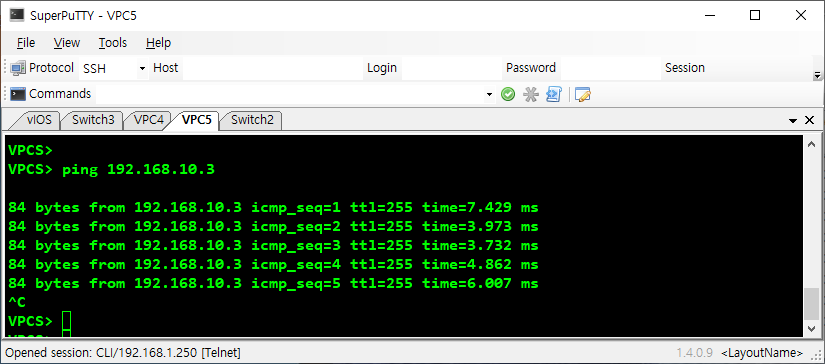
10.2에서 ping이 가는 것을 확인할 수 있다.
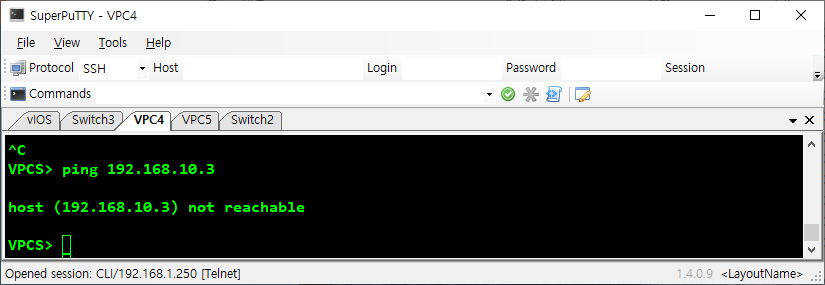
10.1에서는 ping이 가지 않는다.
Ex. 정적 보안
- PC의 MAC주소가 NVRAM에 존재
Switch 2)
interface g0/1
switchport mode access
switchport port-security
switchport port-security maximum 2
switchport port-security mac-address [192.168.10.1의 MAC주소]
switchport port-security violation protect
결과
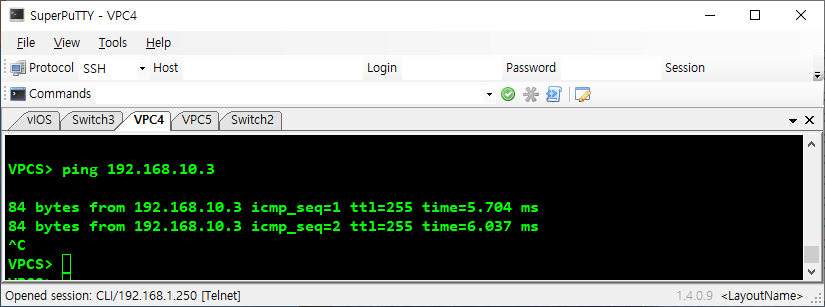
10.1에서는 ping을 먼저 보낸다.
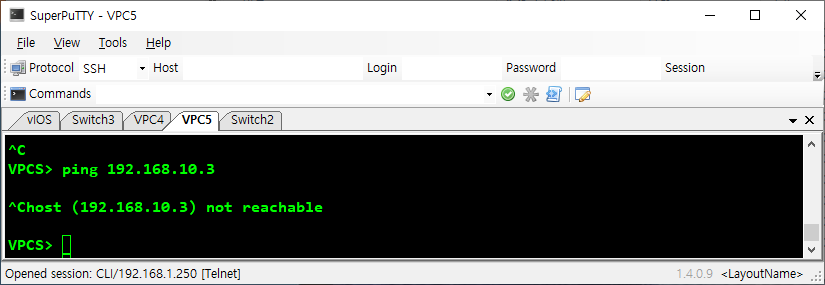
그러면 10.2에서는 ping이 가지 않는다.
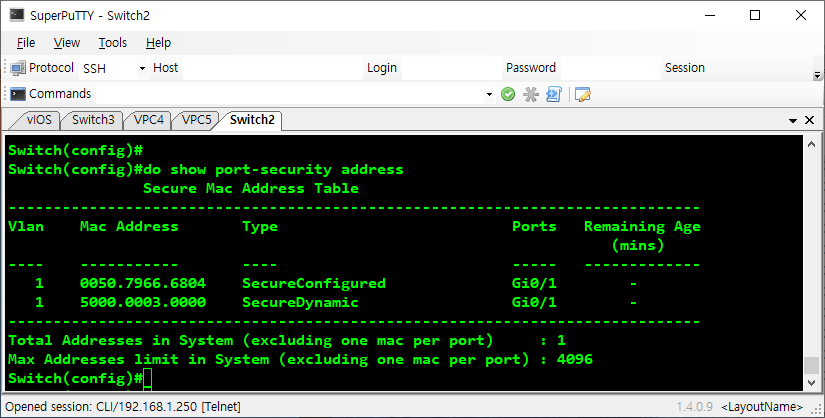
SecureConfigured로 뜨는 것을 확인할 수 있다.
Ex. Sticky 보안
- PC의 MAC주소가 NVRAM에 존재
Switch 2)
interface g0/1
switchport mode access
switchport port-security
switchport port-security maximum 2
switchport port-security mac-address sticky
switchport port-security violation protect
결과
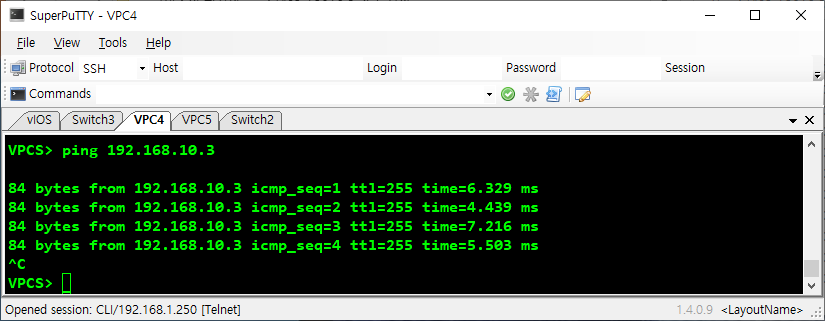
먼저 10.1에서 ping을 보내고
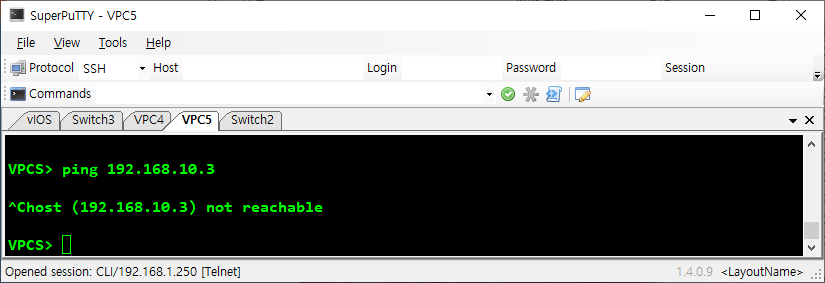
10.2는 역시 ping이 가지 않는다.
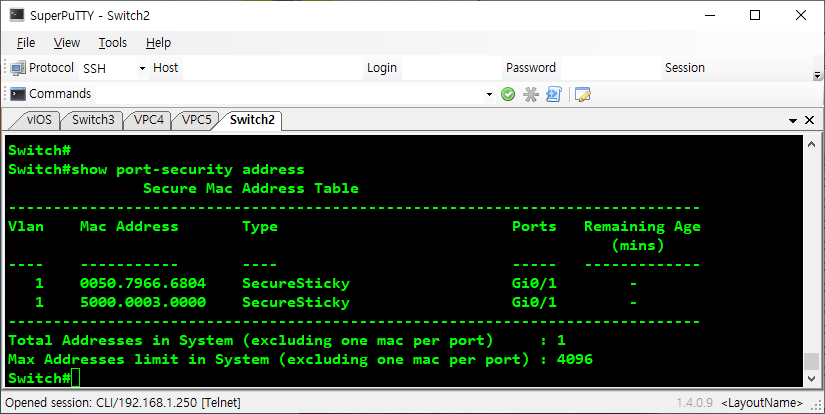
SecureSticky로 뜬 것을 확인할 수 있다.
참고
# clear mac address-table dynamic
# show mac address-table
# show port-security address