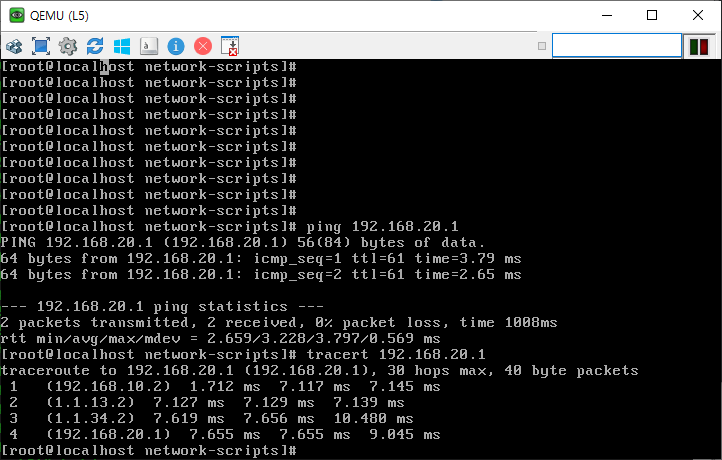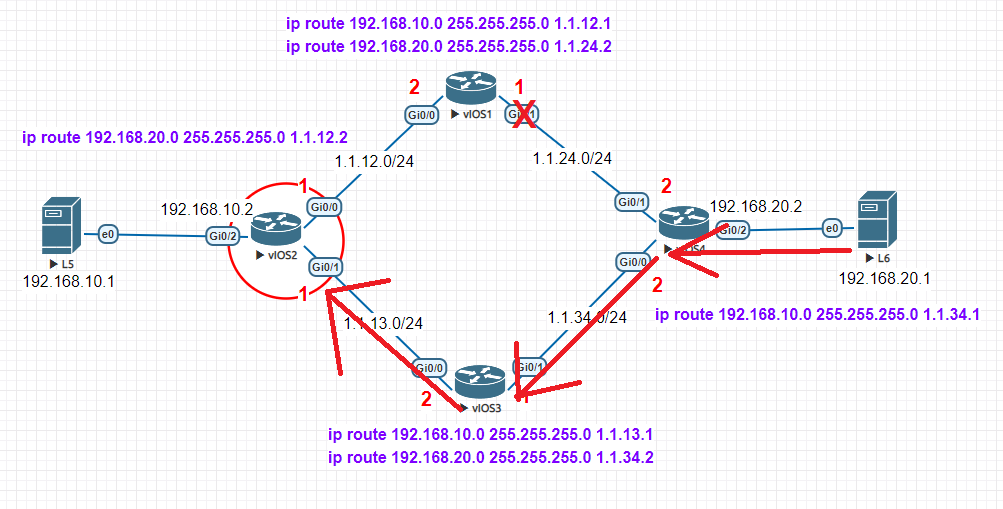VACL, SPAN(remote), Flooting Static + IP SLA
Ex. PVLAN
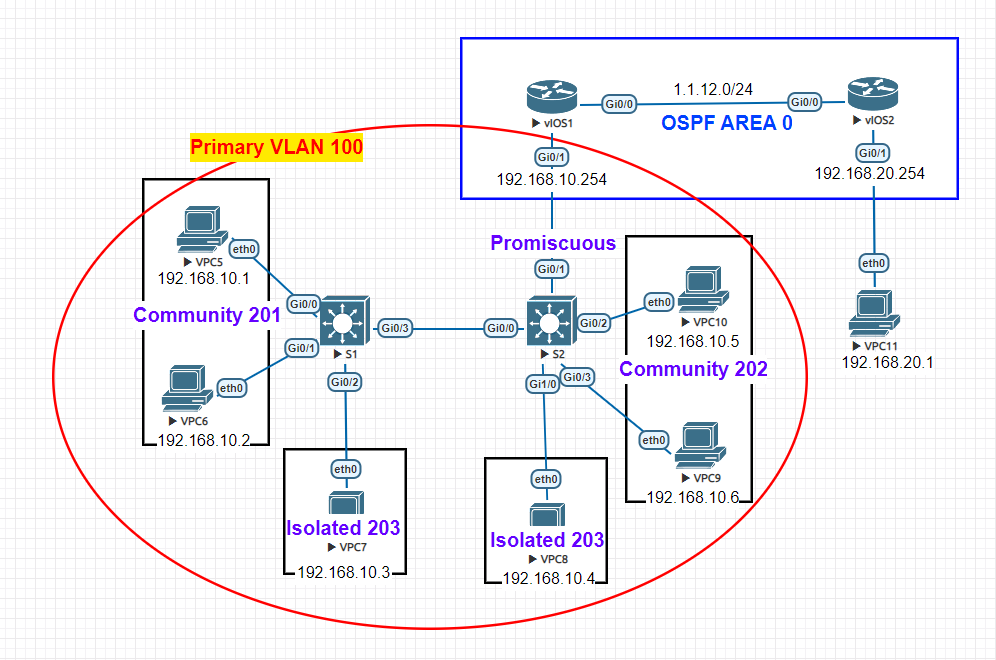
방법
S2)
vlan 201
private-vlan community
vlan 100
private0vlan association 201,202,203
결과
모든 PC에서 192.168.20.1로 ping이 가면 된다.
VACL
- VLAN에 설정하는 ACL을 의미 (VLAN 맵이라고도 함)
- MAC, IP ACL을 모두 사용할 수 있음.
VLAN MAP 설정
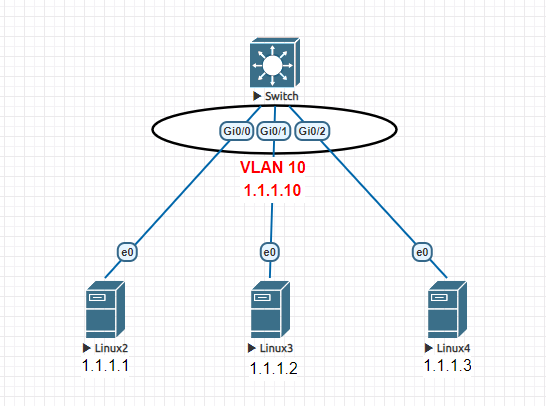
필터링 전
Switch)
vlan 10
interface vlan 10
ip address 1.1.1.10 255.0.0.0
no shutdown
interface range g0/0 - 2
switchport mode access
switchport access vlan 10
결과
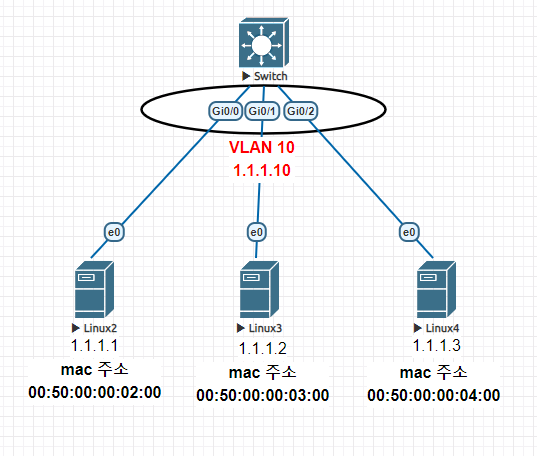
PC 간 ping도 다 된다.
01. IP 주소에 VACL 적용
Switch)
access-list 100 permit ip any host 1.1.1.1
vlan access-maip cisco 10
match ip address 100
action drop
vlan access-map cisco 20
action forward
vlan filter cisco vlan-list 10 (10은 VLAN 번호임)
필터링 결과
1.1.1.1 -> 1.1.1.2
1.1.1.1 -> 1.1.1.3
넘어갈 때는 잘 넘어가지만 올 때 막힌다.
결국, ping이 되지 않음.
즉, 1.1.1.1 PC는 그 어디와도 통신이 되지 않음.
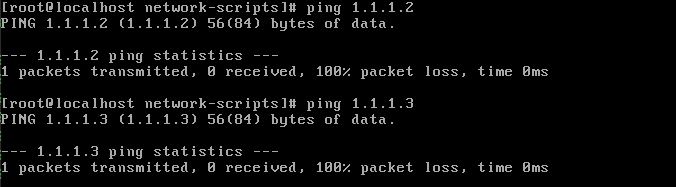
02. MAC 주소에 VACL 적용 (L3)
Switch)
mac access-list extended mac1
permit host [mac주소-1/00:50:00:00:02:00] any
vlan access-map filter1 10
match mac address mac1
action drop
vlan access-maip filter1 20
action forward
vlan filter filter1 vlan-list 10
필터링 결과
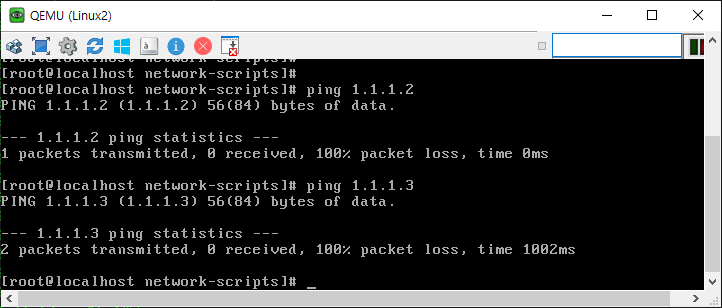
ping이 역시 되지 않는 것을 확인할 수 있다.
03. L2에서의 MAC VACL
Switch)
interface vlan 10
no ip address 1.1.1.10 255.0.0.0
no ip routing
결과
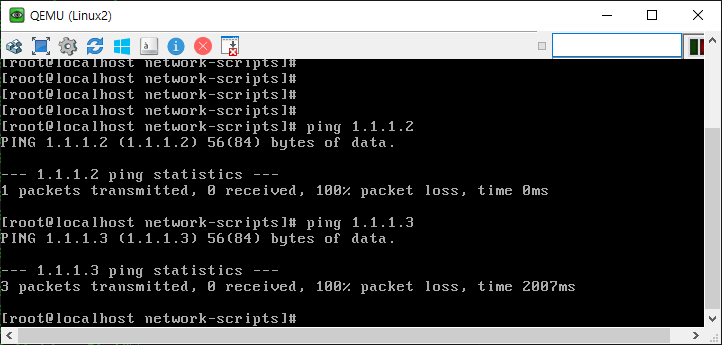
역시 잘 적용되는 것을 확인할 수 있다.
SPAN
- SPAN (Switched Port Analyer) = Port Mirroring
- 스위치의 특정 포트에 분석 장비를 접속하고 다른 포트의 트래픽을 분석 장비로 자동 복사해 주는 기술을
SPAN이라고 한다. 다른 말로포트 미러링(Port Mirroring)이라고도 부른다. (Sniffer)
Ex. SPAN
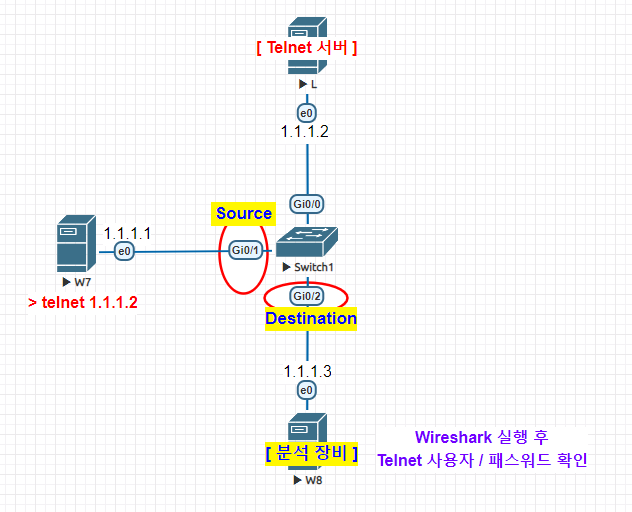
라우터 Telnet 서버 구성
#mount /dev/hdc /cdrom
#df -h
#yum -y install telnet-server
#vi /etc/xietd.d/telnet
yes -> no
#service xinetd restart
useradd user1
passwd user1
명령어 - SPAN 구성
Switch)
monitor session 1 source int g0/1
monitor session 1 destination int g0/2
결과
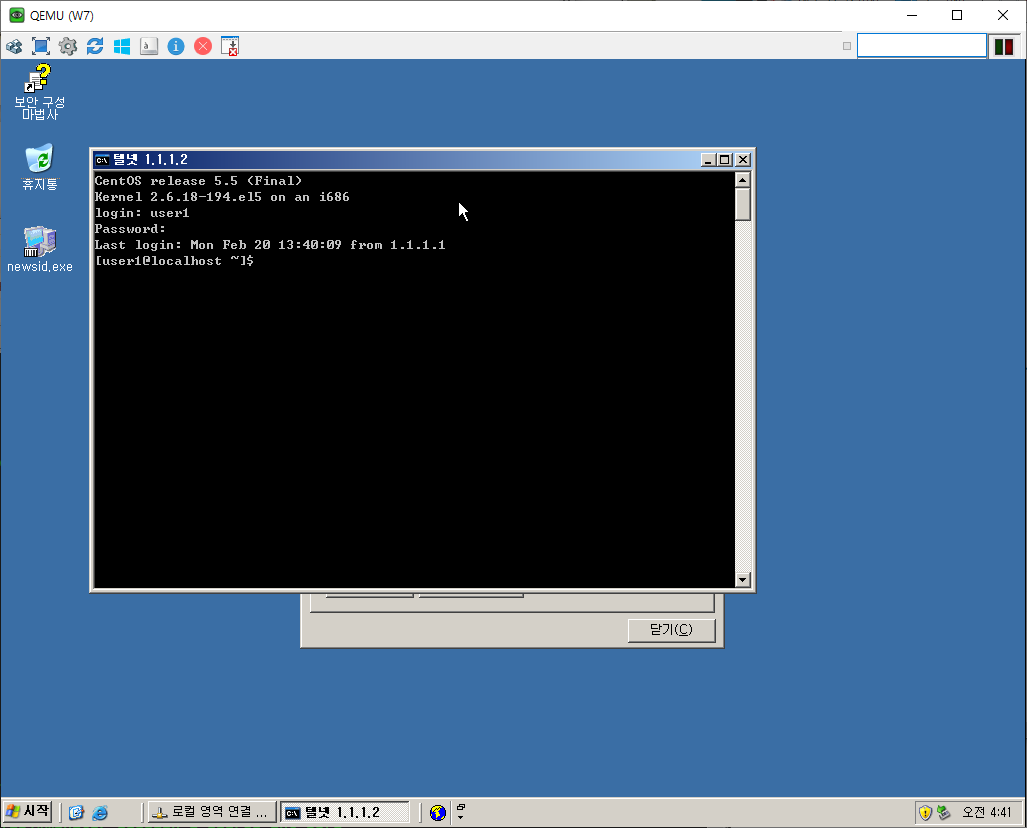
1.1.1.1 PC에서 telnet 1.1.1.2로 접근이 가능한 것을 확인할 수 있다.
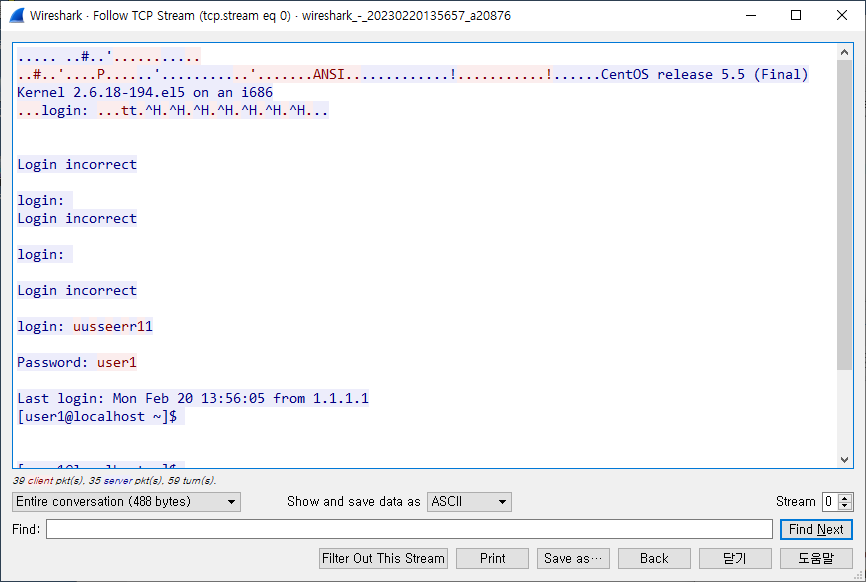
WireShark 로 보면 아이디, 비밀번호를 볼 수 있다.
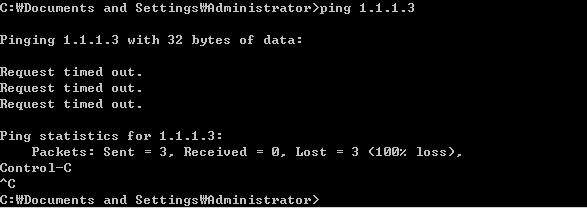
분석장비로는 ping이 되지 않는다.
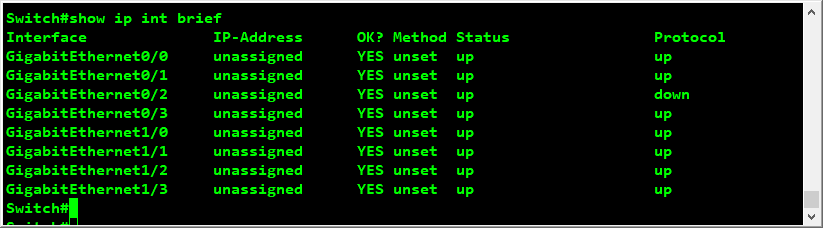
Gi0/2는 down되어 있다.
REMOTE - SPAN
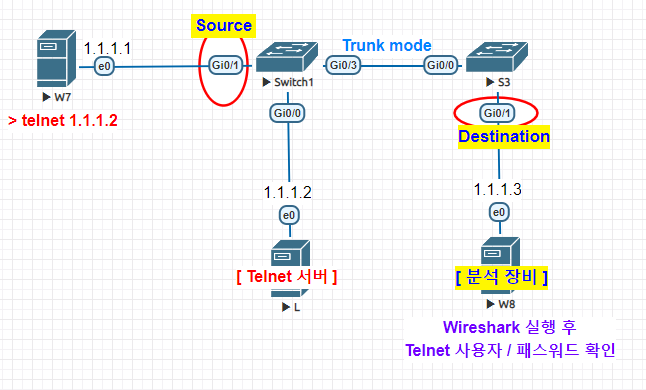
방법
Switch1)
vlan 500
remote-span
monitor session 1 source int g0/1
monitor session 1 destination remote vlan 500
S3)
vlan 500
remote-span
monitor session 1 source remote vlan 500
monitor session 1 destination int g0/1
결과
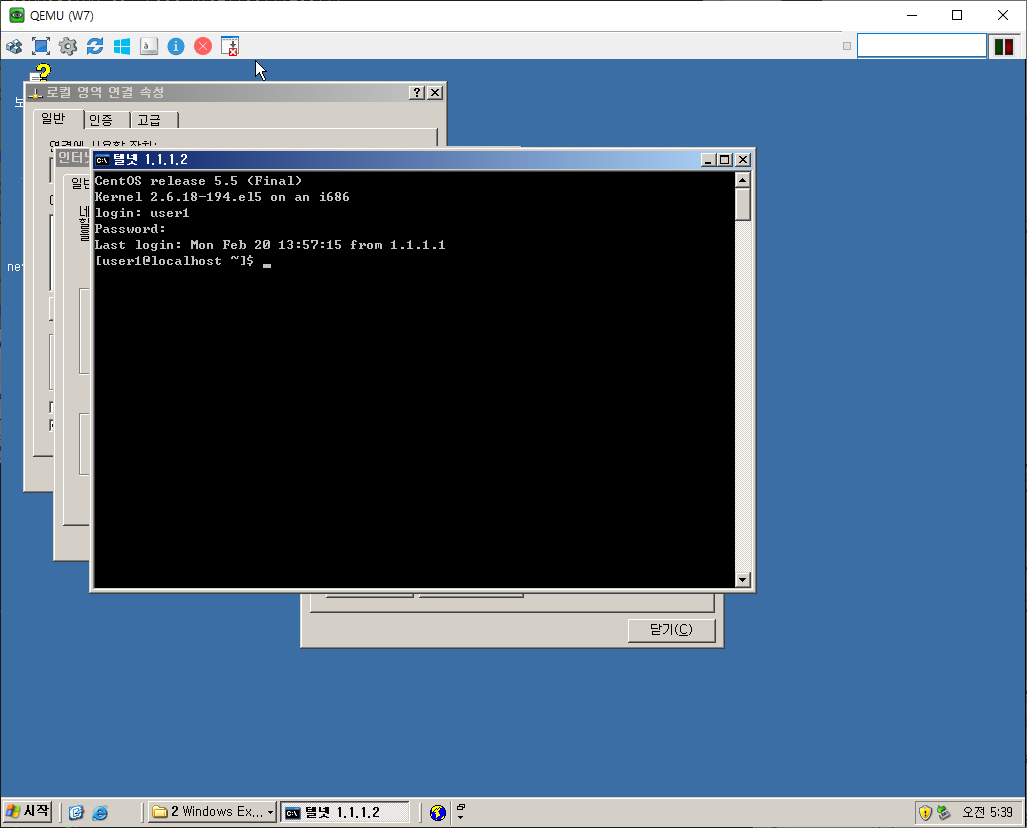
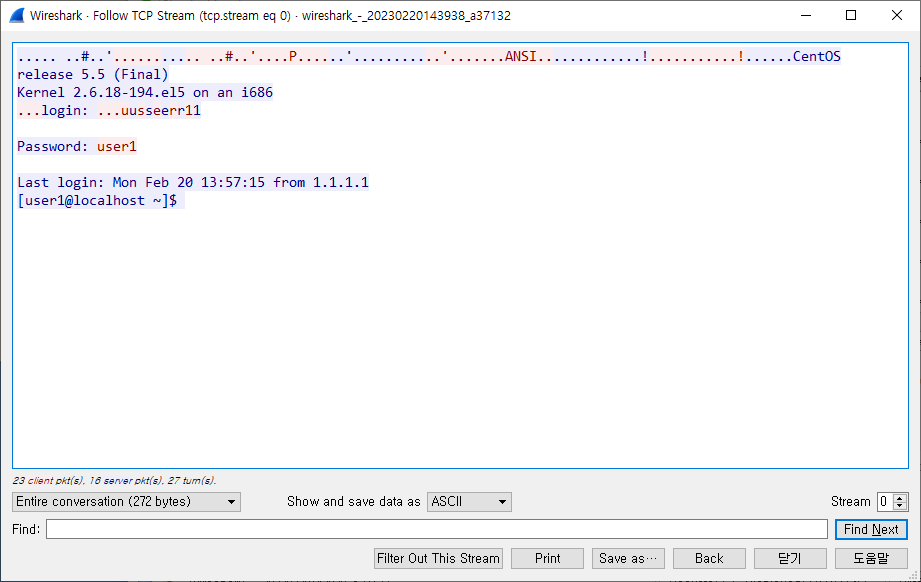
Ex. 03
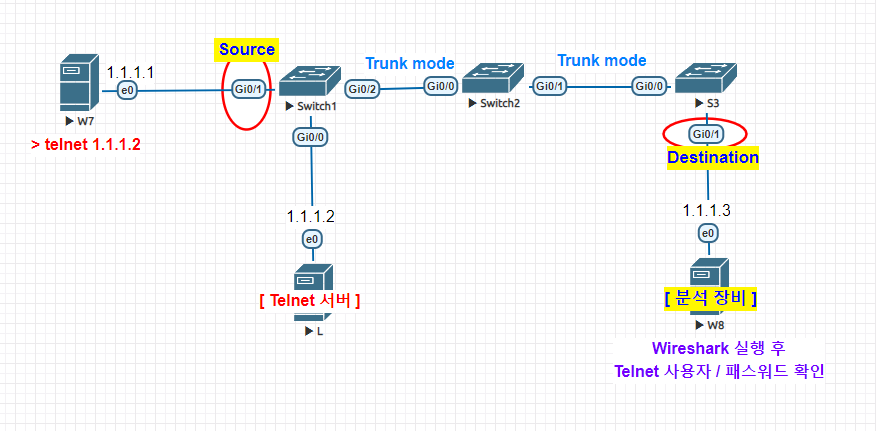
방법
Switch2)
vlan 500
remote-span
결과
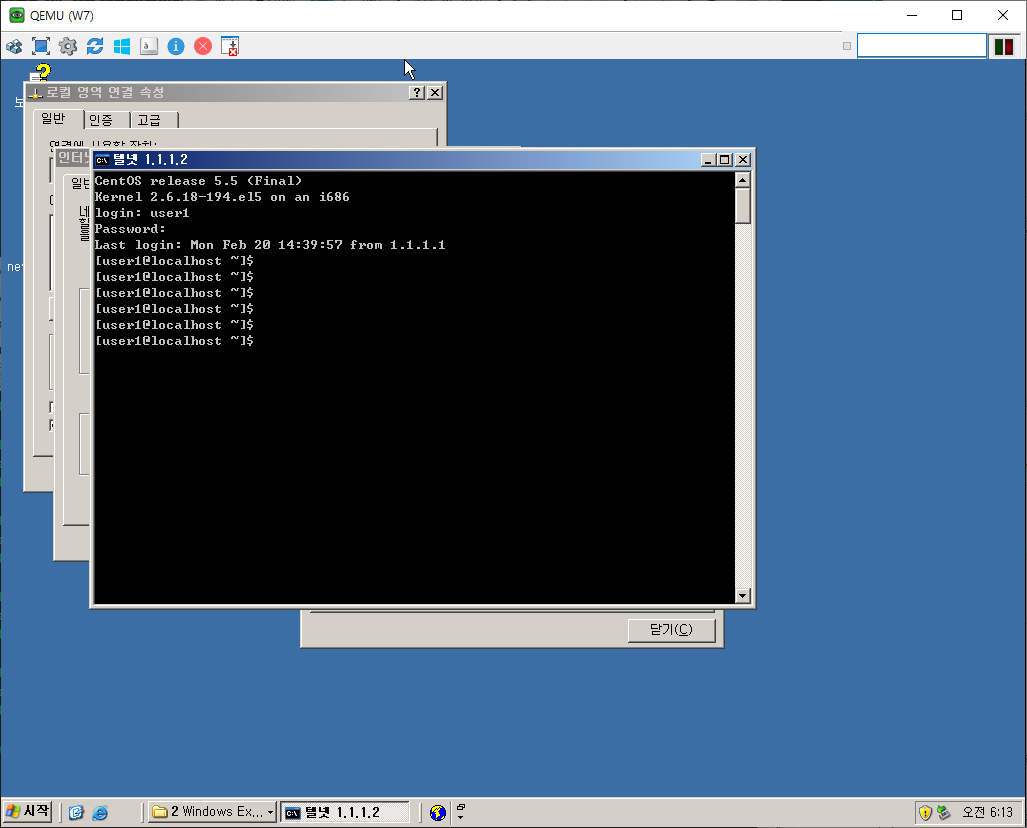
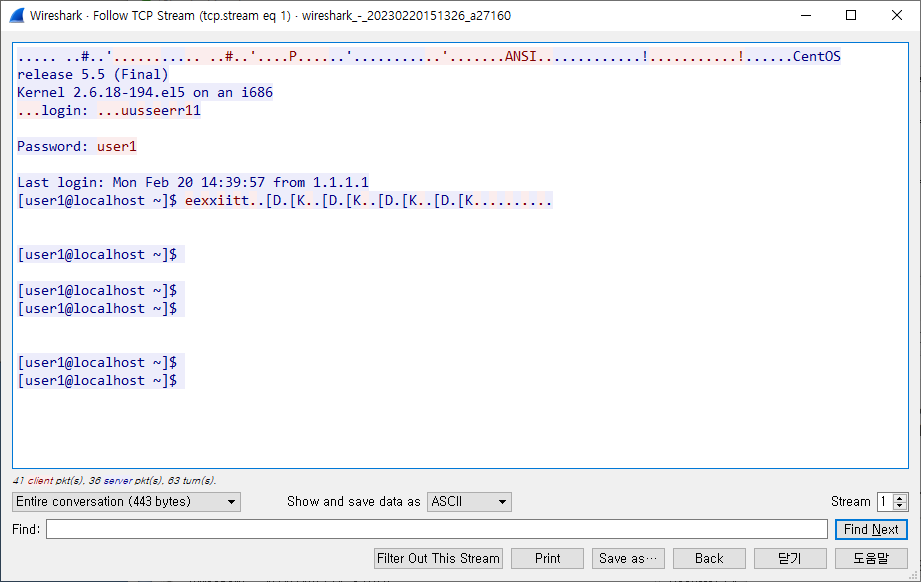
Flooting Static + IP SLA
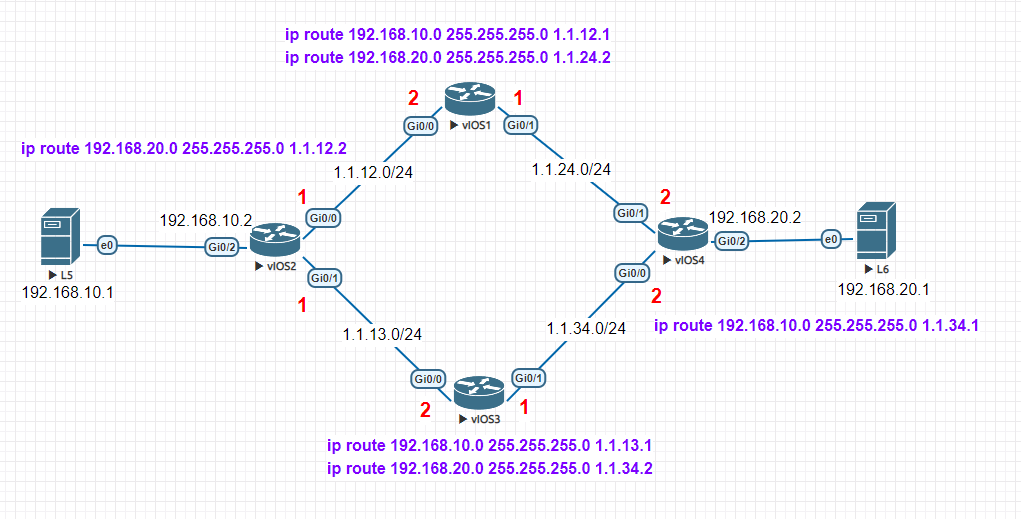
명령어
vIOS2)
ip route 192.168.20.0 255.255.255.0 1.1.12.2 (1)
ip route 192.168.20.0 255.255.255.0 1.1.13.2 10
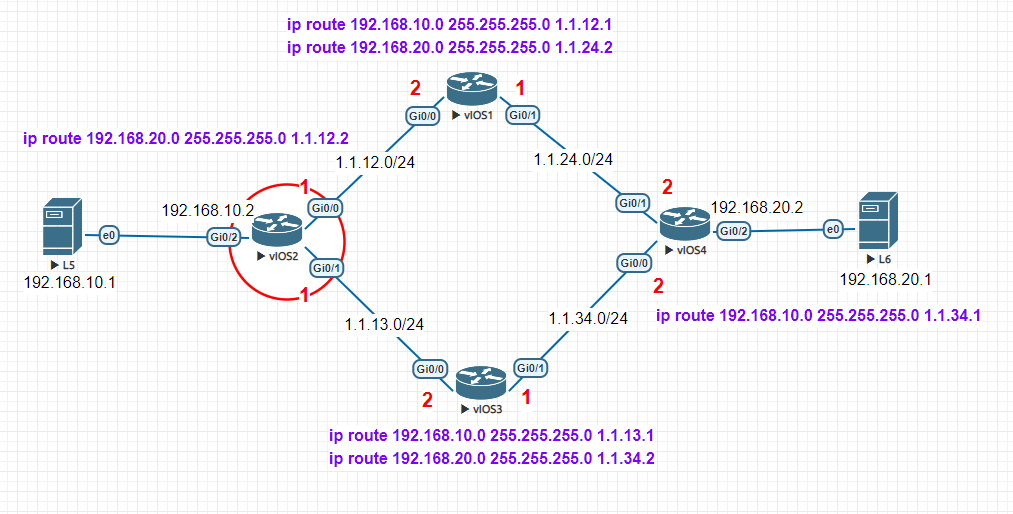
결과
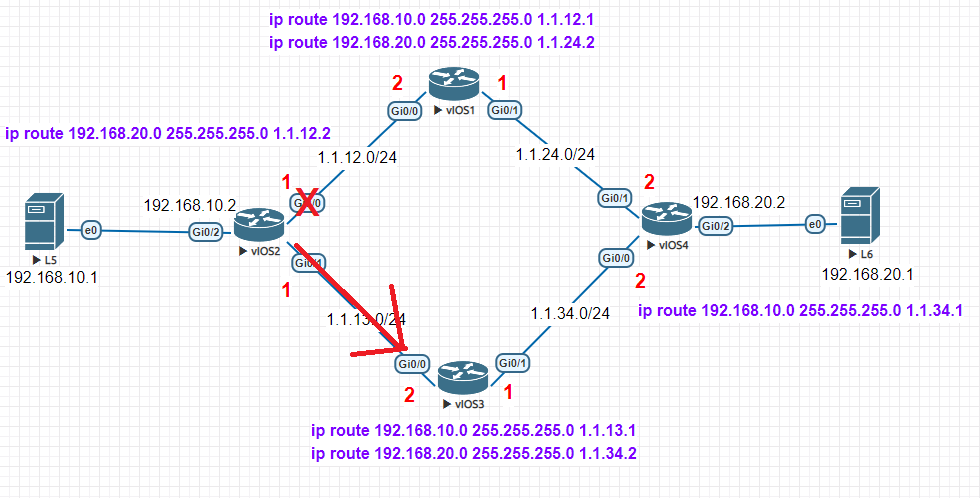
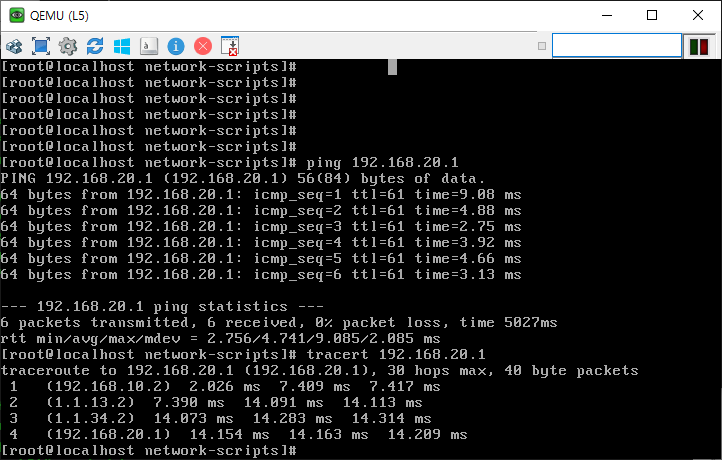
1.1.13.2로 가는 것을 확인할 수 있다.
결과 02
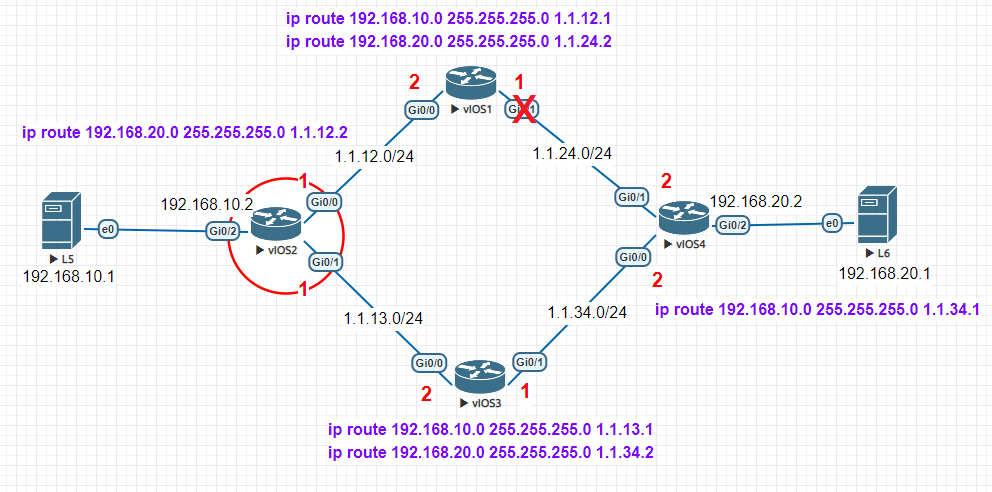
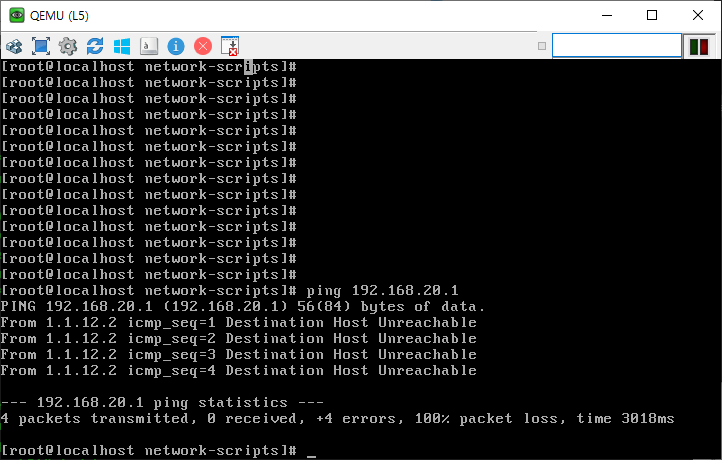
ping X
IP SLA
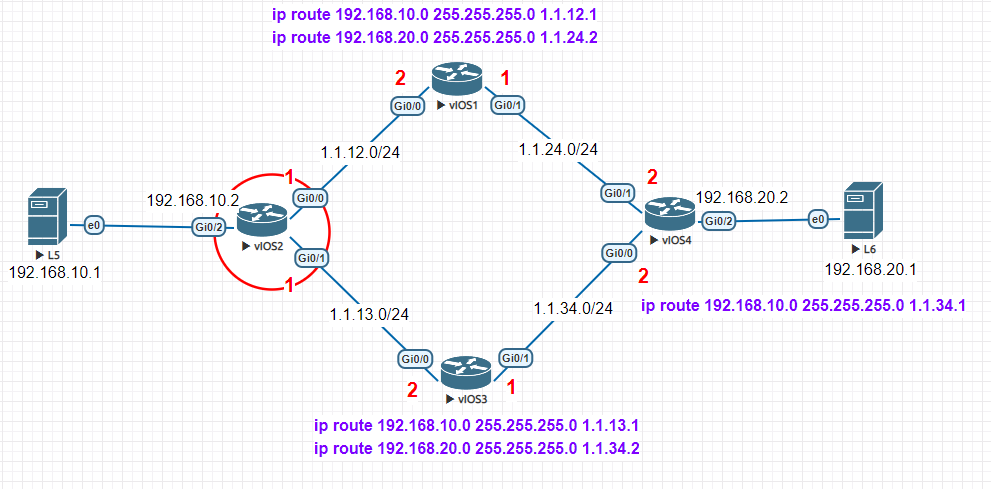
vIOS2)
no ip route 192.168.20.0 255.255.255.0 1.1.12.2
no ip route 192.168.20.0 255.255.255.0 1.1.13.2 10
명령어
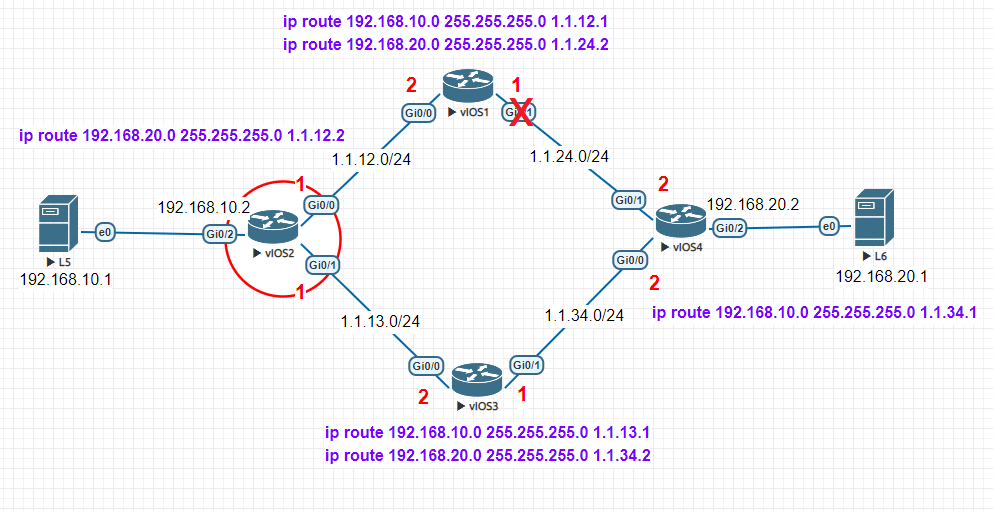
vIOS2)
ip sla 1
icmp-echo 1.1.24.1
frequency 5
ip sla schedule 1 life forever start-time now
track 10 ip sla 1 reachability
ip route 192.168.20.0 255.255.255.0 1.1.12.2 track 10
ip route 192.168.20.0 255.255.255.0 1.1.13.2 10
ip rotue 1.1.24.0 255.255.255.0 1.1.12.2
결과