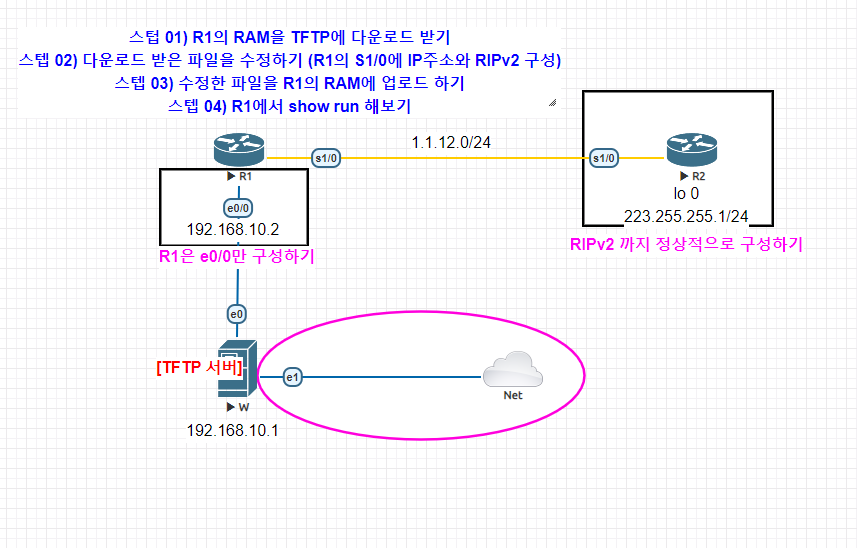Cisco 기본 명령어
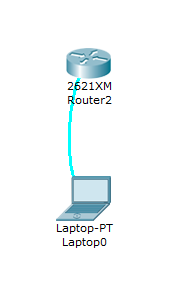
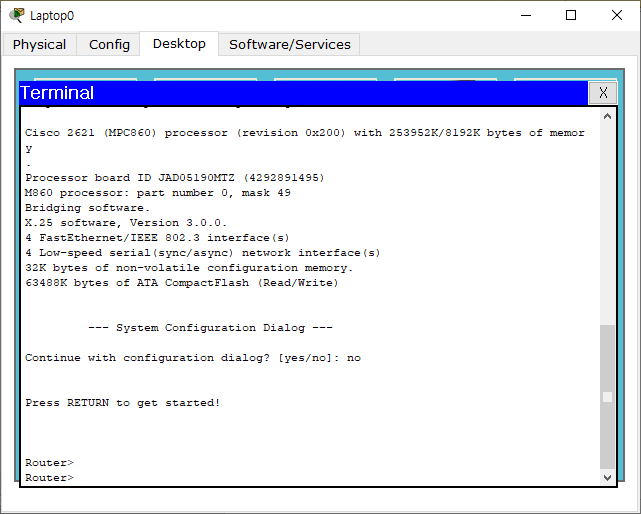
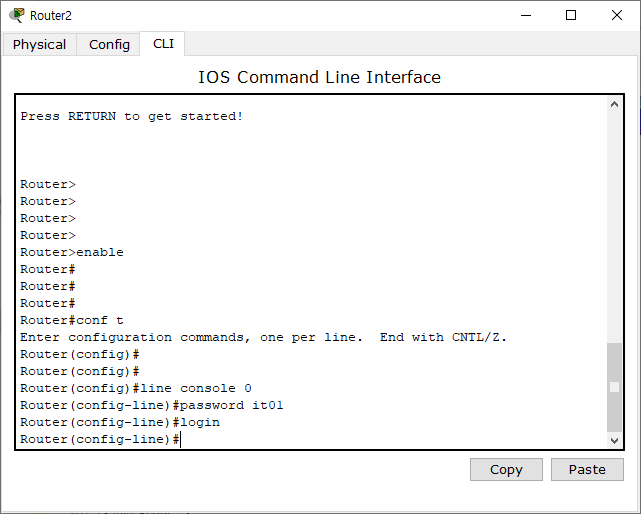
01. Console 패스워드 구성
line console 0
password cisco
login
line console 0
no password
02. enable 패스워드 구성
: > -> # 넘어갈 때의 명령어
유형1)
enable password it01
no enable password
결과
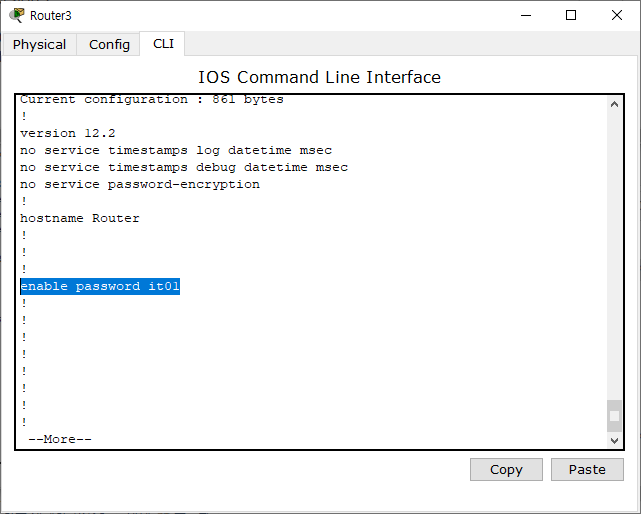
암호화 되지 않아서 보안상 취약하다.
유형2)
enable secret it02
no enable secret
결과
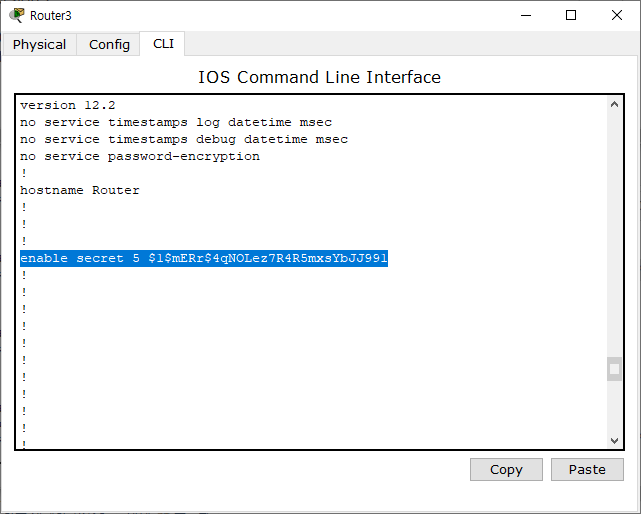
암호화 되어 있어서 보안상 유형1 보다는 안전하다.
패스워드 명령어를 삭제할 때는 패스워드를 적지 않는다.
03. Telnet 서버 구성
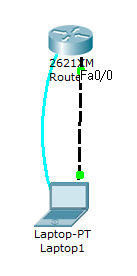
server)
enable secret it03
line vty 0 4
password it04
login
line vty 0 4
no password
client)
telnet 1.1.1.2
login 결과
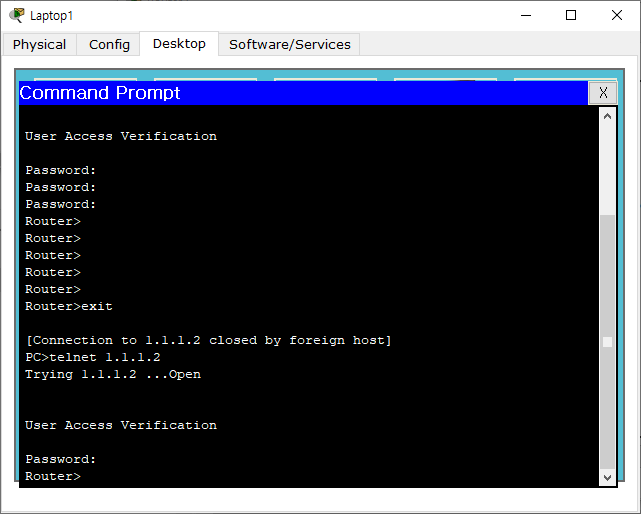
삭제 결과
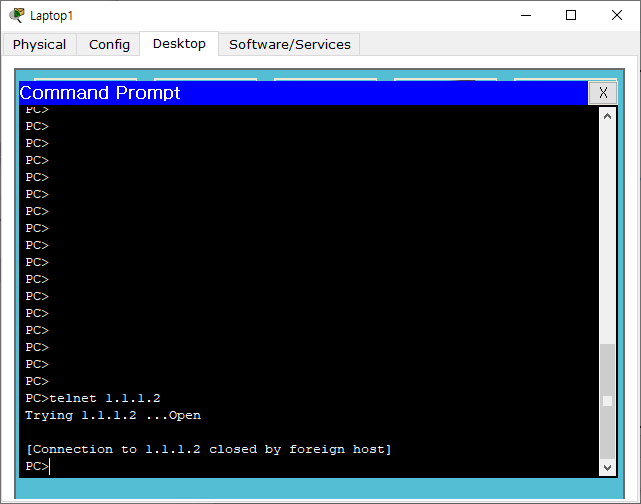
04. 사용자(계정) 구성
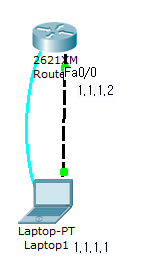
username user1 password 1
line console 0
login local
line vty 0 4
login local
no username user1
결과
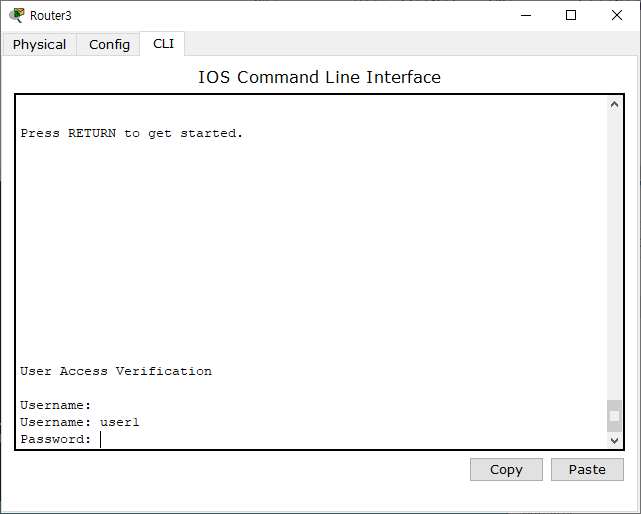
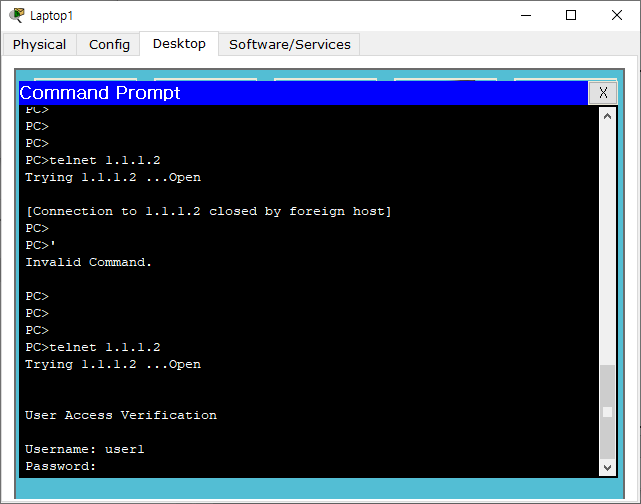
Telnet 역시 username부터 물어보는 것을 확인할 수 있다.
05. 패스워드 암호화
service password-encryption
이전 암호화된 것 과 앞으로 암호화 할 것 모두를 다 암호화 시켜준다.
06. SSH 서버 구성
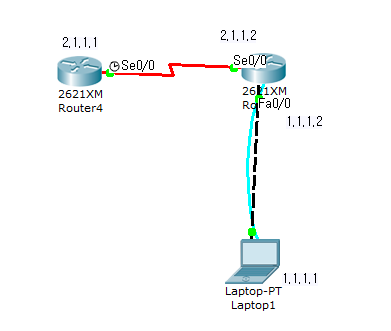
참고)
Telnet 서버 : TCP 23
암호화) SSH 서버 : TCP 22
hostname R1
ip domain-name cisco.com
crypto key generate rsa // 1024
username ccna password cisco
line vty 0 4
login local
line vty 0 4
transport input ssh
show user
client : R2)
Router# ssh -v 2 -l ccna 2.1.1.2
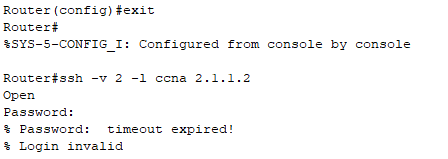
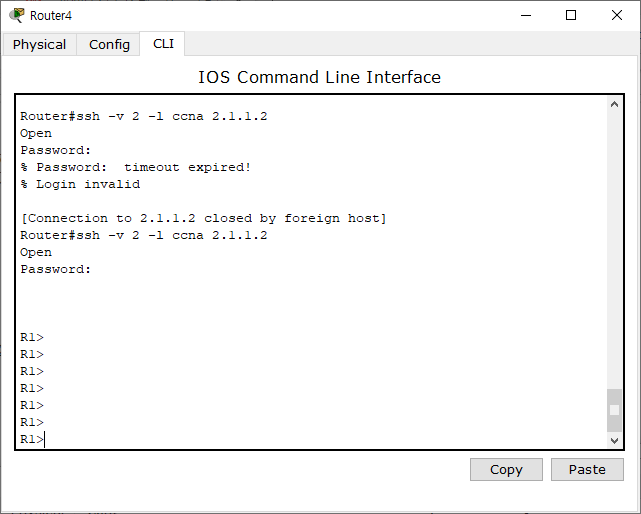
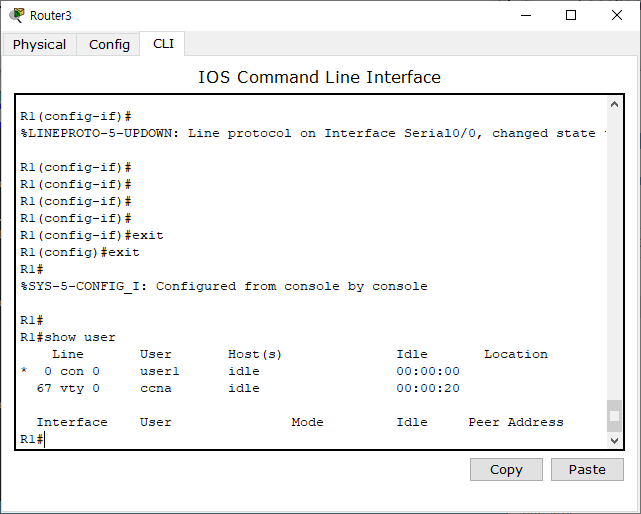
*(별표) = 현재 접속 되어 진 것.
vty가 접속 되어 진 것을 볼 수 있다.
07. Router에서 DNS서버에 이름 질의
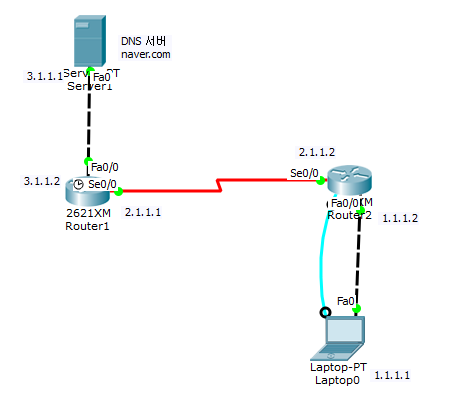
[no] ip domain-lookup
ip name-server 3.1.1.1
ping naver.com
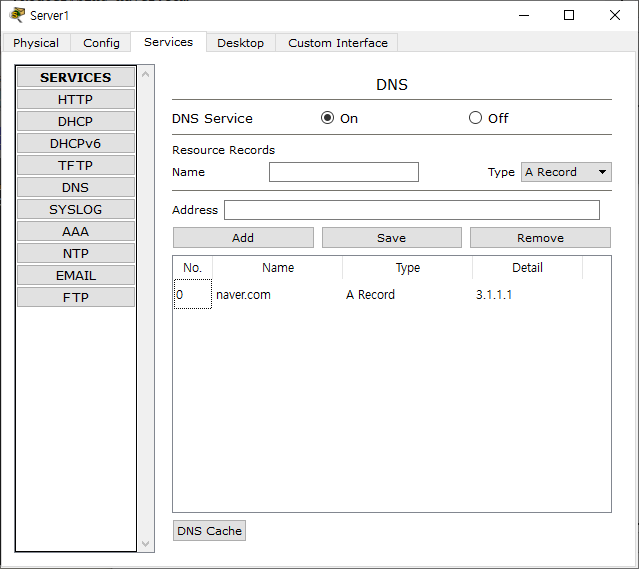
결과)
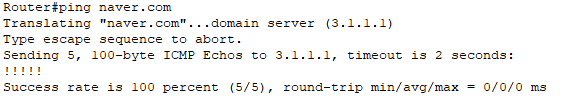
08. Hostname 등록 후 질의
ip host com1 3.1.1.1
ip host com2 2.1.1.2
ping com1
ping com2
결과)
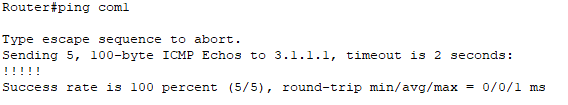
09. Console 자동 logout
line console 0
exec-timeout 0 10 // 분 초 0 0 : 영구적으로 logout 시키지 말라는 뜻.
결과)
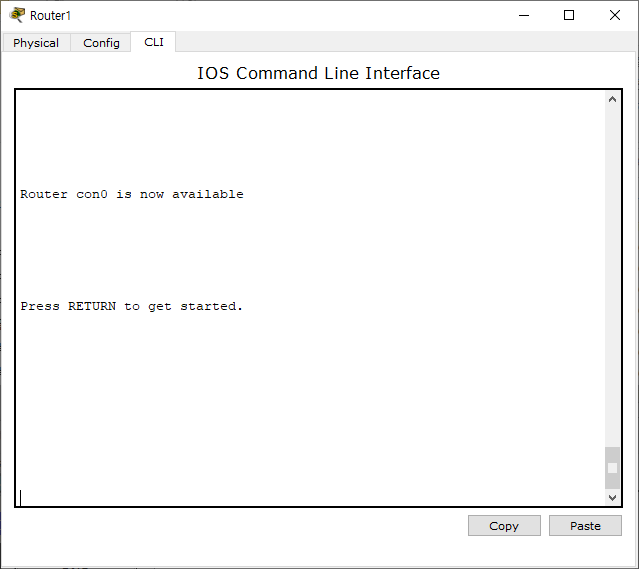
참고.
#reload -> 재부팅
주의) 패스워드 없이 바로 telnet 접속
line vty 0 4
no login <- 바로 접근 되는 것을 의미함 : 보안상 취약함.
Ex. 01 NAT 서버 + DHCP 서버 (Net)
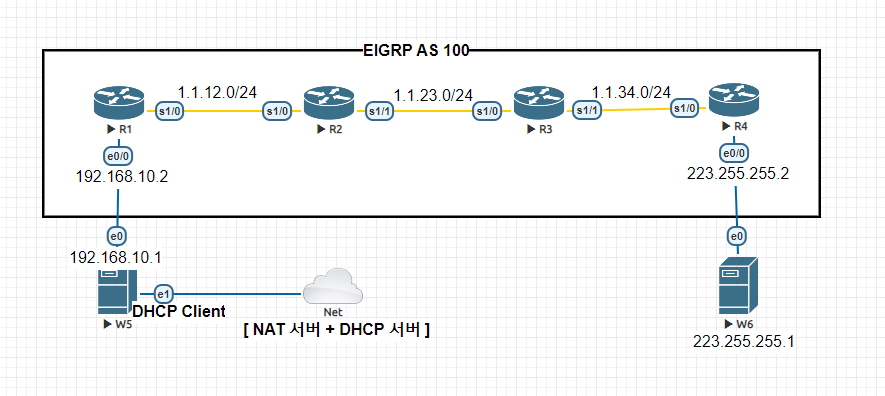
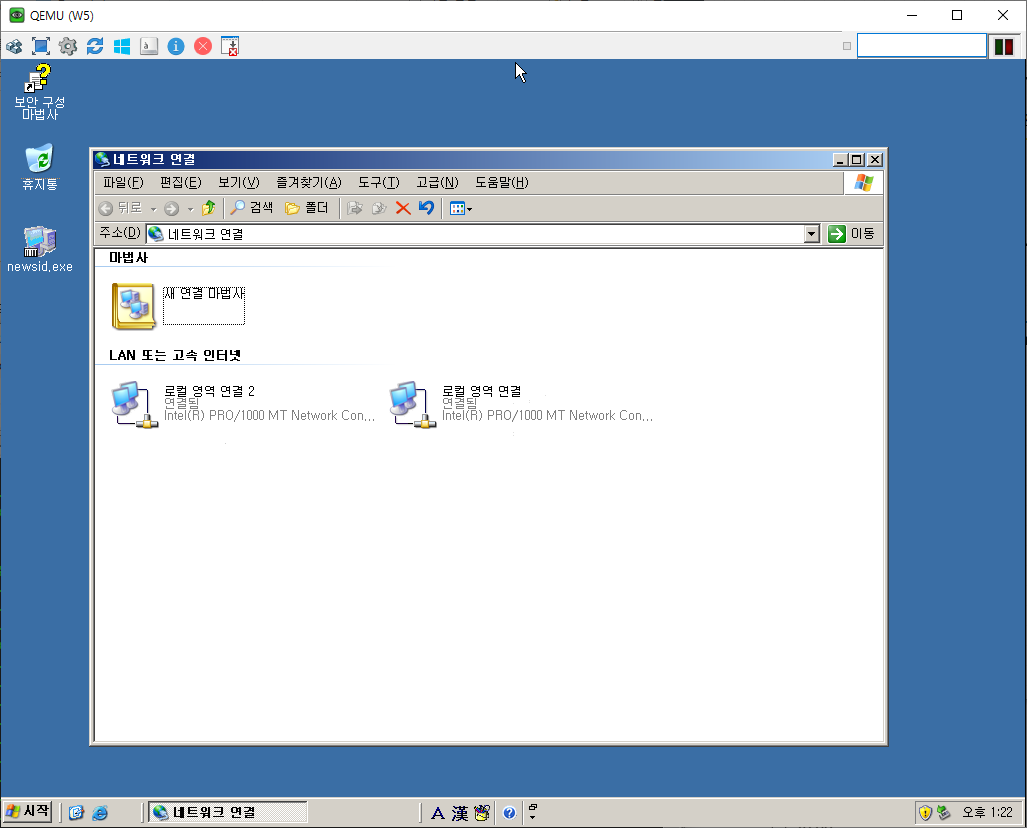
2 = Net
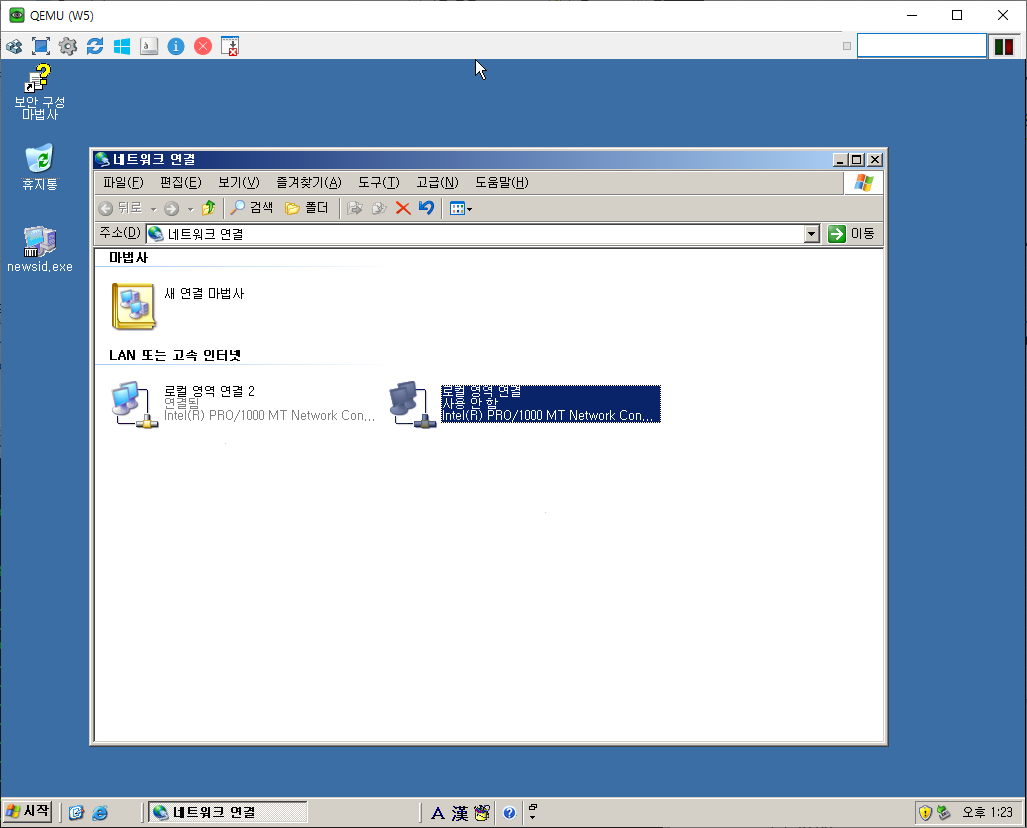
결과
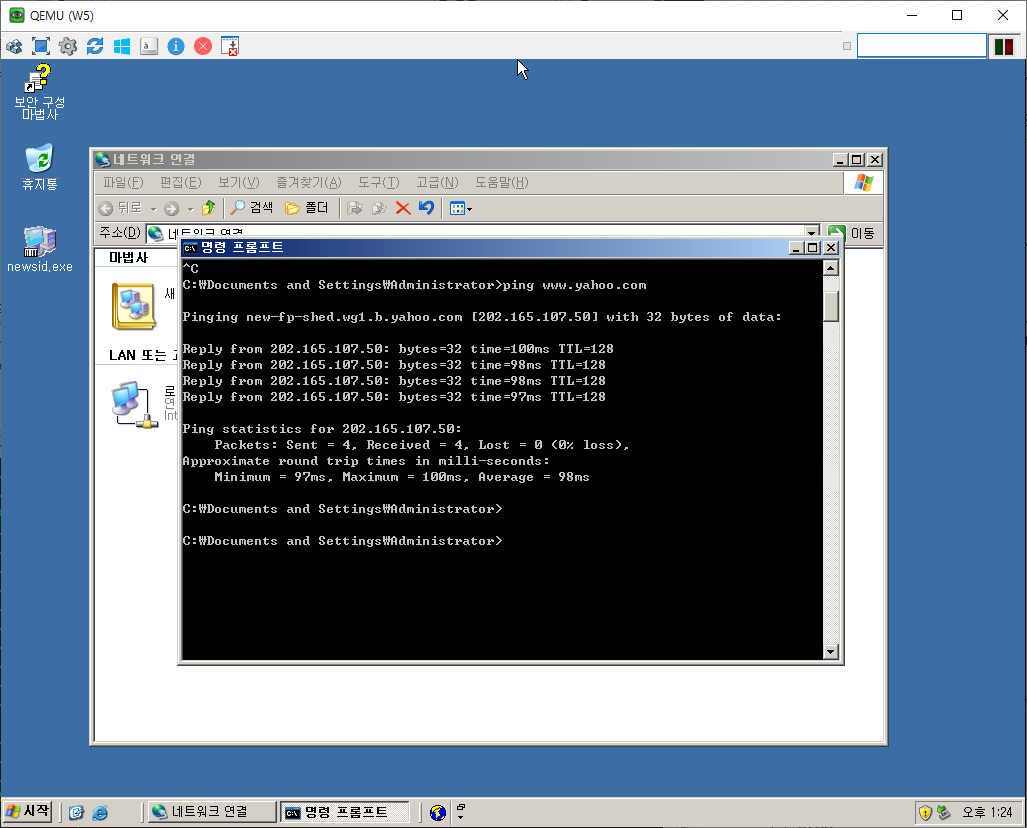
NET을(자동으로 받은 것)을 쓴 것임.
Ex. 02
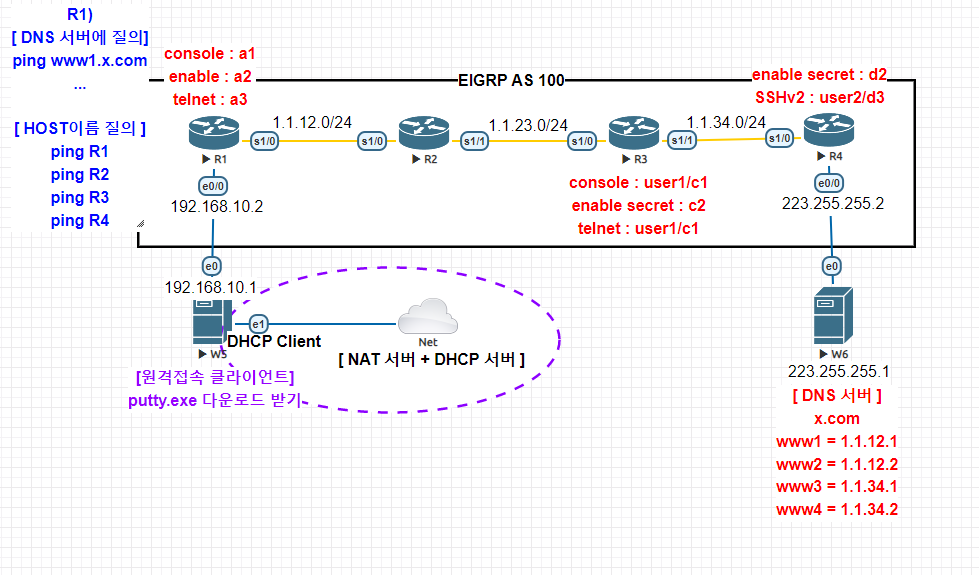
방법
SSH 서버 구성
hostname R4
ip domain-name www4.x.com
crypto key generate rsa modulus 1024
username user2 password d3
ip ssh version 2
line vty 0 4
login local
transport input ssh
결과
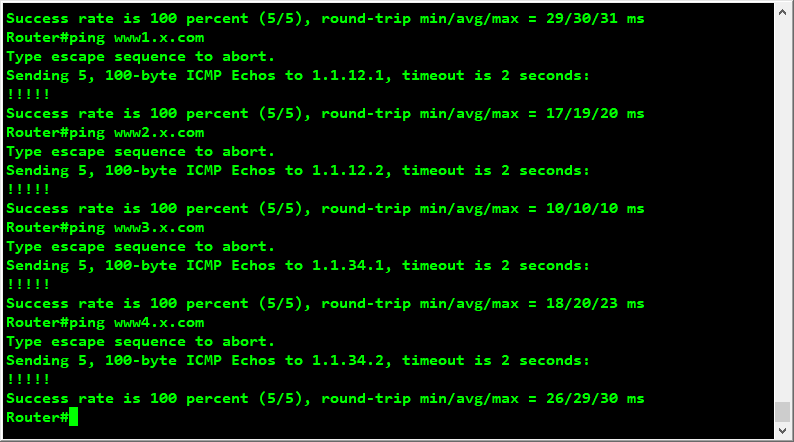
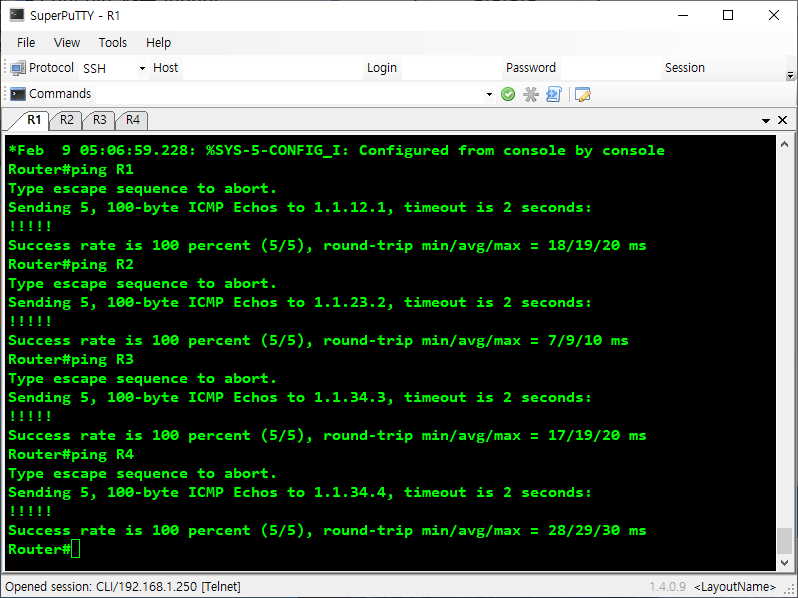
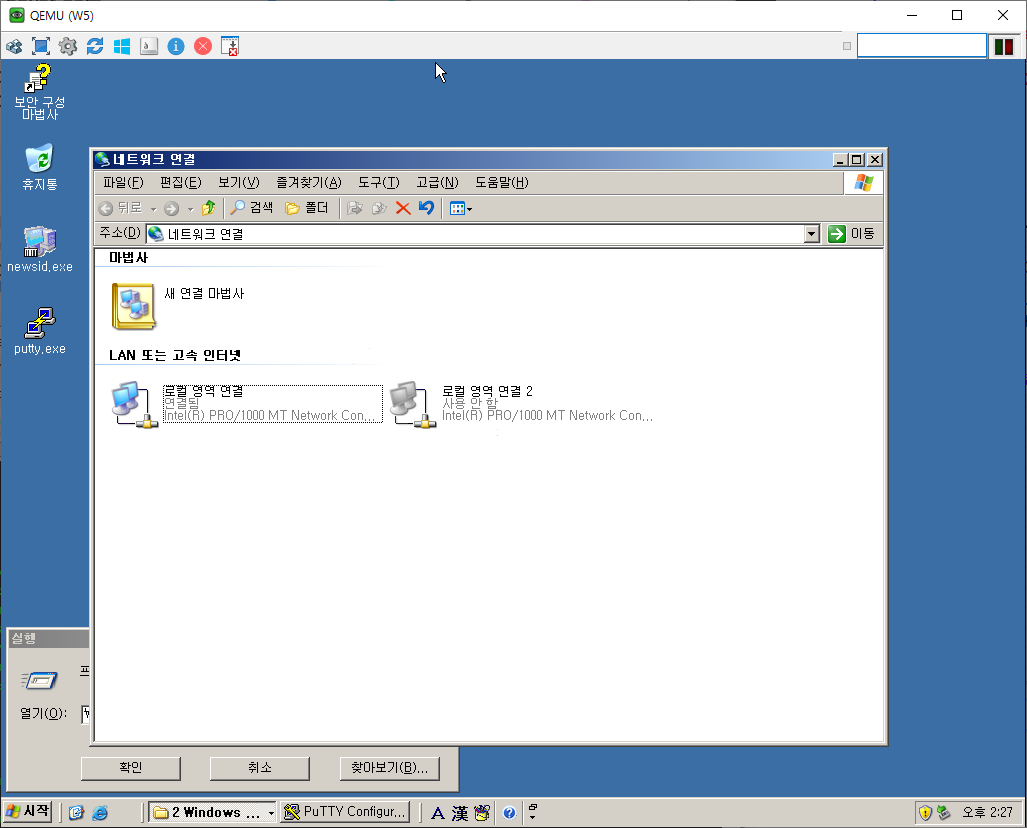
추가
R1, R3)
line vty 0 4
password a3
login
transport input telnet
저장, 삭제 명령어
- Cisco 라우터는 ROM, RAM, NVRAM, Flash 4종류의 메모리를 내장하고 있다.
| 메모리 | 특징 |
|---|---|
| Center | Center |
| ROM | 읽기 전용, 전원을 내려도 지워지지 않는다. |
| RAM | 읽고 쓰기 가능, 전원을 내리면 내용이 삭제된다. |
| NVRAM | 읽고 쓰기 가능, 전원을 내려도 지워지지 않는다. |
| Flash | 읽고 쓰기 가능, 전원을 내려도 지워지지 않는다. IOS가 담겨 있다. |
- RAM = running-config -> show running-config -> no [원래 명령어]
- NVRAM = startup-config -> show startup-config -> erase startup-config
- FLASH = flash -> show flash -> delete flash
PC = tftp
- RAM
- copy running-config startup-config = write
- copy running-config tftp <참고> PC' IP?, PC에 저장할 이름?
- RAM
- NVRAM
- copy startup-config running-config
- copy startup-config tftp <참고> PC' IP?, PC에 저장할 이름?
- NVRAM
- FLASH
- copy flash tftp <참고> PC' IP?, PC에 저장할 이름?
- FLASH
- TFTP
- copy tftp running-config
- copy tftp startup-config
- copy tftp flash
- TFTP
Ex.
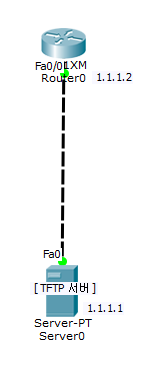
Ex. TFTP