OSPF Stub, NSSA, Virtual-link, /32 -> /24
OSPF Stub / 완전 Stub
Stub: 항상 끝에 있는 라우터를 스텁 라우터라고 함.
스텁 = 끝에 있는 것.
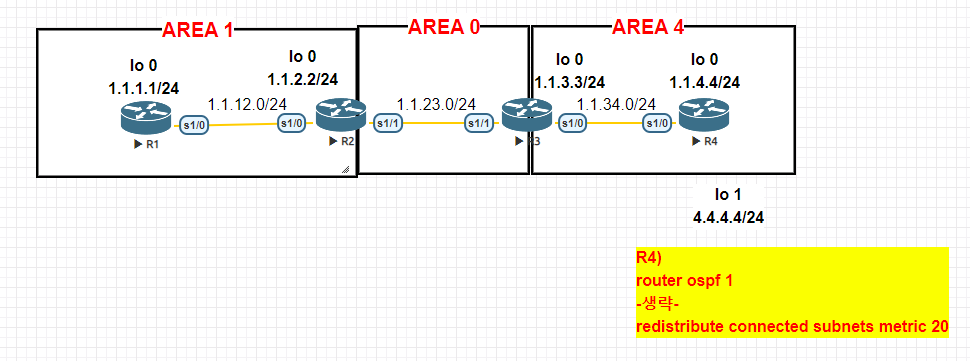
Stub 명령어
R1)
router ospf 1
area 1 stub
R2)
router ospf 1
area 1 stub
결과
외부경로는 모두 다 차단하고 대신 R2가 자동으로 0.0.0.0만 준다. (0.0.0.0이 자동으로 생성됨)
R1)
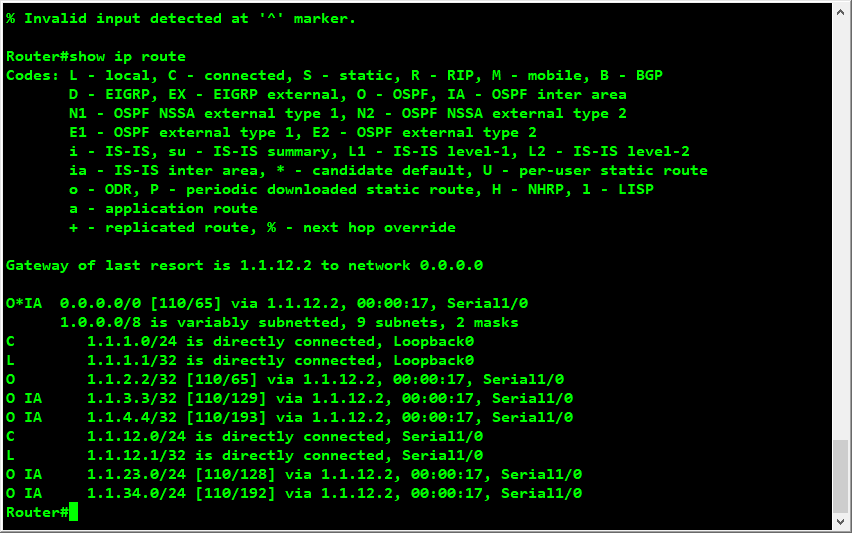
0.0.0.0이 자동으로 생성된 것을 확인할 수 있다.
여기서 외부 경로 = 4.4.4.4
ping은 역시 다 감.
완전 Stub
: 모두 다 차단 한다는 뜻.
ping은 역시 다 감.
명령어
R1)
router ospf 1
area 1 stub
R2)
router ospf 1
area 1 stub no-summary
결과
R1)
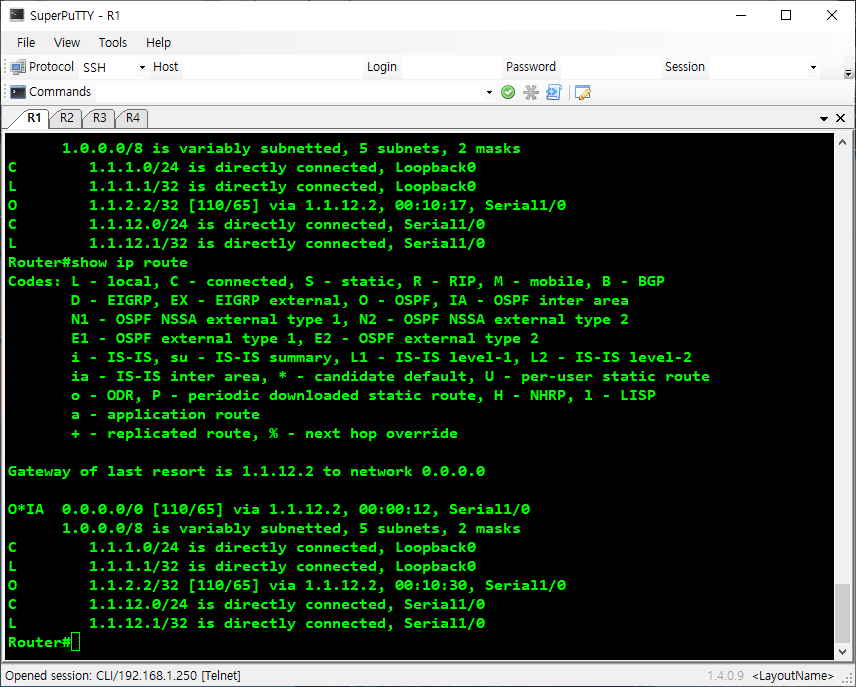
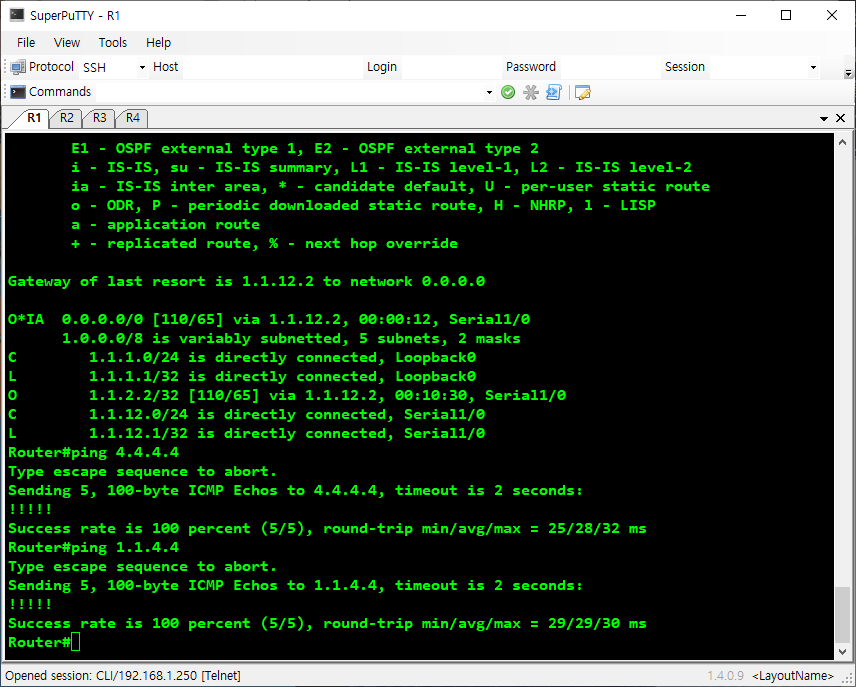
NSSA / Totally NSSA
ASBR이 있는 경우 Stub으로 만들고 싶을 때 루핑에 문제가 생겨서 만들어 놓은 것이 NSSA 그리고 Totally NSSA.
명령어
R2)
lo 0
ip add 2.2.2.2 255.255.255.0
router ospf 1
redistribute connected subnet
R3)
lo 1
ip add 3.3.3.3 255.255.255.0
router ospf 1
redistribute connected subnet
R4)
lo 1
ip add 4.4.4.4 255.255.255.0
router ospf 1
redistribute connected subnet
R3)
router ospf 1
area 4 nssa default-information-originate
R4)
router ospf 1
area 4 nssa
결과
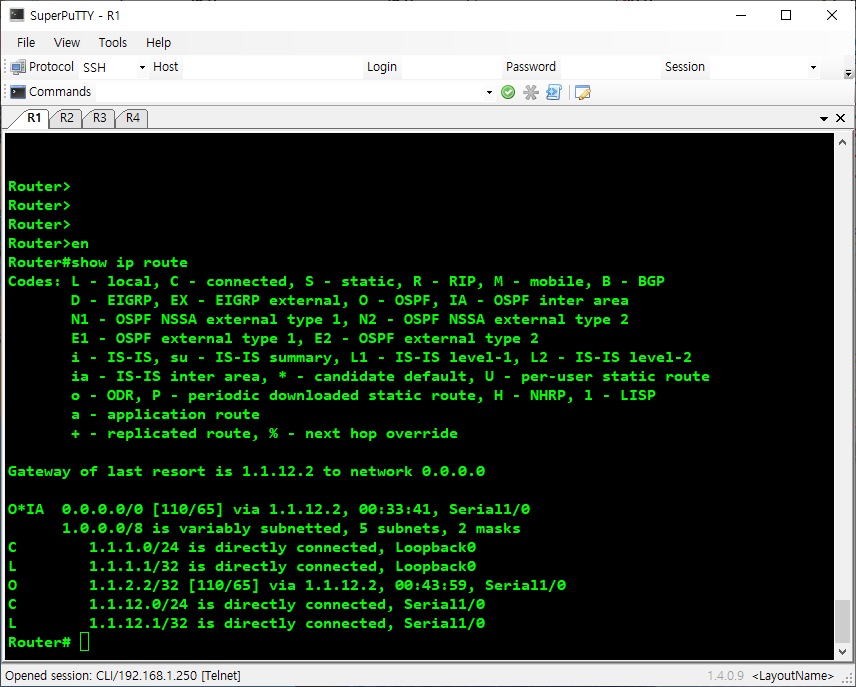
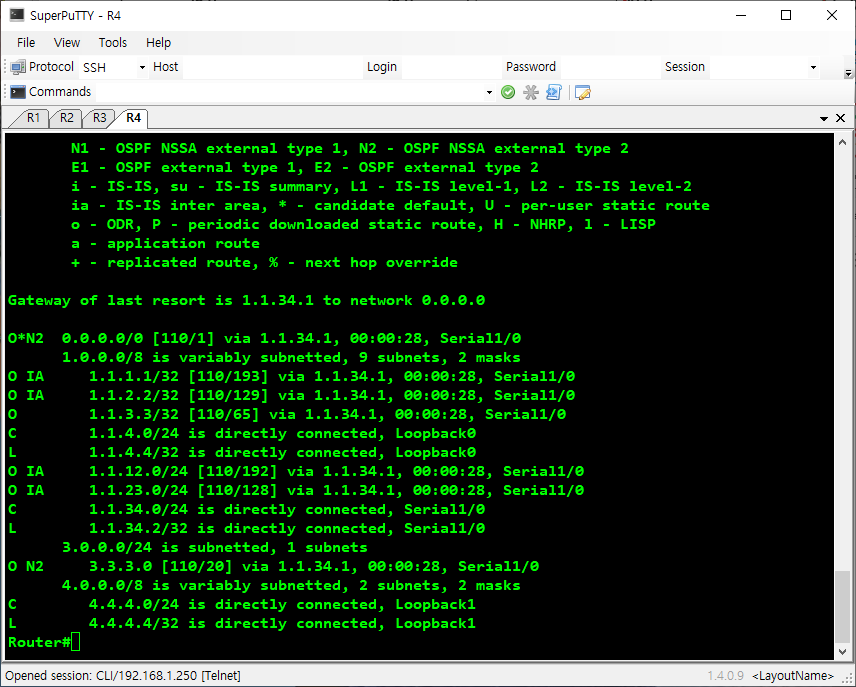
Totally NSSA
R2)
lo 1
ip add 2.2.2.2 255.255.255.0
router ospf 1
redistribute connected subnet
R3)
lo 1
ip add 3.3.3.3 255.255.255.0
router ospf 1
redistribute connected subnet
R4)
lo 1
ip add 4.4.4.4 255.255.255.0
router ospf 1
redistribute connected subnet
R3)
router ospf 1
area 4 nssa no-summary
R4)
router ospf 1
area 4 nssa
- 결과
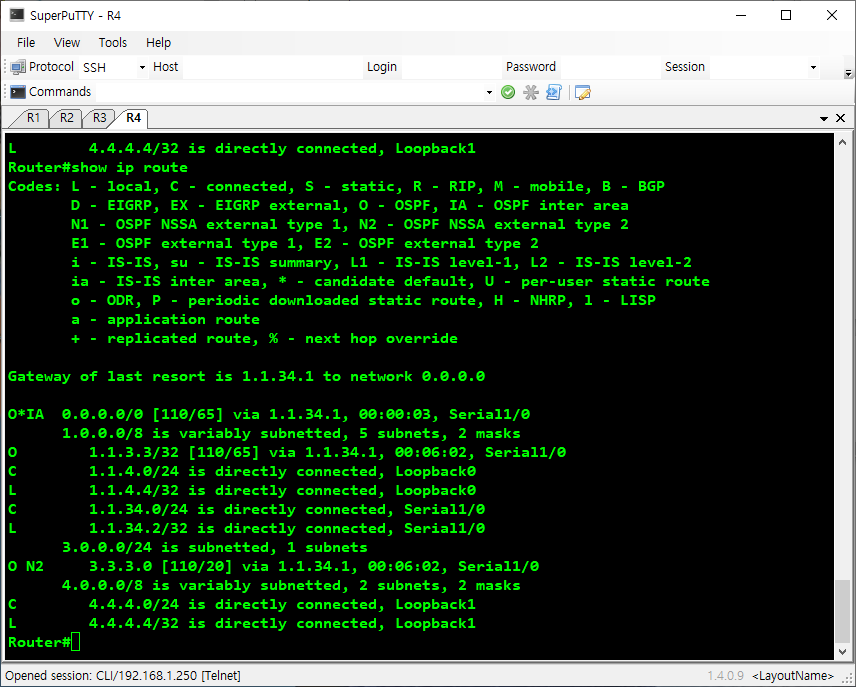
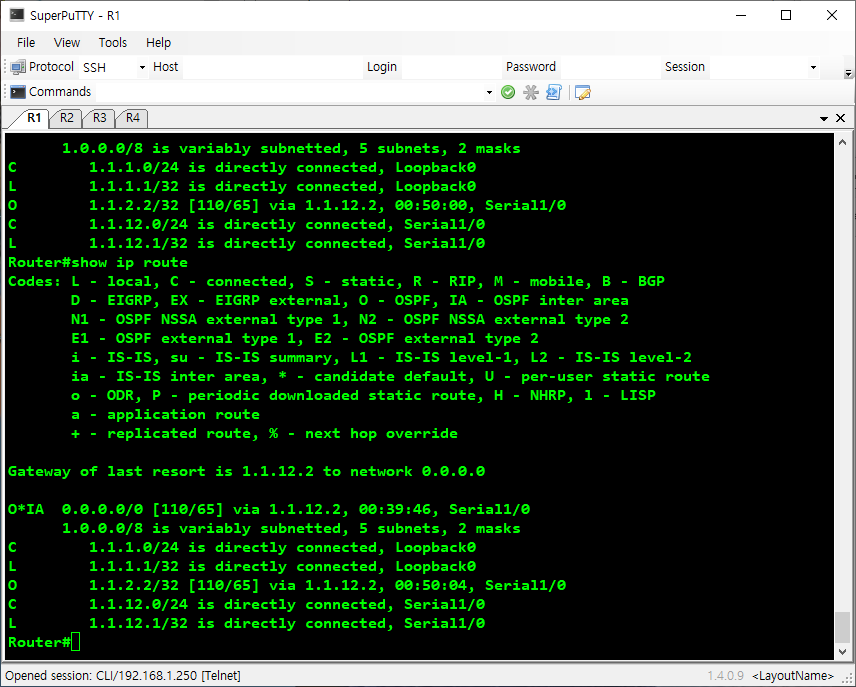
NSSA no-redistribution
R2)
lo 1
ip add 2.2.2.2 255.255.255.0
router ospf 1
redistribute connected subnet
R3)
lo 1
ip add 3.3.3.3 255.255.255.0
router ospf 1
redistribute connected subnet
R4)
lo 1
ip add 4.4.4.4 255.255.255.0
router ospf 1
redistribute connected subnet
R3)
router ospf 1
area 4 nssa no-summary
area 4 nssa no-redistribution
R4)
router ospf 1
area 4 nssa
- 결과
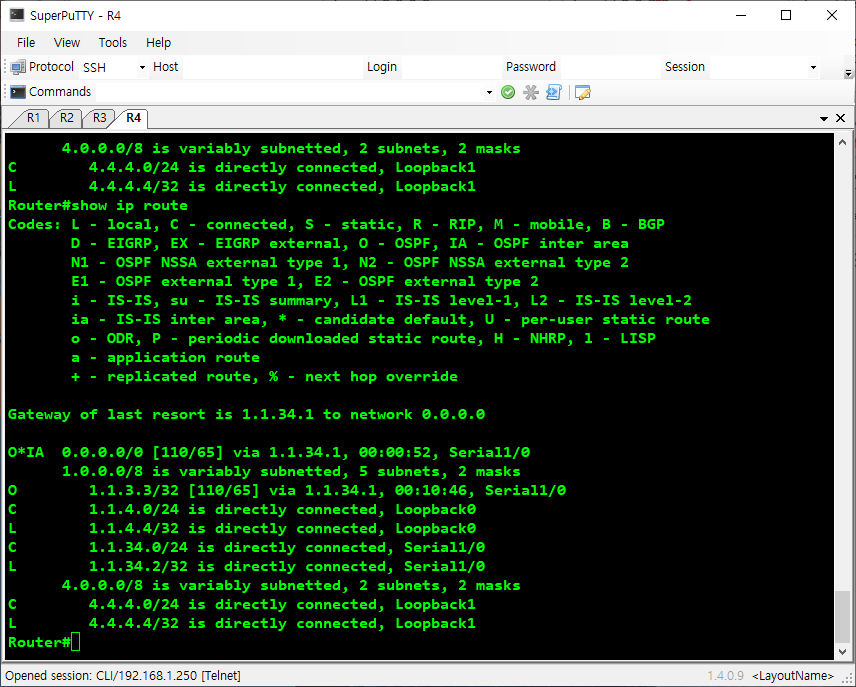
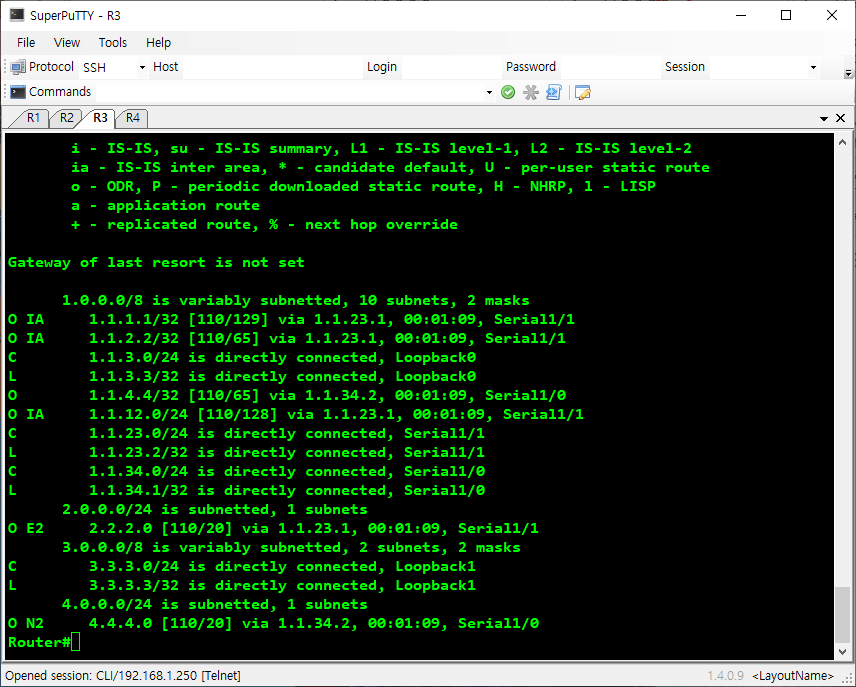
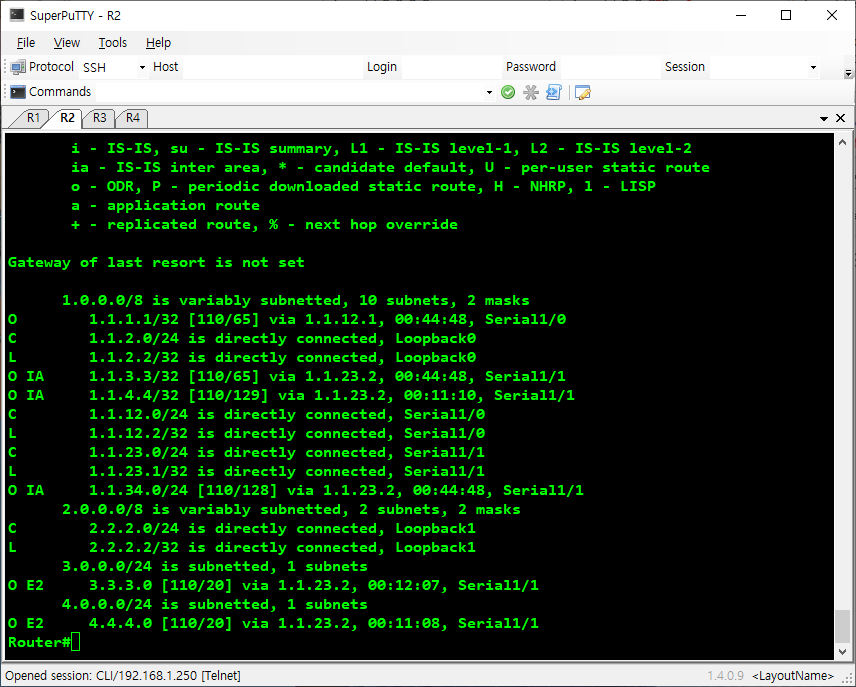
R1)
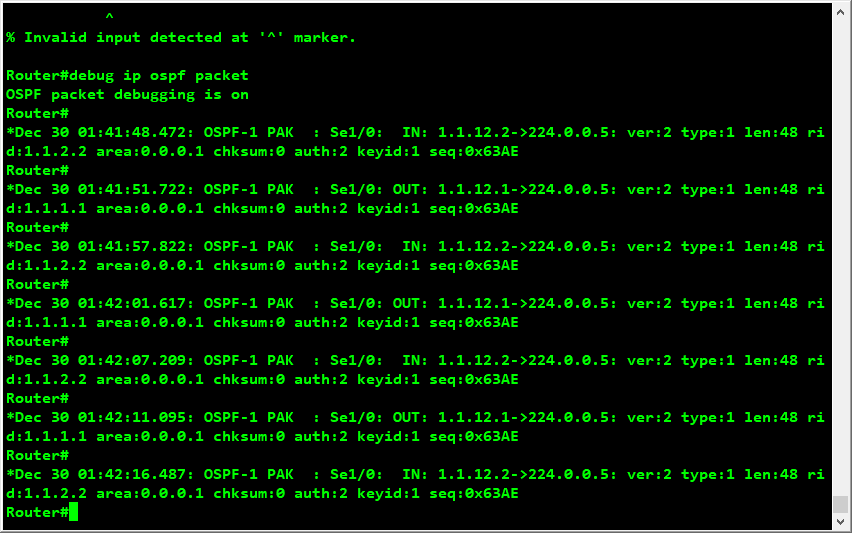
- aut0 = 인증 설정 X
- aut1 = 텍스트 인증 O
- aut2 = MD5 인증 O
Virtual-link
- 모든 Area는 반드시 Area 0에 연결되어 있어야 한다.
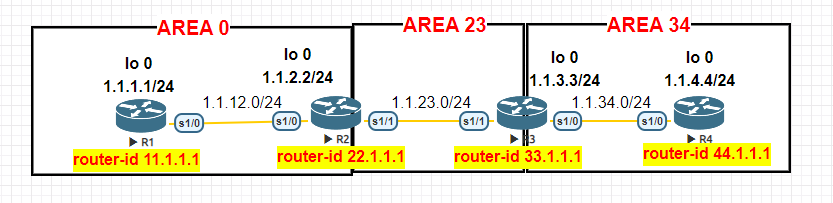
명령어
R2)
router ospf 1
router-id 1.1.2.2
area 23 virtual-link 1.1.3.3
R3)
router ospf 1
router-id 1.1.3.3
area 23 virtual-link 1.1.2.2
R2)
# show ip ospf neighbor -> virtual-link가 보일 것임
R3)
# show ip osp neighbor -> virtual-link가 보일 것임
논리적으로 R2, R3을 붙게 해 준 것.
결과
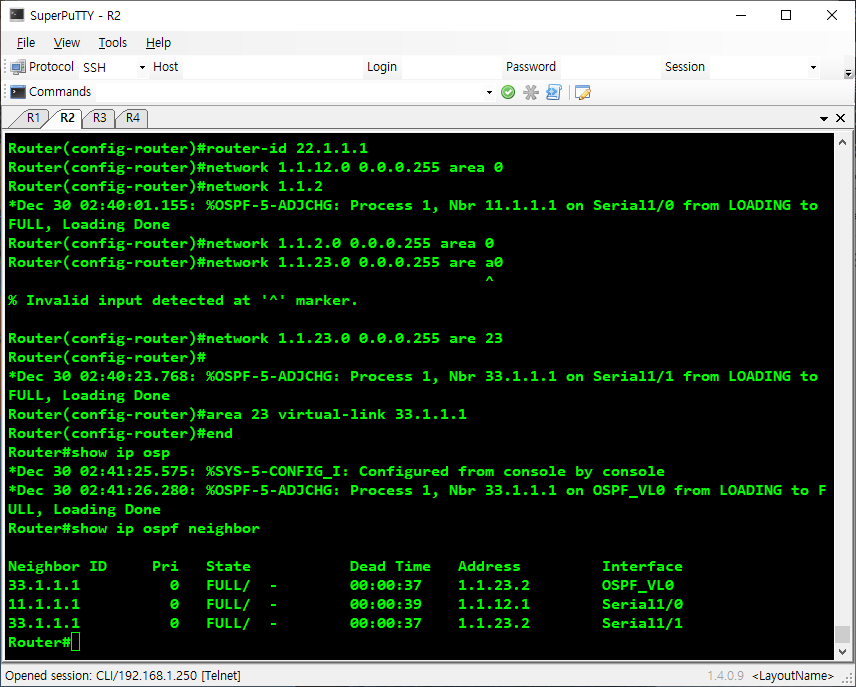
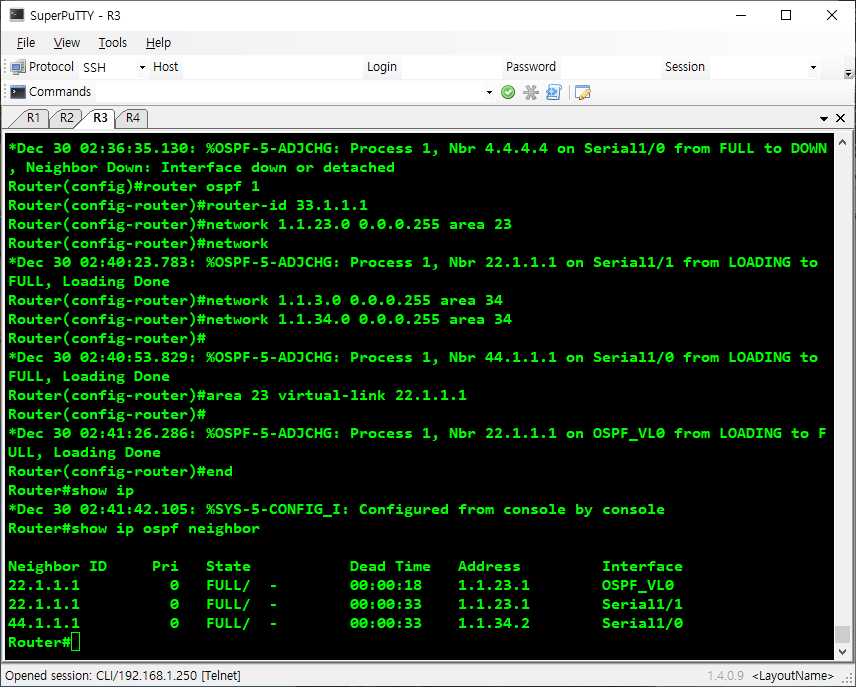
Ex. Virtual-link
- 모든 loopback간의 통신이 다 되어야 함.
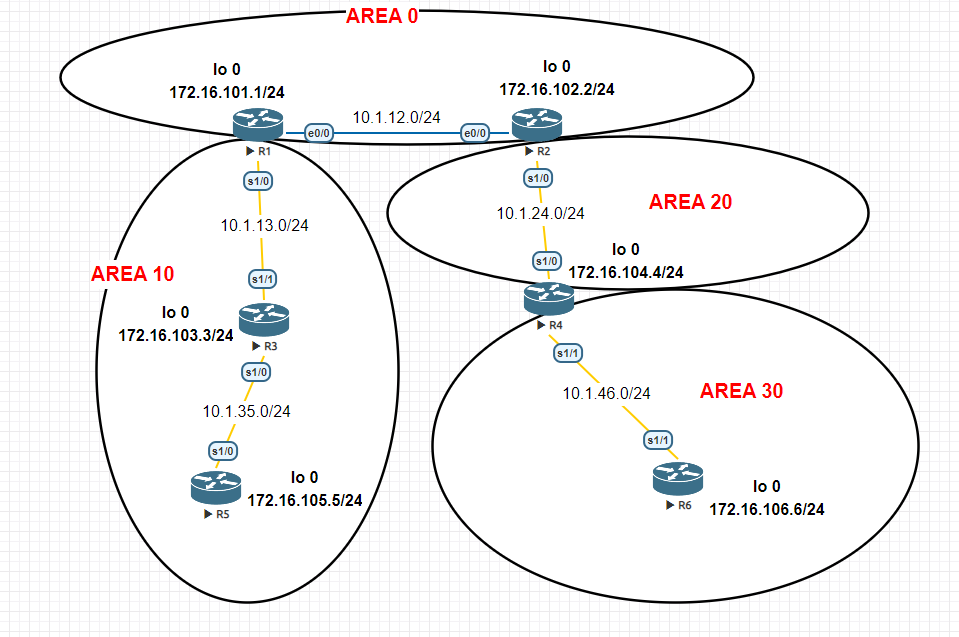
방법 - Virtual-link
R2)
router opsf 1
area 20 virtual-link 4.4.4.4
R4)
router ospf 1
area 30 virtual-link 2.2.2.2
오류
해결)
R4 - area 20 virtual-link 2.2.2.2
결과
R2)
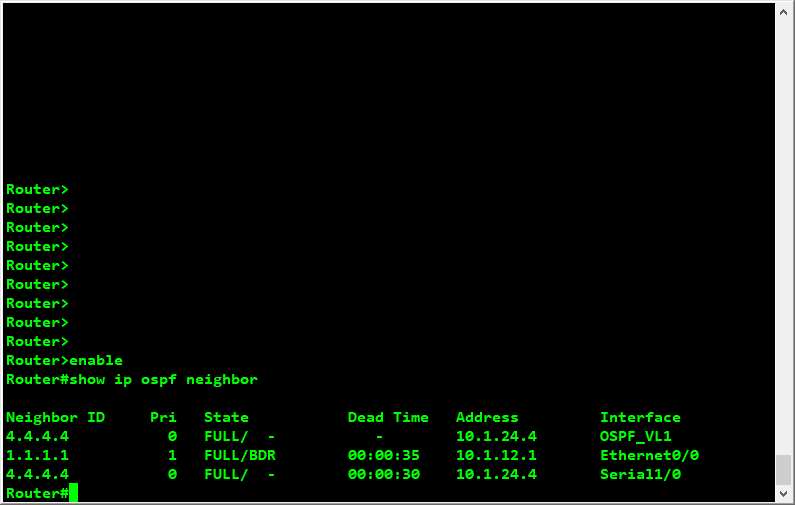
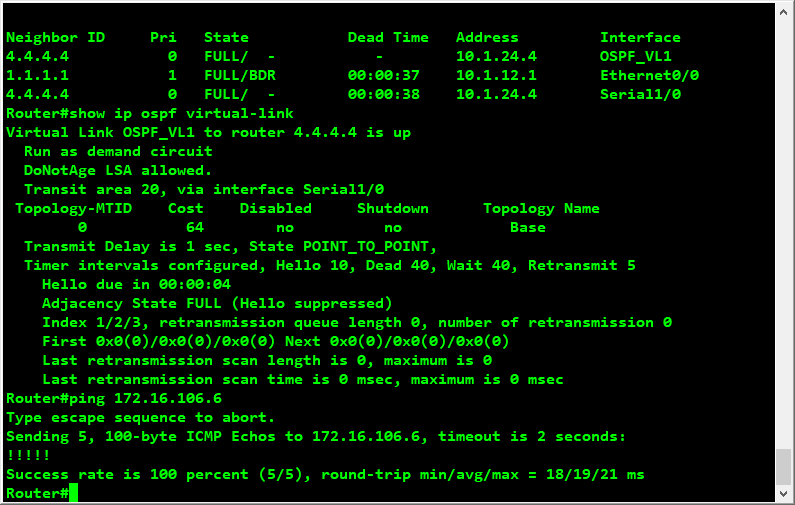
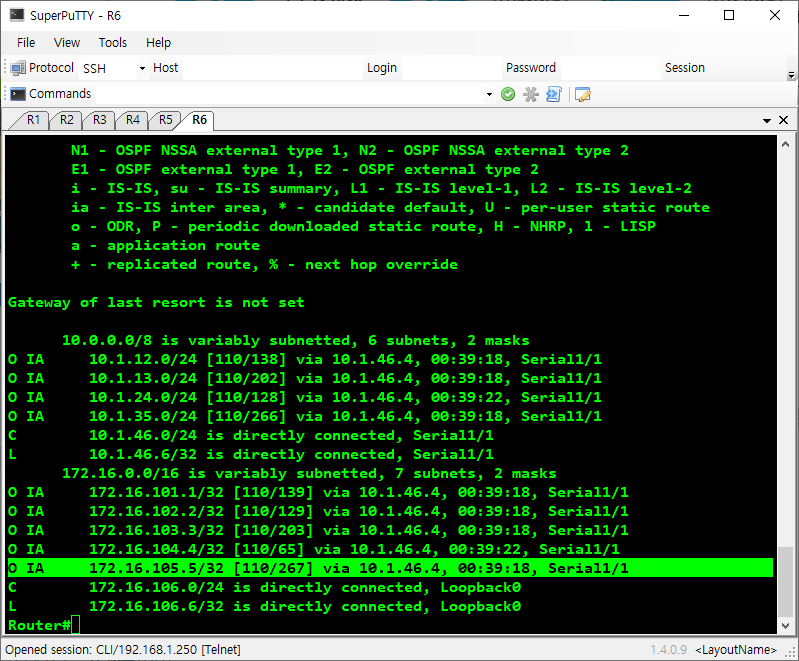
/32 -> /24
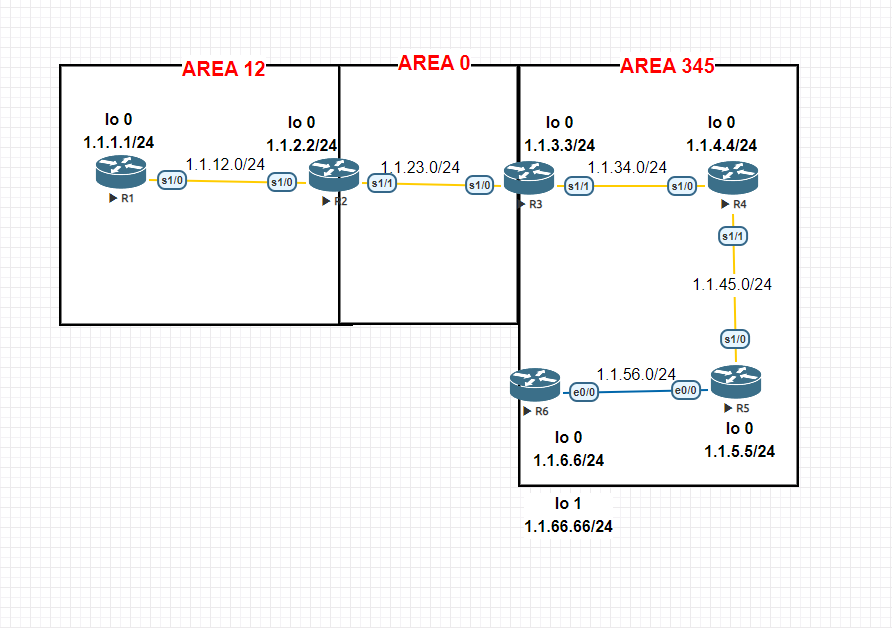
명령어
ip ospf network point-to-point
결과
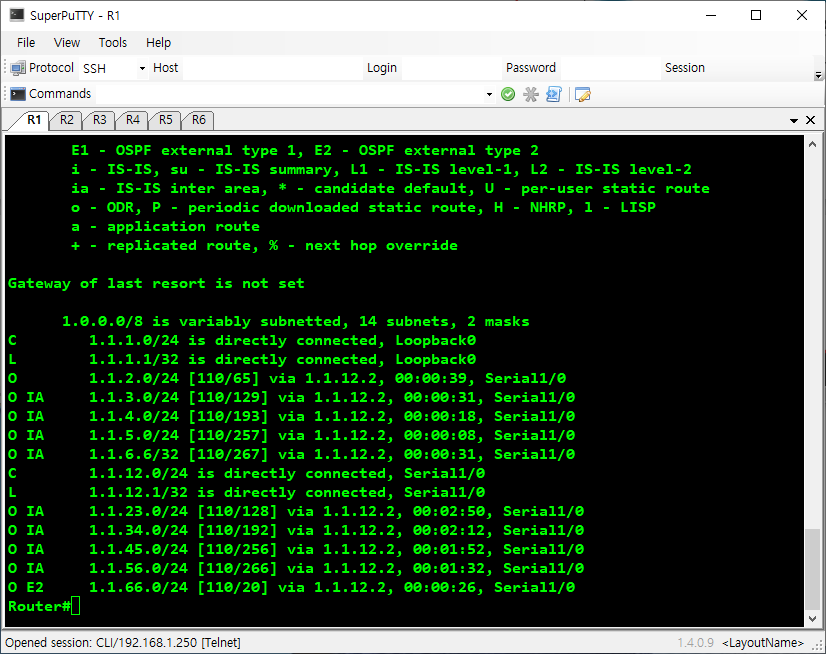
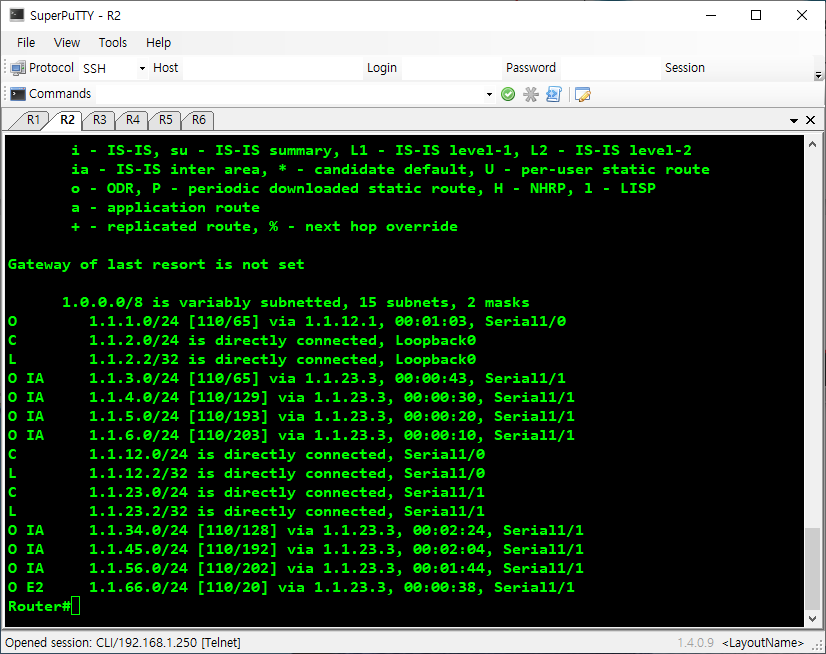
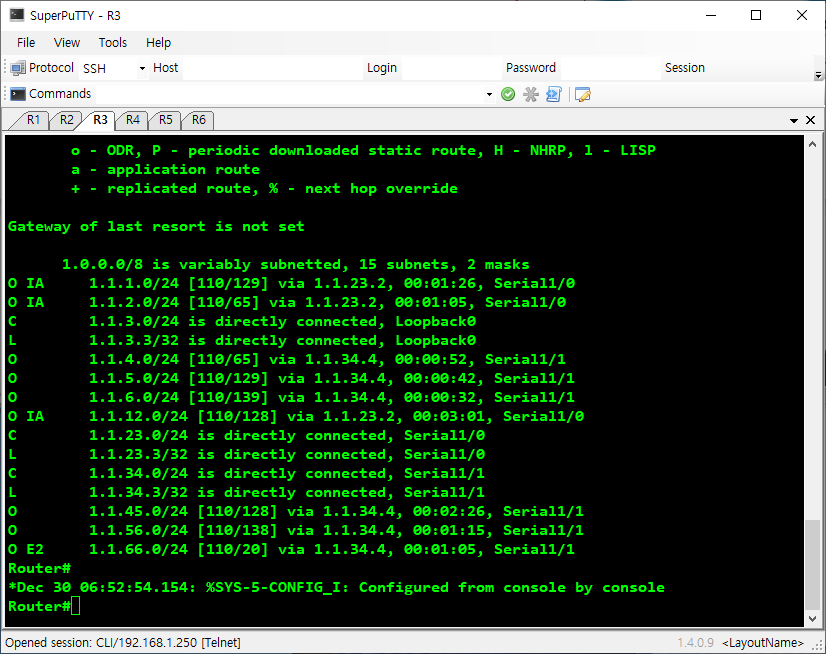
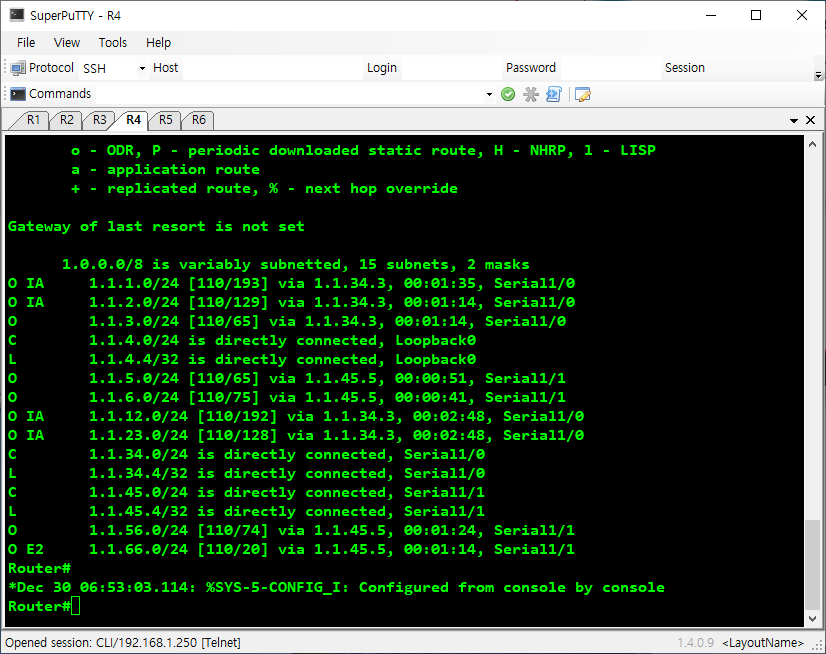
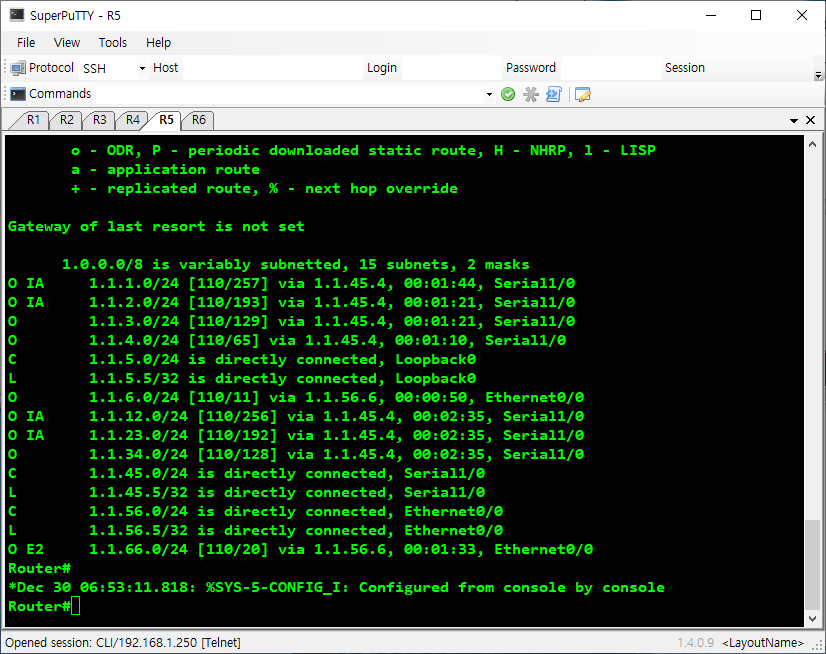
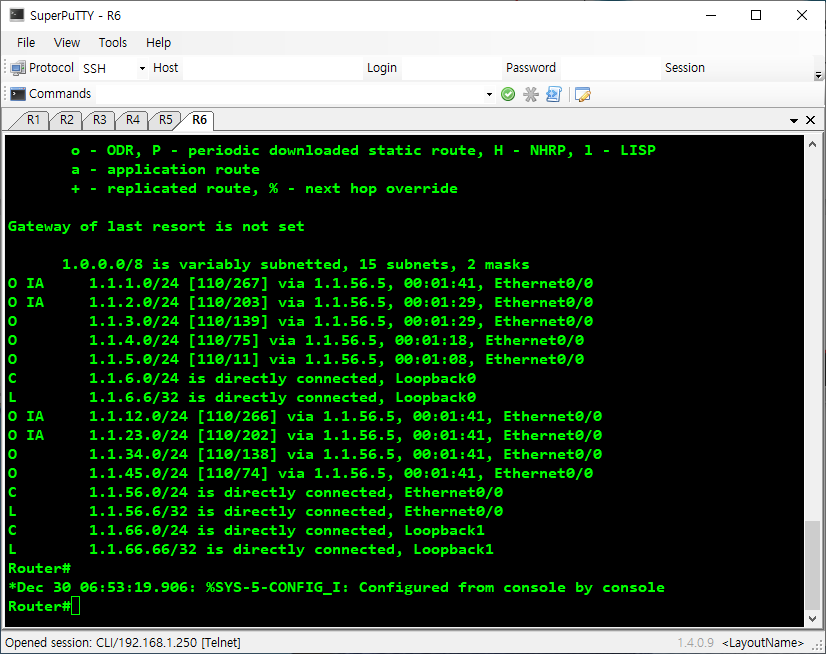
# show ip ospf database
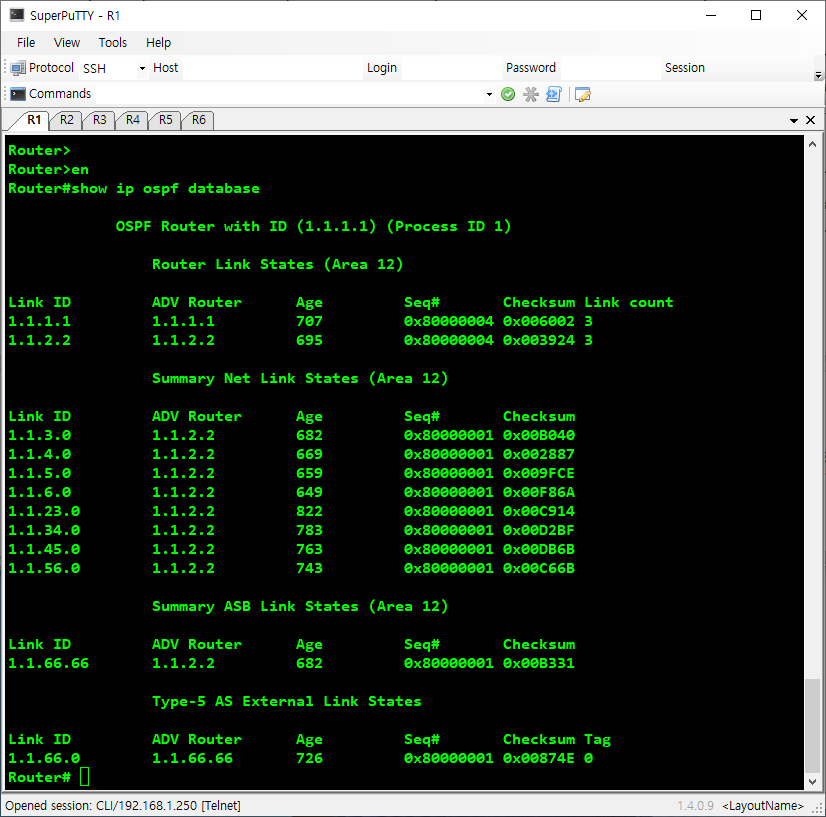
- Link ID = 라우터 ID
ADV Router = 광고 라우터
- 데이터베이스는 계층적으로 되어있다.
- 데이터베이스를 Area 별로 관리한다.
R2)
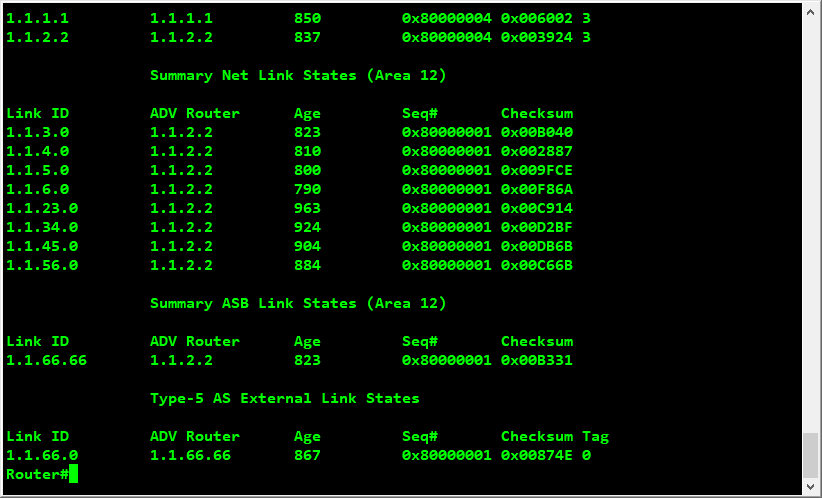
R4, R5는 똑같은 AREA 속해 있어서 똑같은 속성을 가지고 있다.