AD값 조정
Ex. Redistribute
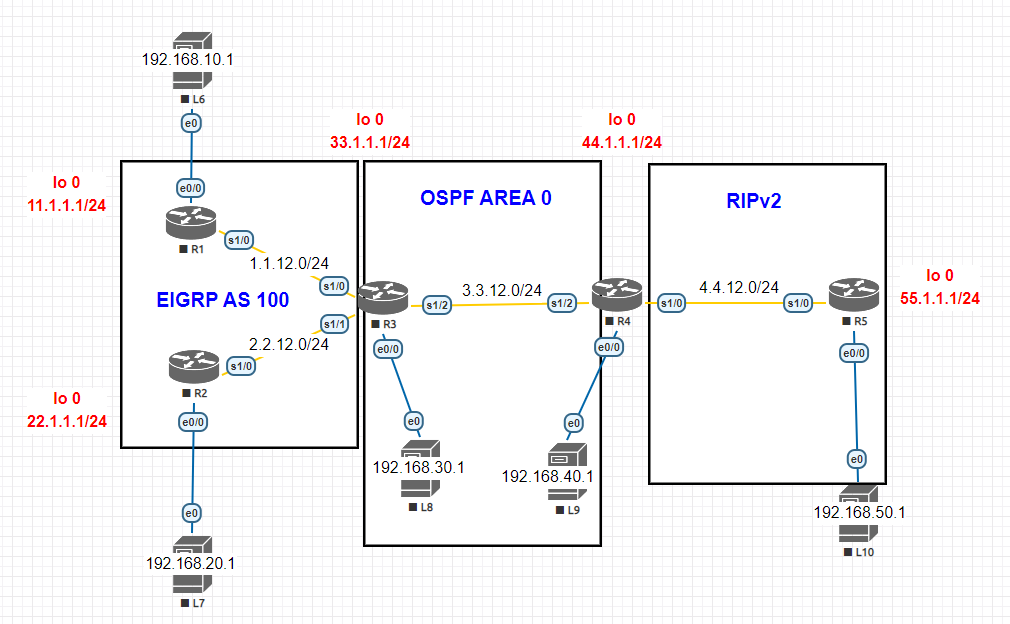
조건)
loopback은 전부 재분배로 넘기기
R1, R2, R5 전부 재분배
R3, R4는 전부 넘겨주기
방법
- ip 주소 주기
- EIGRP / OSPF / RIPv2 주기
- 재분배
R1)router eigrp 100 redistribute ospf 1 metric 1 1 1 1 1 - X redistribute connected metric 1 1 1 1 1
R2)
router eigrp 100
redistribute ospf 1 metric 1 1 1 1 1 - X
redistribute connected metric 1 1 1 1 1
R3)
router ospf 1
redistribute eigrp 100 subnets metric 20
redistribute connected subnets metric 20
R4)
router ospf 1
redistribute rip subnets metric 20
redistribute connected subnets metric 20
R5)
router rip
redistribute ospf 1 metric 1 - X
redistribute connected metric 1
오류 발생 - 변경
R1)
router eigrp 100
redistribute connected metric 1 1 1 1 1
R2)
router eigrp 100
redistribute connected metric 1 1 1 1 1
R3)
router ospf 1
redistribute eigrp 100 subnets metric 20
redistribute connected subnets metric 20
+) router eigrp 100
redistribute ospf 1 metric 1 1 1 1 1
redistribute connected metric 1 1 1 1 1
R4)
router ospf 1
redistribute rip subnets metric 20
redistribute connected subnets metric 20
+) router rip
redistribute ospf 1 metric 1
redistribute connected metric 1
R5)
router rip
redistribute ospf 1 metric 1 - X
redistribute connected metric 1
service network restart
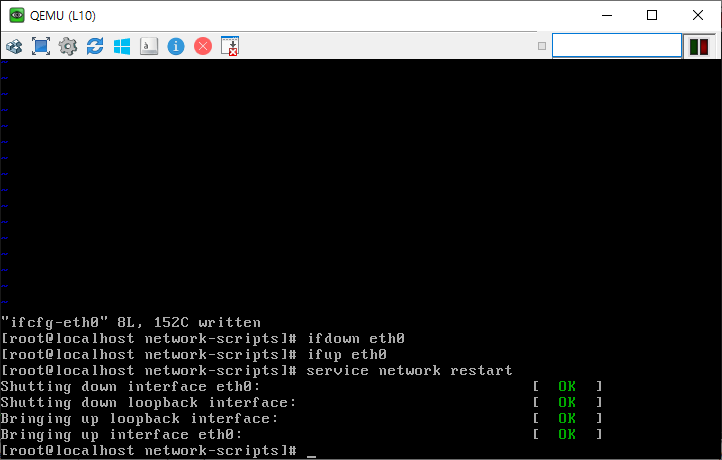
결과
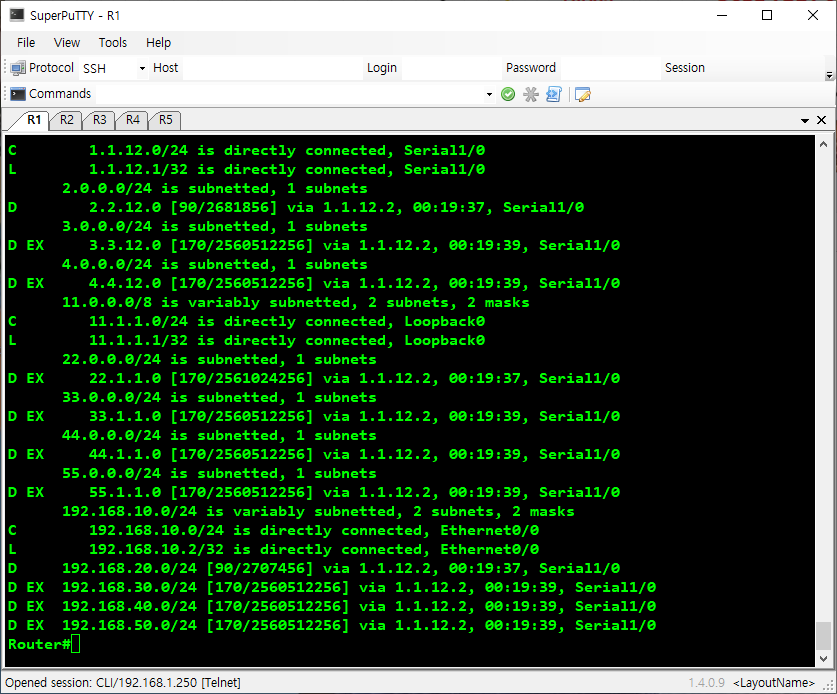
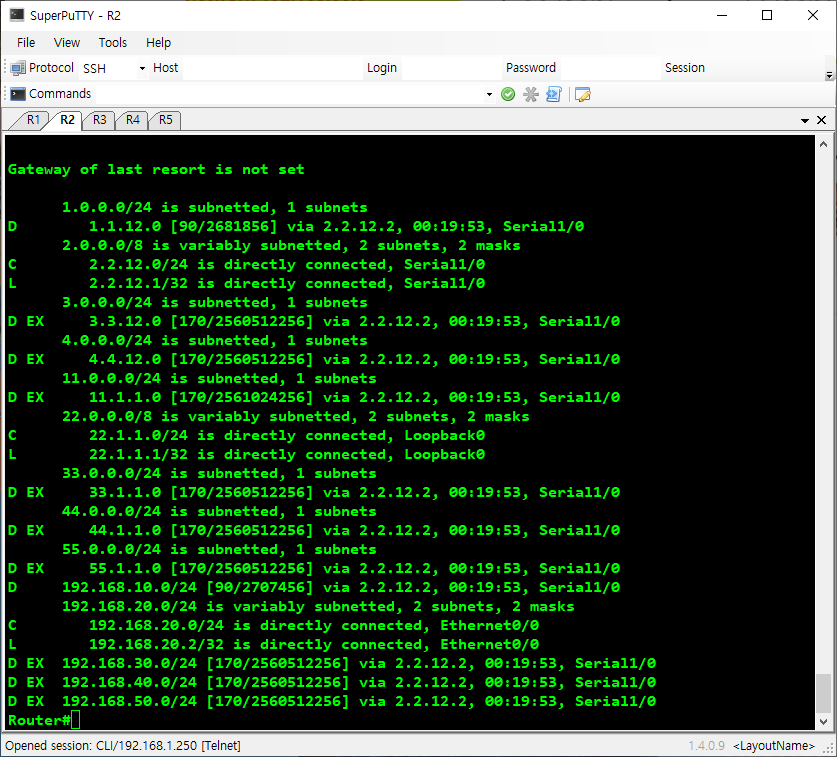
R3)
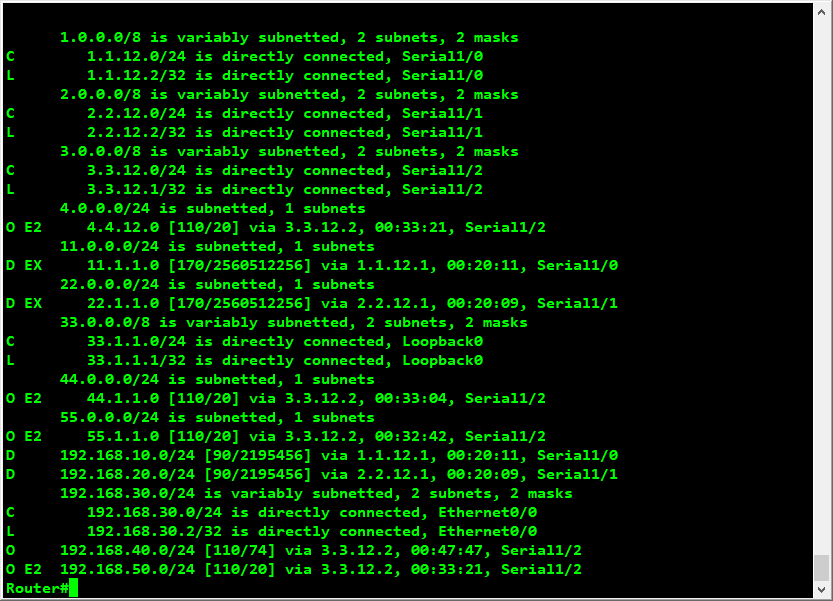
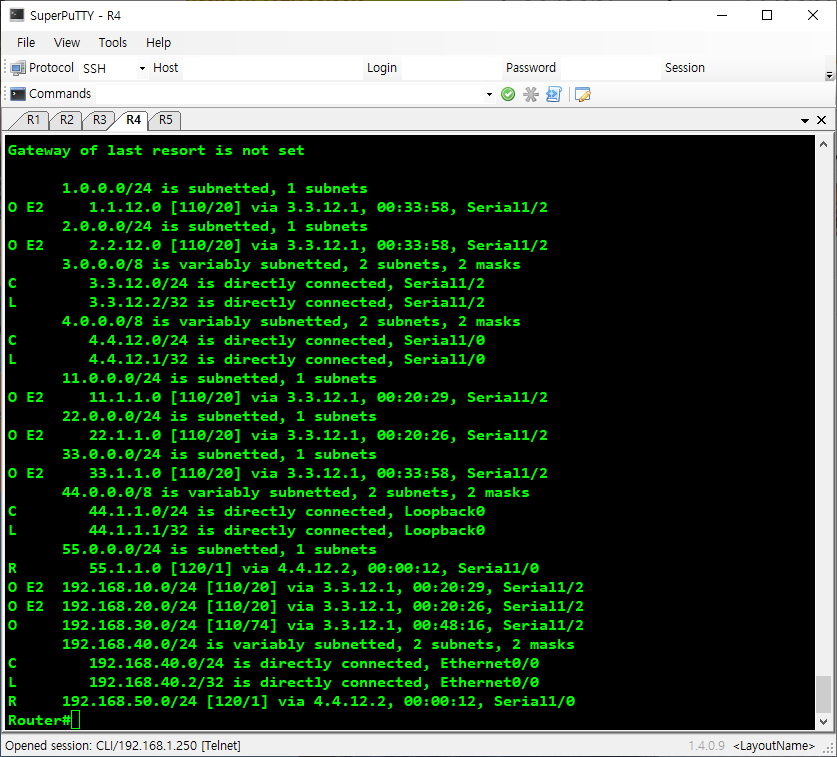
R5)
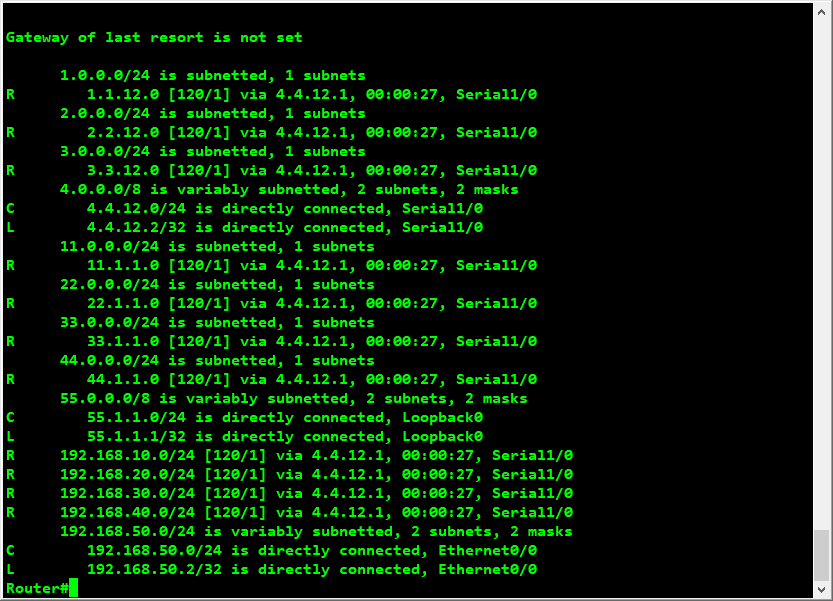
추가 R1)
R1) no redistribute connected metric 1 1 1 1 1
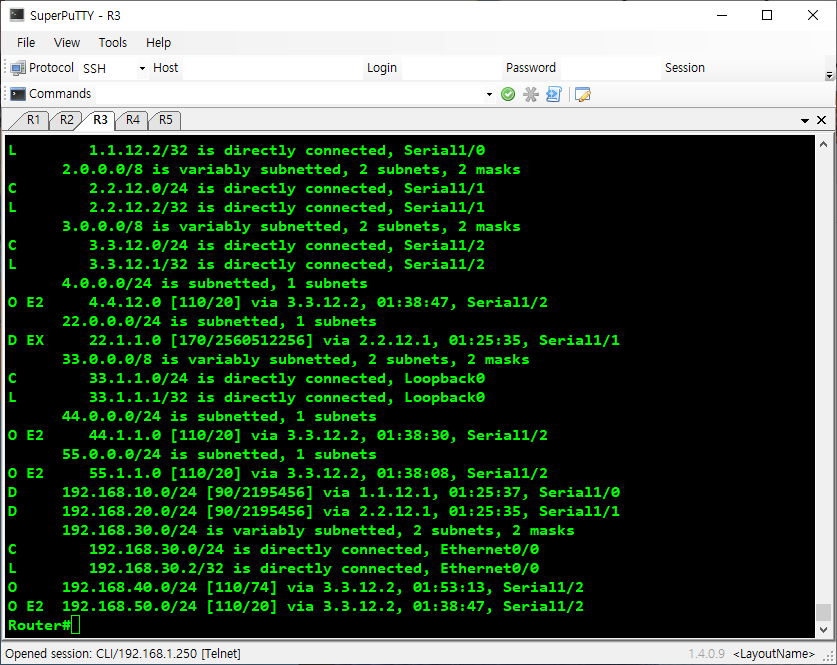
11점대가 없는 것을 확인할 수 있다.
R3) ip route 11.1.1.0 255.255.255.0 1.1.12.1 <- Static Router 잡아주기, 이것을 재분배하기
R3)
router eigrp 100
redistribute static metric 1 1 1 1 1
결과)
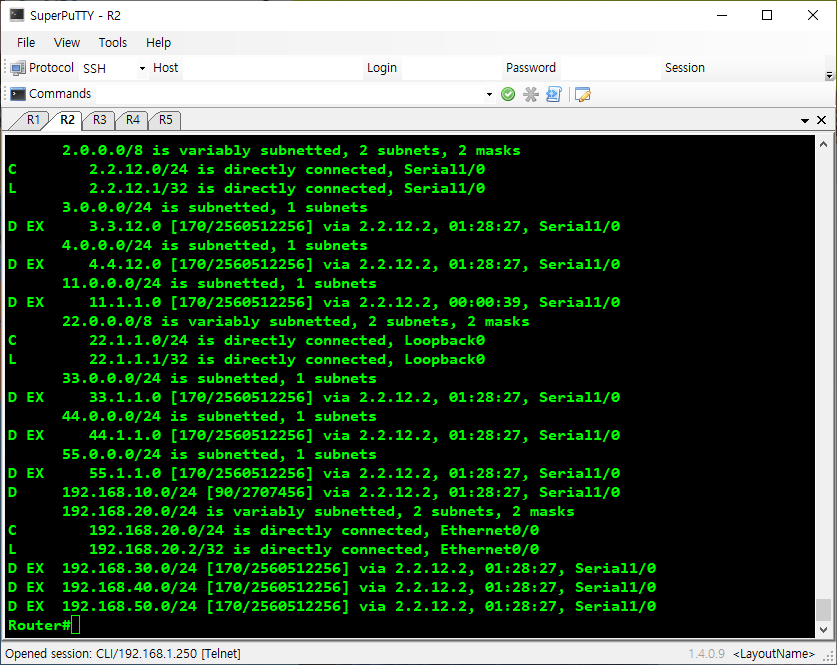
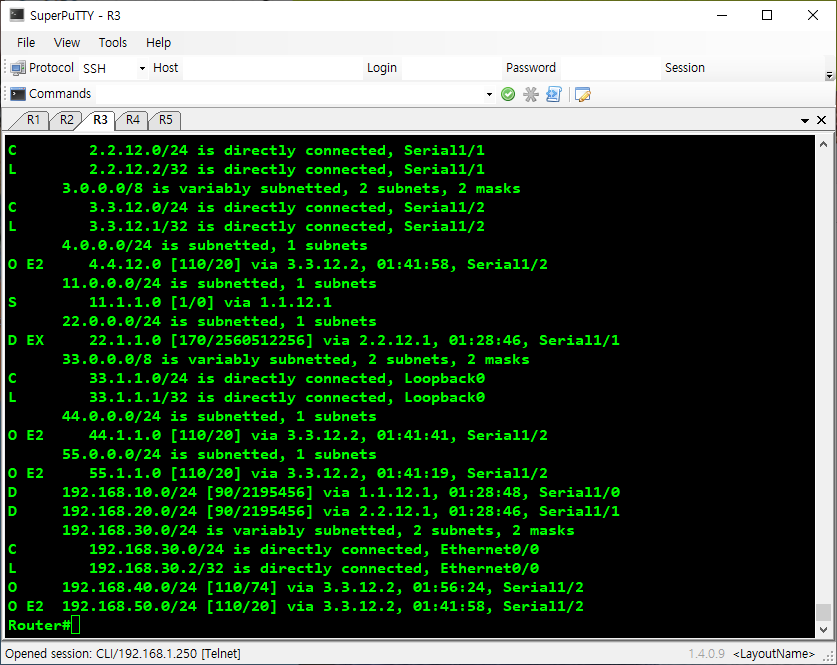
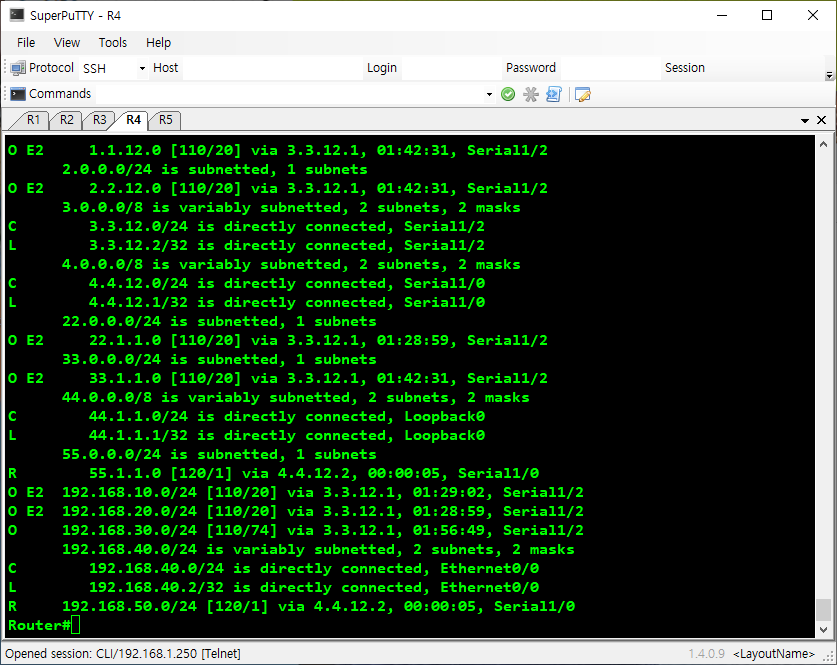
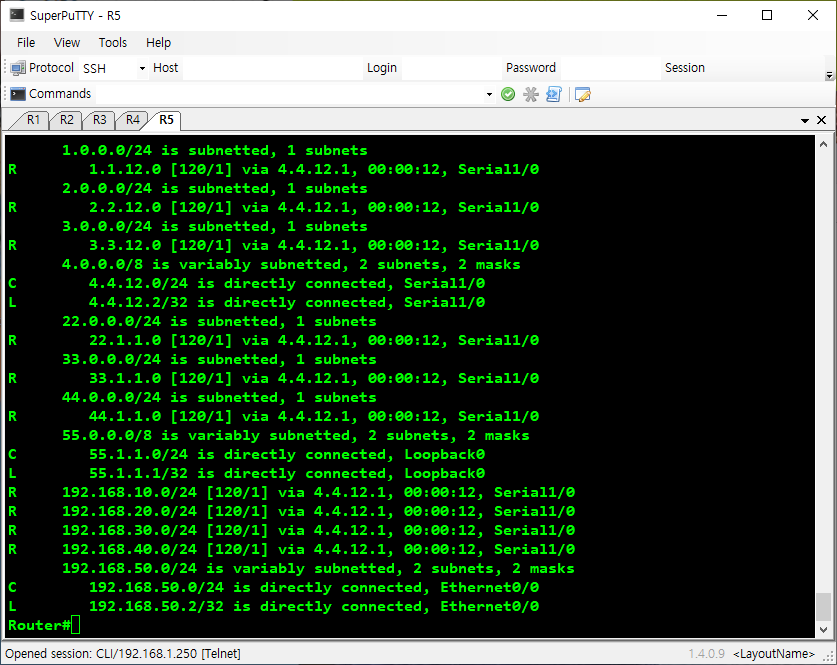
오류해결)
R3)
router ospf 1
redistribute static subnets metric 20
결과)
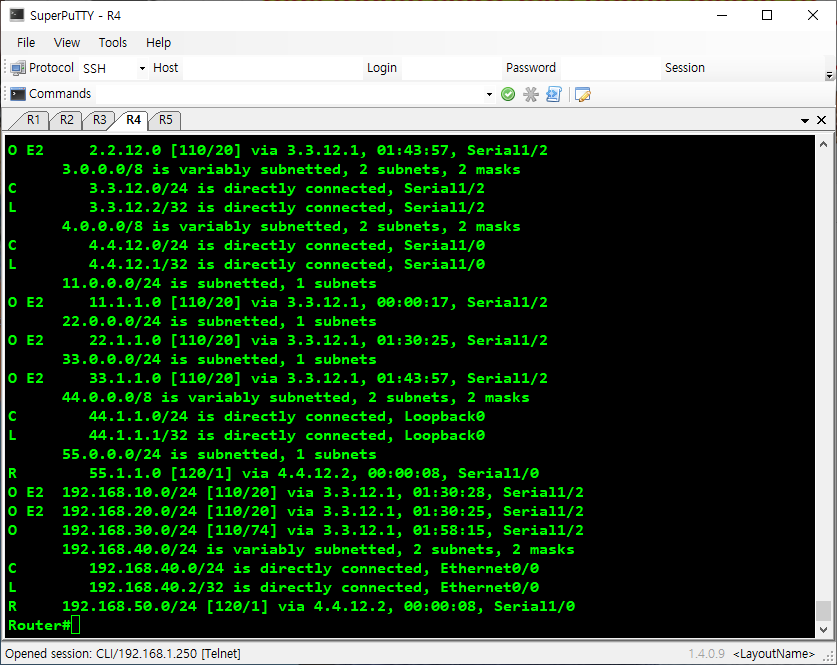
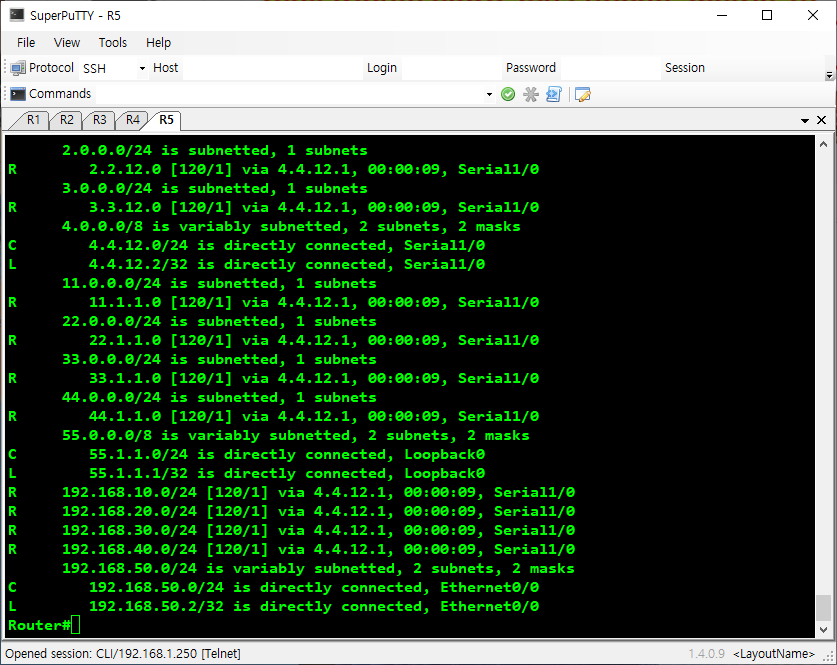
AD(관리자 거리값) 조정.
- 재분배 주의점.
- 하나의 네트워크를 재분배받아,
동일 라우터에서다시 다른 라우팅 프로토콜로는 재분배되지 않는다. - 라우팅 설정모드에서
network 명령어가 redistribute 명령어`보다 우선한다.★ - 모든 라우팅 프로토콜에서 재분배시 지정하는 초기 메트릭값을 어떻게 지정하는 것이 좋을까? -> 정답은
문제가 발생하지 않게 적당히지정하는 것이다.
- 재분배 주의점.
Ex. AD 조정
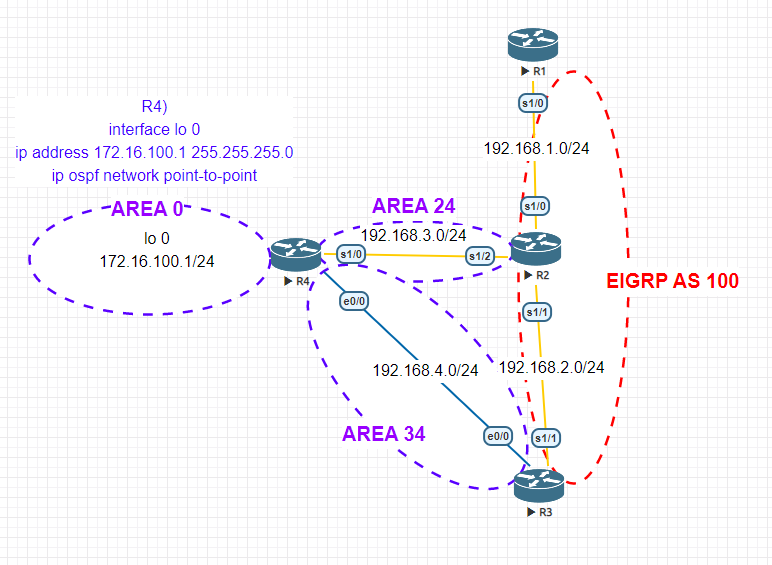
기본구성
: 재분배(는 항상 경계에서)
R2)
router eigrp 100
redistribute ospf 1 metric 1 1 1 1 1
router ospf 1
redistribute eigrp 100 subnets metric 10
R3)
router eigrp 100
redistribute ospf 1 metric 1 1 1 1 1
router ospf 1
redistribute eigrp 100 subnets metric 10
결과)
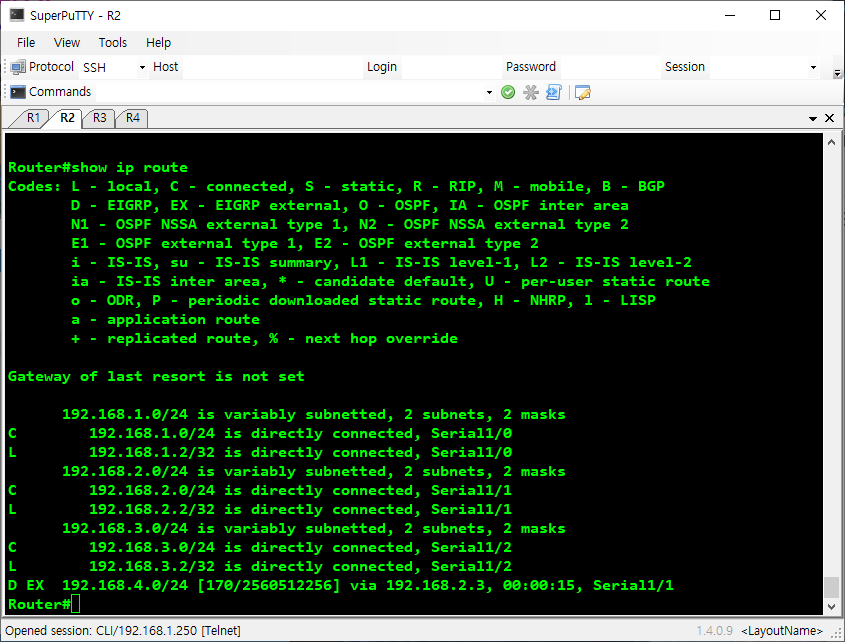
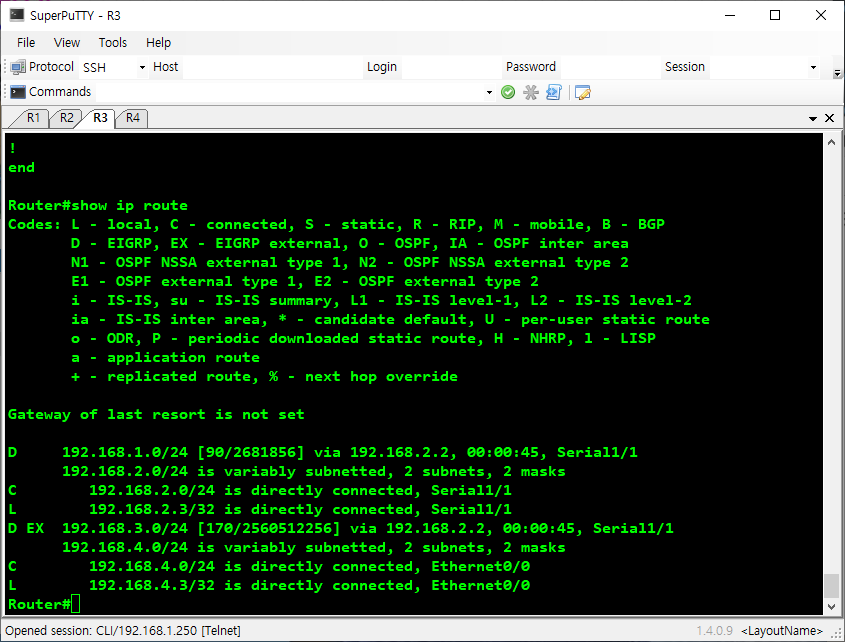
오류 해결) 숫자 잘못 입력함
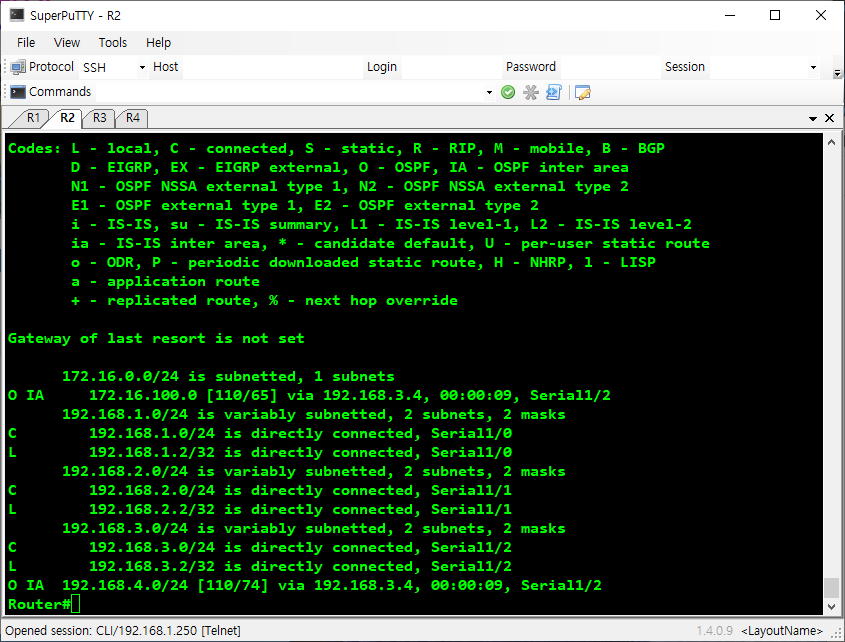
R2에서 via 192.168.3.4 확인 완.
AREA 0이 목표 점임.
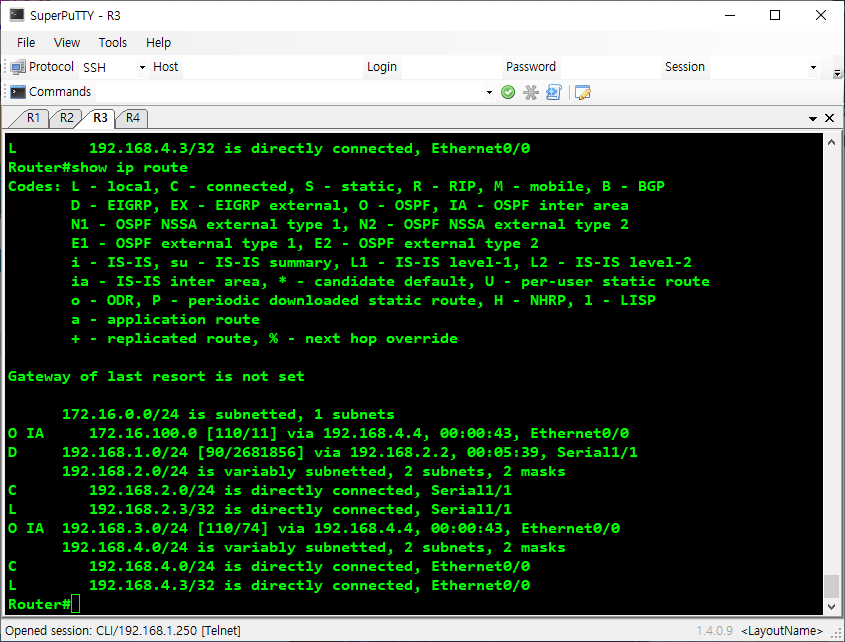
AD 기본 값 : 낮은 게 우선.
RIP : 120
OSPF : 110
EIGRP : 90 / 170(재분배) / 5따라서 next hop이 via 192.168.3.2로 잡히는 것임.
여러 경로에서 배운 경우, 가장 빠른 경로만 올라옴.
정리.
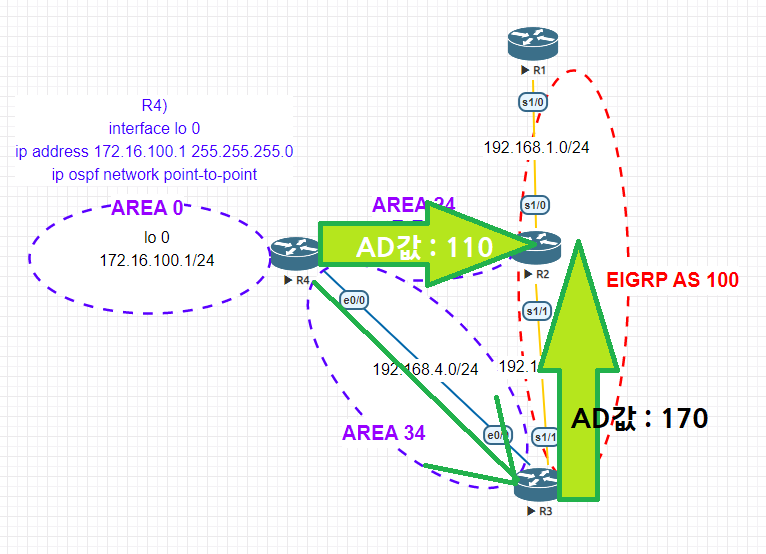
AD값 조정(Only 본인 라우터)
명령어)
conf t
router rip
distance 220 <- 본인의 값에서만 바꿔라는 뜻.(해당 라우터에서만 변경 됨) / AD값은 옆의 라우터로 전송되지 않음.
router eigrp 100
distance 80 120 <- 재분배 : 120
router ospf
distance 150
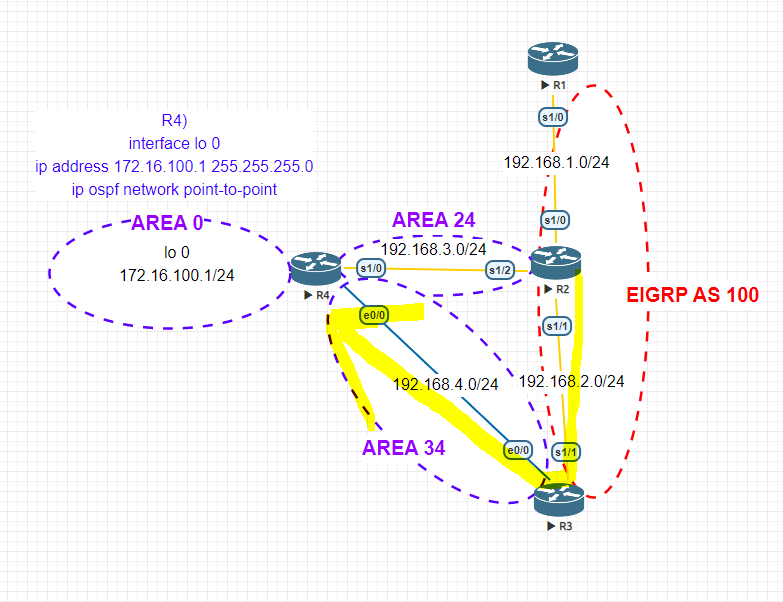
AD 값을 110보다 작게 주기만 하면 됨.
방법
R2)
router eigrp 100
distance eigrp 90 105
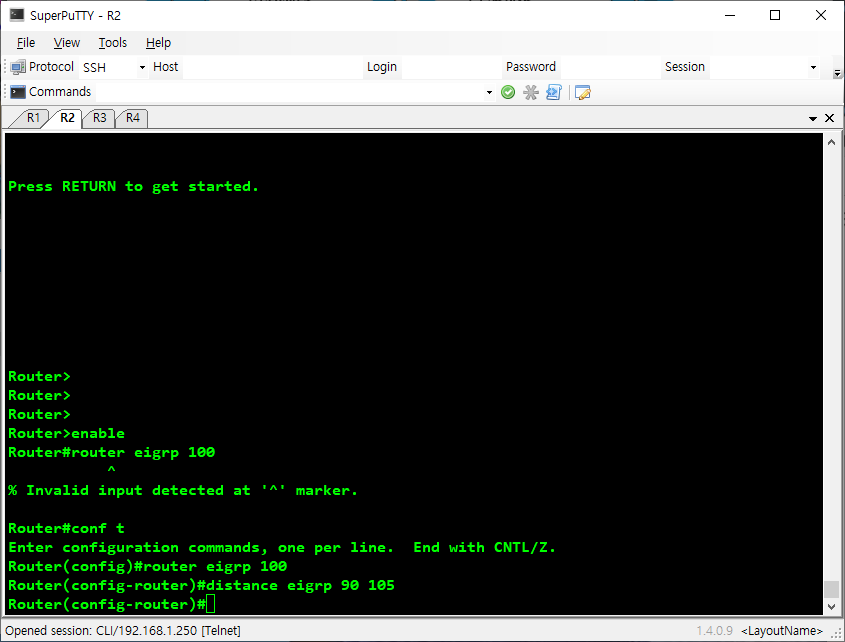
결과
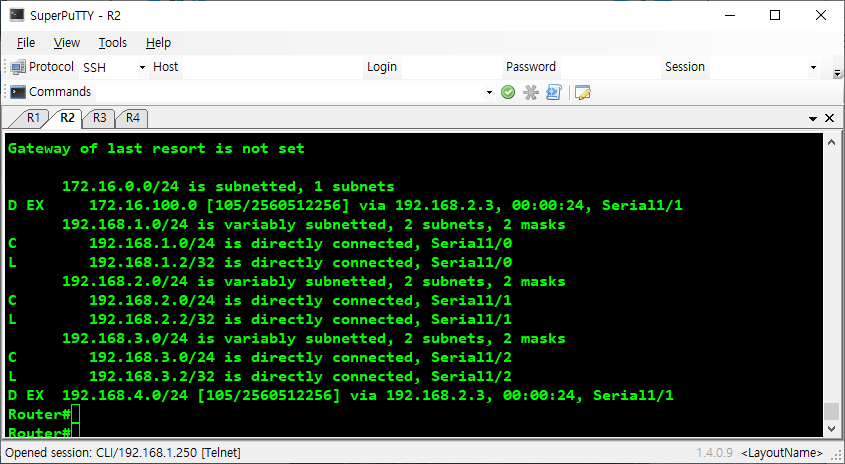
via 192.168.2.3으로 바뀐 것을 확인할 수 있음.
cf.잘 안 되는 경우, R2) # clear ip eigrp neighbor *
RIP protocol
기본구성)
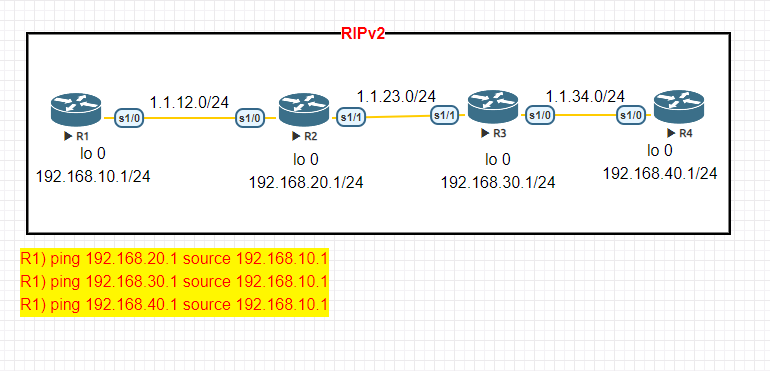
router rip
version 2
Ex.
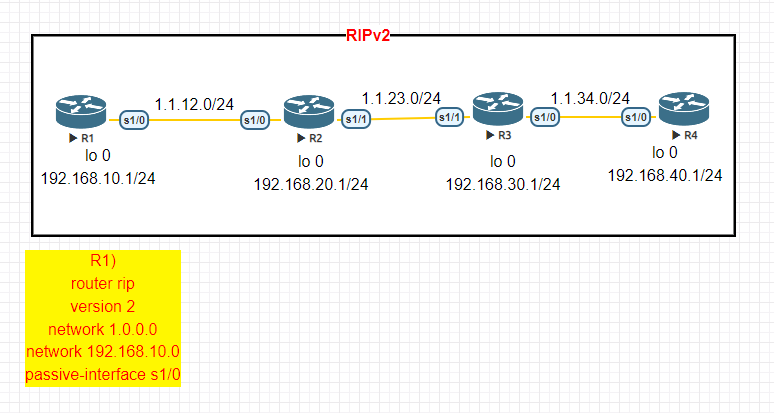
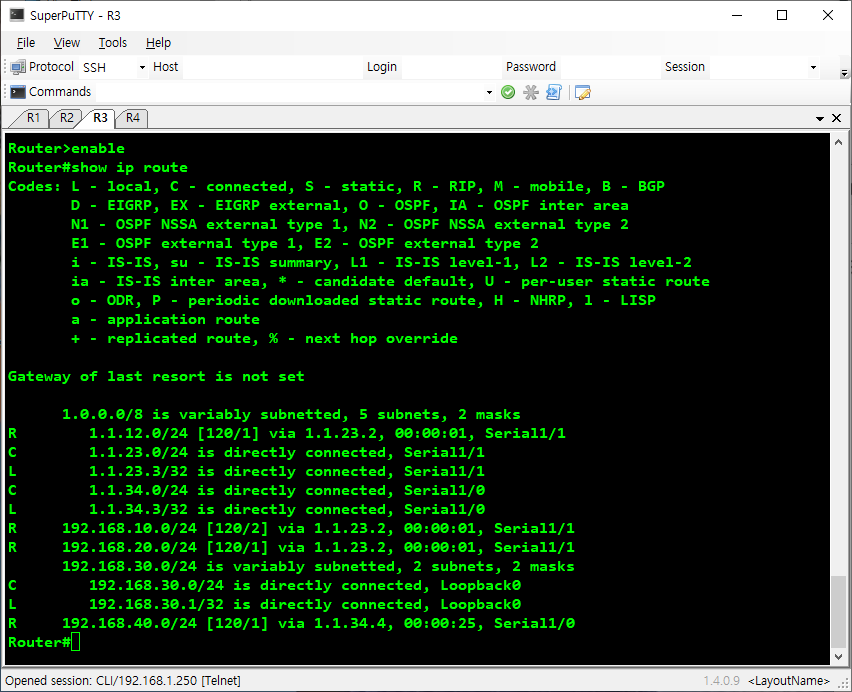
# show ip protocol
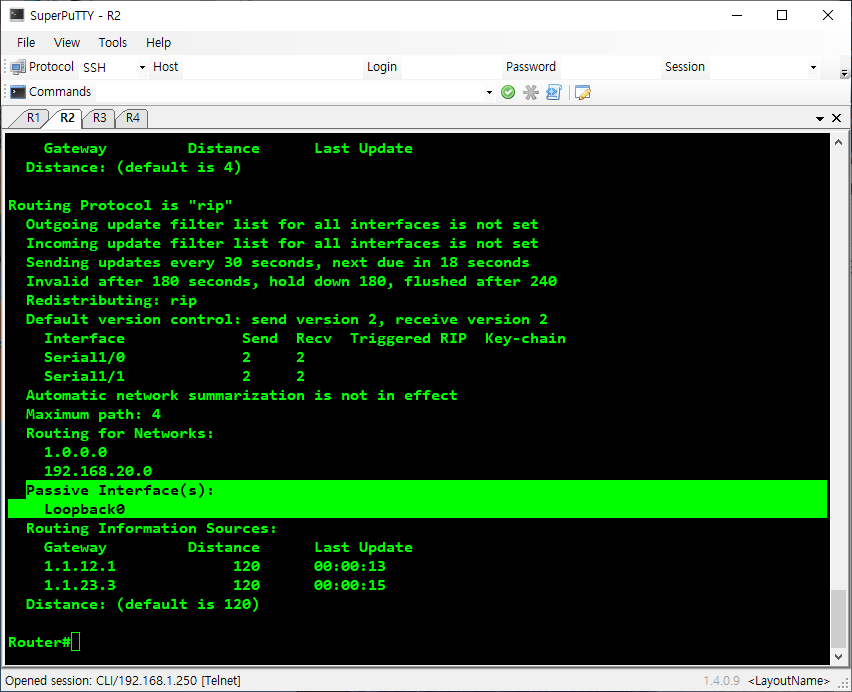
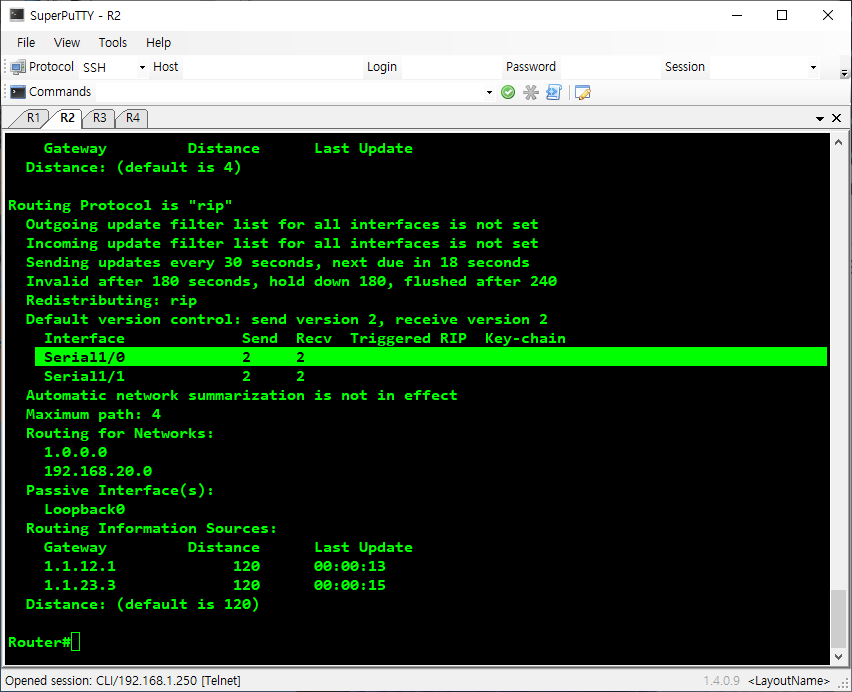
rip version 2로 보내고 2로 받는다는 뜻.
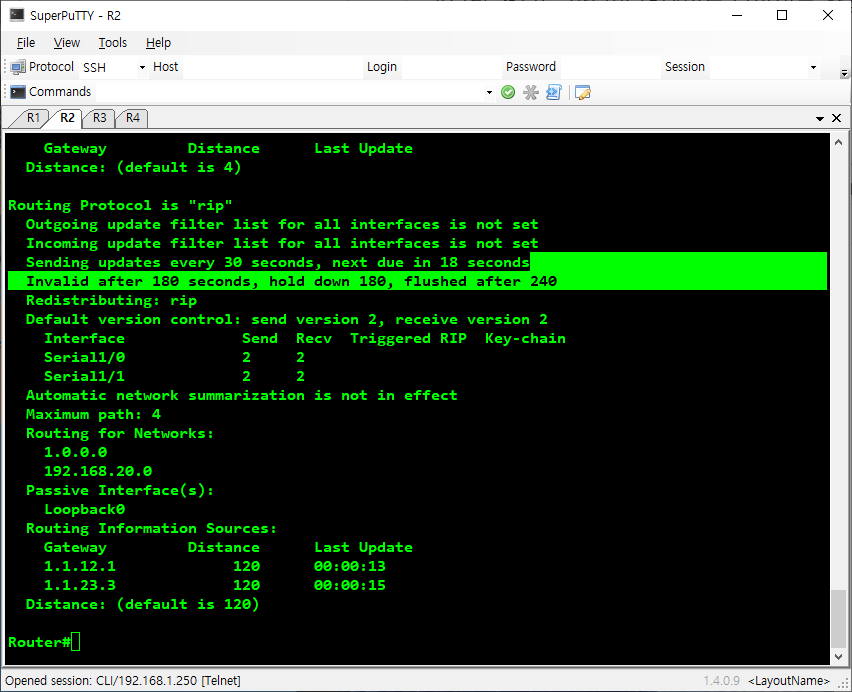
기본 값.
ip Split Horizon은 기본으로 다 설정되어 있음.
R1)
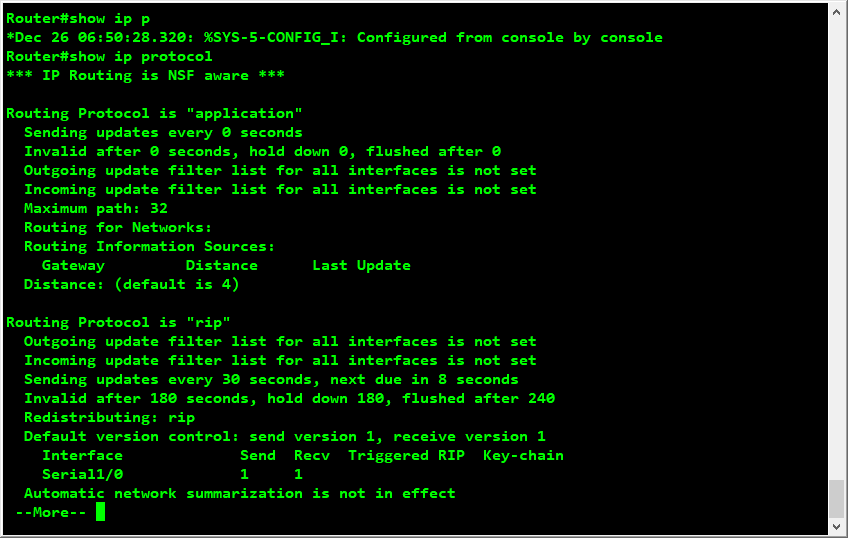
show ip protocol
version 1
version을 안 썼을 경우,
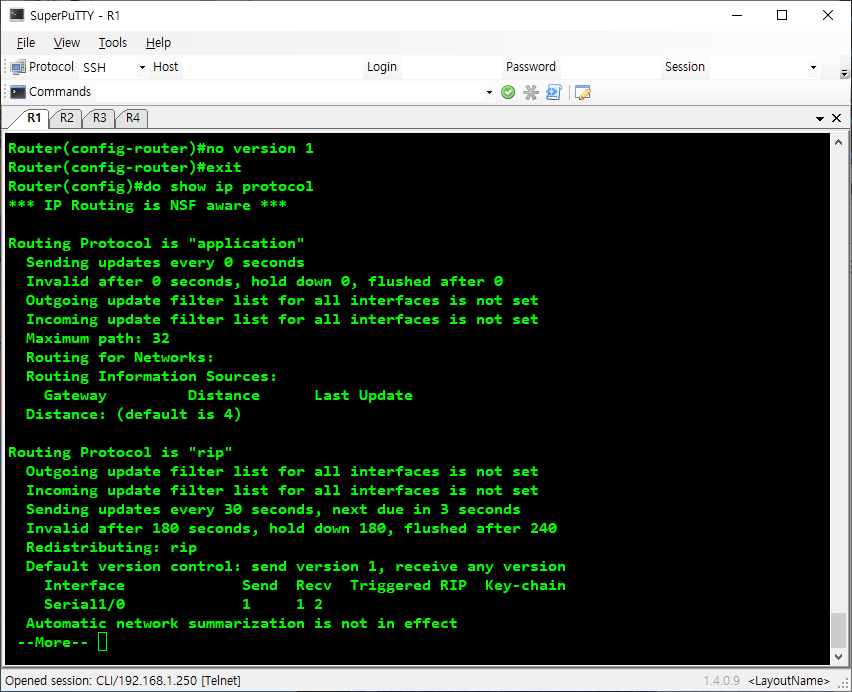
sedn = 1
receive = 1, 2